Microsoft 365 Teams - Beginner

Why take this course?
Course Title: Microsoft 365 Teams - Beginner
Headline: 🌟 Master Teamwork with Microsoft 365 Teams - Your Gateway to Collaboration! 🌟
Course Description:
Are you ready to unlock the full potential of team collaboration within Microsoft 365? Microsoft 365 Teams - Beginner is the comprehensive online course you've been searching for! As the central hub for teamwork, Teams offers a seamless platform for communication and project collaboration. Whether you're looking to set up your first team workspace or seeking advanced features like scheduling meetings and integrating with SharePoint, this course has got you covered.
Why Take This Course?
- User-Friendly Interface: Designed for beginners, this course will guide you through the essentials of using Microsoft Teams.
- Hands-On Learning: Through practical exercises, you'll learn to navigate, create teams, add members, and manage your team's workspace effectively.
- Real-World Application: From daily communication to project management, this course will show you how to use Teams in real-life scenarios.
- Up-to-Date Content: 🆕 Updated November 2022 - Stay ahead of the curve with content that reflects the latest features and updates from Microsoft.
What You'll Learn:
-
Creating and Managing Teams: Set up your team spaces, invite members, and organize your workspace for maximum productivity.
- Create teams and add users
- Manage a team and its settings
- Start conversations and reply to threads
- Add and manage files in your team's workspace
-
Exploring Channels: Engage your team with channels dedicated to specific projects or topics of discussion.
- Understand the purpose of channels within Teams
- Create new channels for different teams or projects
- Organize and share files within channels
-
Meetings & Collaboration: Host virtual meetings, record them for those who can't attend, and leverage the integration with other Microsoft products.
- Work with Teams meetings to schedule and conduct virtual meetups
- Integrate SharePoint for document collaboration
- Use tabs to keep files, notes, and apps readily accessible
-
Integration & Customization: Connect external content and services to your workspace and stay informed with the latest updates.
- Set up connectors for external content access
- Utilize bots and custom workflows to enhance team productivity
-
Staying Current: With frequent refreshes, our content ensures you're always using Microsoft Teams at its most efficient and effective.
Who Should Take This Course?
This course is perfect for:
- Individuals new to Microsoft Teams looking to get started with a powerful collaboration tool.
- Business professionals seeking to enhance team communication and project management.
- IT administrators aiming to deploy Teams within their organization.
Instructor Credentials:
Learn from the best at Intellezy Trainers, where our expert instructors bring years of real-world experience to your learning journey. With nearly 10,000 training videos across a vast array of topics, we're committed to providing you with top-quality content that's both engaging and effective.
Key Features:
- Engaging Video Content: Watch our high-quality instructional videos to visualize the concepts and techniques discussed in this course.
- Pre & Post Assessments: Test your knowledge before and after completing the course to measure your progress.
- Customizable Learning Path: Tailor your learning experience by choosing which topics to focus on.
- Frequent Content Updates: Benefit from our in-house video development team's commitment to keeping the content current with Microsoft Teams updates.
Take the Next Step:
Embark on your journey to mastering Microsoft Teams today! With Intellezy's Microsoft 365 Teams - Beginner course, you'll be well-equipped to foster collaboration and drive success for you and your team. Enroll now and transform the way you collaborate with Microsoft Teams!
Course Gallery
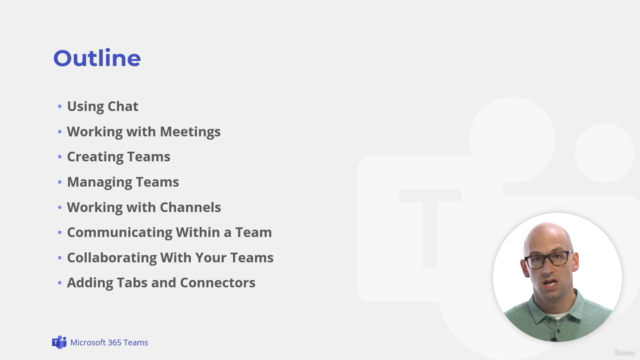
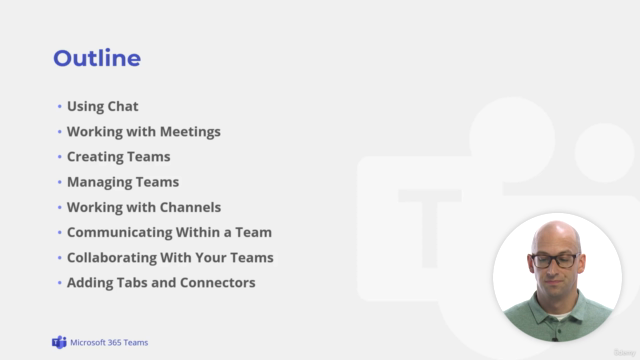
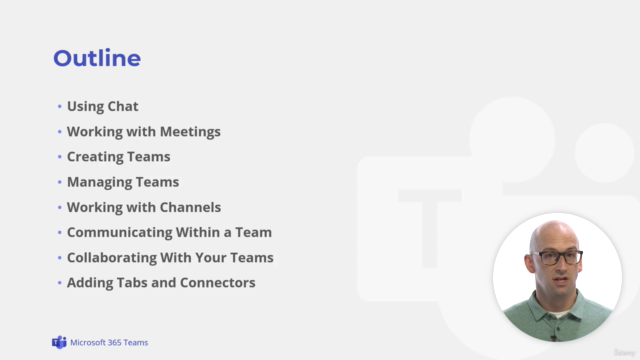
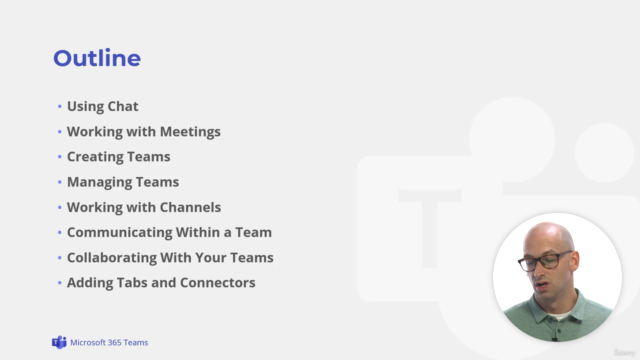
Loading charts...