No Code Raspberry Pi with Scratch 3.0

Why take this course?
🎓 [No Code Raspberry Pi with Scratch 3.0] Course Description 🌟
Course Headline:
Learn the Fundamentals of Scratch 3.0 & Use It to Control Raspberry Pi for Physical Computing Projects
Course Update (June 2022):
- Headless Raspberry Pi Setup: Updated guide to ensure a smoother setup process.
- Bill of Materials Links: The most recent links are provided for easy access to the necessary components and peripherals.
Welcome to MAKERDEMY's Excitement!
Hey there, eager learners! 👋 I'm thrilled to introduce you to our latest course, "No Code Raspberry Pi with Scratch 3.0" – your gateway into the fascinating world of Physical Computing. If you're a student, teacher, or simply someone fascinated by technology and eager to dip your toes into coding without the intimidation of traditional programming languages, this course is tailor-made for you.
Course Overview:
This beginner level course requires just a curious and creative mind, along with an interest in exploring the intersection of hardware and software. You'll dive into the basics of Raspberry Pi using Scratch 3.0, learning how to:
- Understand what coding is and why it's fun.
- Get acquainted with Scratch and its powerful features.
- Master the art of physical computation on a Raspberry Pi through Scratch programming.
- Create engaging animations, games, and projects using Scratch and Raspberry Pi.
Hands-On Projects:
Throughout the course, you'll work on exciting handpicked projects that not only challenge your understanding but also ignite your imagination. Some of these projects include:
- 🎶 A Musical Keyboard
- 🎵 A Music Band
- 🎲 A Game of Dice
- 🏠 A Safe Locker
- ⚡️ Airbrush Art
- 🎸 An Air Guitar Simulator
- 🛁 Home Automation Systems
- 🚀 Animations with Storyline Integration
Essential Tools & Peripherals:
We'll be utilizing a variety of peripherals like LEDs, Beepers, Pushbuttons, Touch Sensors, PIR Sensors, Relay Modules, and a 7-segment display to bring your projects to life. We've also covered exciting projects using the Sense HAT, a fantastic add-on board for Raspberry Pi.
Course Resources & Support:
This course is rich with resources to support your learning journey. You'll have access to:
- Detailed documents for in-depth learning.
- Code snippets to kickstart your projects.
- Circuit diagrams for clear connections.
Our Instructor team, known for their expertise and approachable nature, is committed to answering your queries and clearing your doubts every step of the way. They're ready to guide you through this course and ensure your success.
Your Learning Outcome:
By completing this course, you'll not only understand the basics of coding with Scratch 3.0 but also gain the skills to control Raspberry Pi for a variety of physical computing projects. The assignments at the end of each section will equip you with the confidence and knowledge to start your own ventures in animation and Raspberry Pi programming.
Join Us Today!
There's no better time than now to join this exciting journey into the world of No Code Physical Computing with Raspberry Pi & Scratch 3.0. I look forward to being your guide, helping you unlock your potential and making learning a joyful experience. Let's embark on this adventure together! 🚀
Enroll Now and Transform Your Coding Skills with MAKERDEMY!
Course Gallery


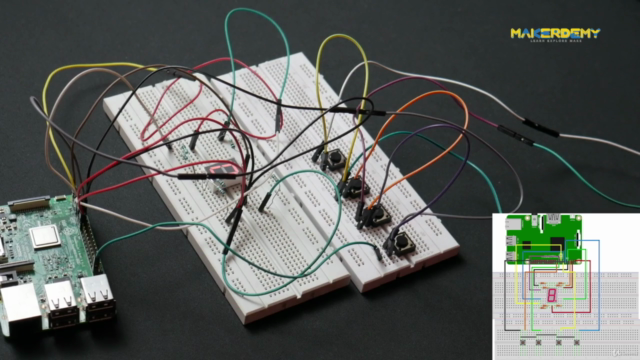
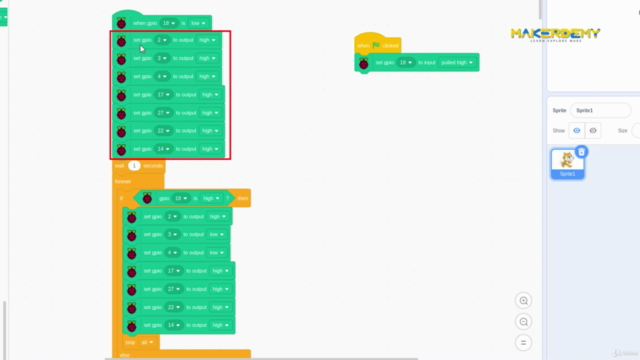
Loading charts...