NGINX, Apache, SSL Encryption - Certification Course

Why take this course?
🚀 Install, Configure, and Secure NGINX & Apache on an Ubuntu Server using Digital Ocean & Let's Encrypt SSL🔒
Course Headline:
Master the deployment of NGINX and Apache web servers on Ubuntu with this comprehensive course, and learn to secure your server with a free SSL certificate from Let’s Encrypt! 🌍➡️🔐
Course Description:
Dive into the world of web server management with our expertly crafted course designed to equip you with the skills to install, configure, and secure both NGINX and Apache on an Ubuntu server hosted on Digital Ocean. Say goodbye to unsecured websites and embrace the power of SSL encryption to safeguard your web traffic. This course is your golden ticket to becoming a proficient system administrator or developer in the realm of web technologies. 🛠️✨
Applications Section:
Why Learn Apache? 🚀
- Industry Standard: Apache leads the web server market with over 65% usage globally.
- Versatility: Ideal for dynamic, static content, and a wide array of applications.
- Community Support: A robust community that ensures long-term support and updates.
Course Highlights:
- Deploying a virtual server on Digital Ocean 💻
- Working with IP addresses (Dynamic, Static, Floating) 🔁
- Remote authentication via Terminal 🔑
- Installing and configuring the LAMP Stack on Ubuntu 18.04 🐘
- Testing PHP and hosting multiple domains 🌍
- Configuring Virtual Host Files and Directives ⚙️
- DNS Zone File Configuration 📑
NGINX Section:
Why Choose NGINX? ✨
- Performance: Known for superior performance compared to Apache.
- Efficiency: Uses less memory and handles more concurrent connections.
- Scalability: Ideal for high-traffic websites and web applications.
Course Highlights:
- Understanding the difference between Apache & NGINX 🔍
- Installing NGINX on Digital Ocean Droplet 🌟
- Configuring NGINX Block Configuration file 🛠️
- Essential components installation (MySQL, PHP, PhpMyAdmin) 🗃️
- Securing PhpMyAdmin and websites with built-in authentication 🔒
- Implementing free SSL with Certbot & Let’s Encrypt 🔑
- Installing and configuring WordPress on NGINX Server 📝
SSL Certificates - Let's Encrypt Section:
The Heart of Security 🛡️
- SSL Essentials: Understanding the role of SSL in web security.
- Hands-on Training: From creating a Digital Ocean Droplet to configuring your own free SSL certificate with Let’s Encrypt.
- Practical Application: Secure your NGINX and Apache servers, encrypt web traffic, and protect user data. 🛡️
Course Highlights:
- Introduction to different types of certificates and their functions 📚
- Step-by-step guide to setting up Let’s Encrypt on your server 🗺️
- Combining theoretical knowledge with practical exercises 👷♂️✍️
Join us on this journey to master server management and security. Whether you're a beginner or looking to sharpen your skills, this course offers the perfect blend of learning resources to help you achieve your goals. Enroll now and step into the world of professional web server administration! 🎓🚀
By enrolling in this course, you'll not only gain a deep understanding of how to deploy NGINX and Apache on Ubuntu but also learn the intricacies of securing your web services with SSL encryption. With practical exercises and real-world applications, you're set for success in the field of web development and system administration. 🌟💻🔐
Don't miss out on this opportunity to elevate your technical skills. Sign up for our NGINX, Apache, SSL Encryption course today and become a certified expert tomorrow! 🎯🎉
Course Gallery


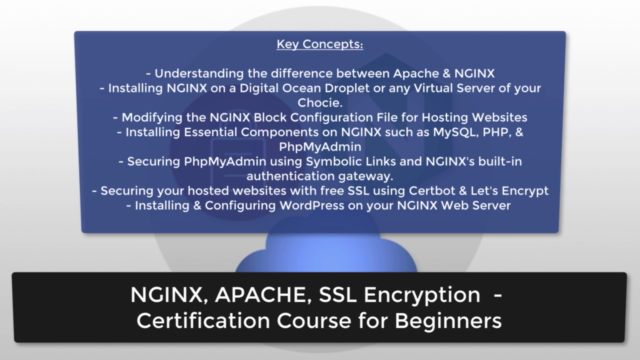

Loading charts...