Microsoft Intune Training | MOST UP to DATE Course for 2025

Why take this course?
🎓 Microsoft Intune Training For Beginners, Professionals & Students 🚀
Are you ready to master the art of device and application management within your organization? Look no further! Our comprehensive Microsoft Intune Training course is tailored for beginners, professionals, and students alike who aim to streamline their organization's mobility with the robust capabilities of Microsoft Intune.
🔍 Course Overview: Microsoft Intune simplifies the process of managing devices and applications in your enterprise. It's a versatile cloud service that not only enhances productivity but also ensures that corporate data remains secure on any device. Whether your employees are using their own devices or company-provided ones, Intune provides the tools necessary to maintain control and compliance.
🛠️ Key Aspects of Microsoft Intune:
- Device and Application Management: Manage mobile devices and PCs used by your organization to access company data.
- Protect Company Information: Control access and sharing of corporate information.
- Ensure Compliance: Enforce compliance with security requirements for devices and apps.
- Remote Data Wiping: In case a device is lost or stolen, you can remotely wipe data from it.
- Device Tracking: Keep track of your organization's devices.
- App Distribution: Deploy and manage mobile applications across the enterprise.
- Password Enforcement: Set up strong password policies to protect sensitive information.
- Device Inventory: Maintain an overview of all devices connected to your company network.
🎖️ What You'll Learn:
- Secure Email Access: Learn how Intune can help secure on-premise email and data access for your employees.
- Office 365 Integration: Ensure secure access to email and data through Office 365 with Intune.
- Corporate-Owned Devices: Discover how Intune can facilitate the issuance of corporate-owned phones to your workforce.
- BYOD Support: Understand how Intune helps you manage Bring-Your-Own-Device (BYOD) programs, keeping company data secure.
- Shared Devices: Learn about managing shared tablets with limited-use access for employees.
- Controlled Device Access: Gain insights on limiting employee access to corporate data to only devices that you control.
🚀 Why Choose This Course?
- Expert Guidance: Led by Mohammed Shaarif Akhter, an experienced instructor with over 500 students taught.
- Real-World Scenarios: Learn through practical examples and case studies.
- Hands-On Learning: Get hands-on experience with Microsoft Intune.
- Certification Readiness: Prepare for Microsoft's certification exams with confidence.
- Community Support: Join a community of professionals and students who are all on the same journey towards mastering device management.
Enroll now to embark on your journey to becoming an Intune expert, ensuring your organization's data is managed effectively and securely. With our Microsoft Intune Training, you'll not only understand the intricacies of device and application management but also gain the skills to keep your company's sensitive information protected at all times. 🌟
Don't miss out on the opportunity to elevate your organizational management skills with Microsoft Intune! 📲💻☁️
Course Gallery
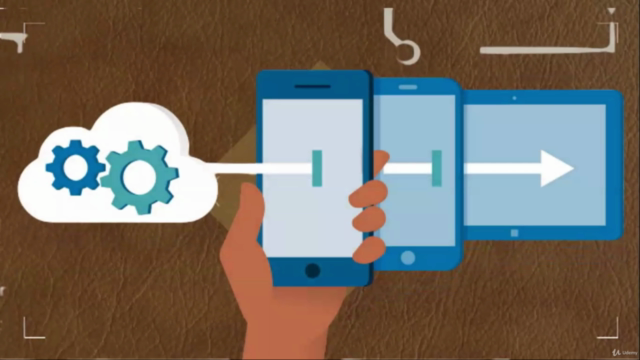

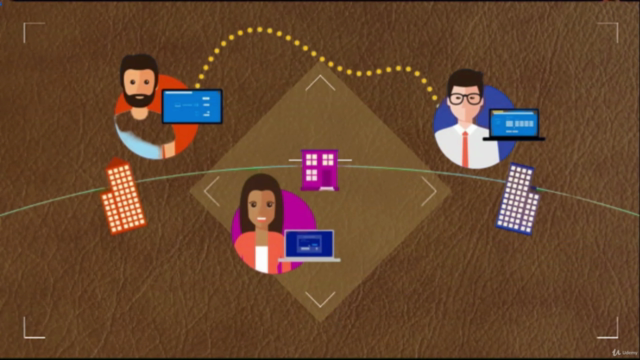
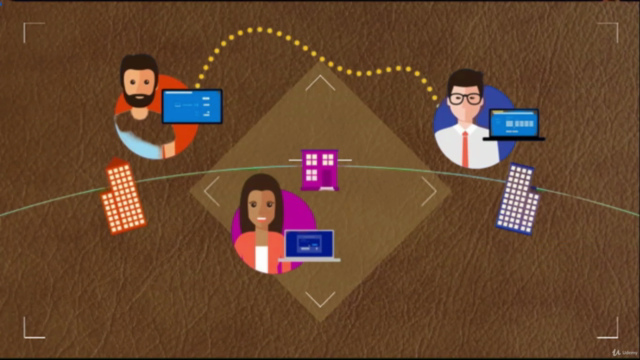
Loading charts...