Microsoft Word 2019 Essentials
Microsoft Office 2019 Suite of Applications
4.29 (873 reviews)
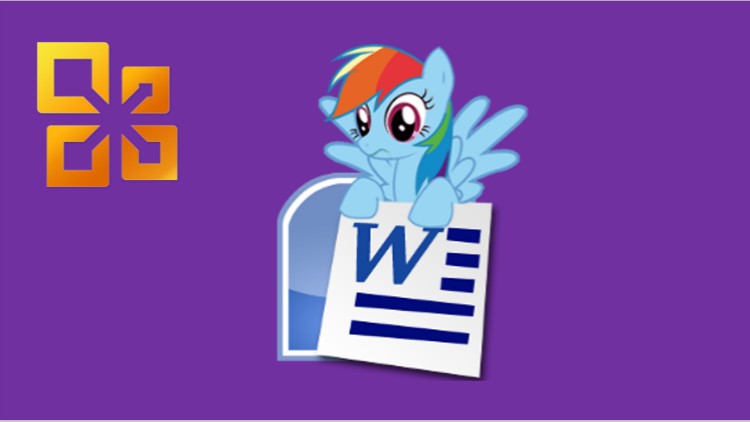
13 473
students
3 hours
content
Feb 2019
last update
FREE
regular price
Why take this course?
🚀 Master Microsoft Word 2019 Essentials with Dr. Jeelani S. F.! 📚
Are you new to the world of Microsoft Office or perhaps a bit rusty with the 2019 version of Word? This comprehensive online course is tailored for beginners and those looking to brush up on their basic Word skills. Dive into the essentials of document creation, formatting, editing, and more!
📘 Course Highlights:
- 🖥️ User Interface Familiarity: Learn your way around the Word 2019 interface with ease.
- ✍️ Document Creation: Discover how to create, open, and save documents effectively.
- 🎨 Formatting Mastery: Gain skills in text formatting, paragraph formatting, and page layouts.
- 🛠️ Text Tools & Features: Explore the essential tools such as Mail Merge, Tables, and Page Breaks.
- ✅ Proofing Techniques: Understand how to use Spelling & Grammar checks, and Track Changes for collaboration.
- 🖨️ Printing & Sharing: Learn best practices for printing documents and sharing with others.
What You'll Learn:
- The Basics: Typography, headings, bullet points, numbering, and lists to organize your content professionally.
- Advanced Formatting: Use columns, text boxes, shapes, and SmartArt to enhance your documents.
- Tables & Graphs: Insert, format, and modify tables and graphs for data presentation and analysis.
- Document Styles: Apply styles consistently across your document to maintain a professional look.
- Mail Merge: Create form letters, labels, and envelopes with personalized information using the Mail Merge feature.
- Collaboration & Review: Work collaboratively with others, track changes, and use comments to improve documents.
Why Choose This Course?
- Step-by-Step Instructions: Follow clear, concise steps for each task to ensure you understand the process.
- Real-World Examples: Apply your skills through practical exercises that mimic real-world scenarios.
- Expert Guidance: Learn from Dr. Jeelani S. F., an expert in Microsoft Office applications with years of experience teaching and using these tools.
- Flexible Learning: Study at your own pace, anytime, anywhere – perfect for busy schedules or learning preferences.
- Community Support: Engage with peers through course discussions and get help when you need it.
Whether you're a student, professional, or someone looking to enhance your productivity, this Microsoft Word 2019 Essentials course is the perfect starting point. 🌟
Enroll now to unlock the full potential of Microsoft Word 2019 and become proficient in document creation and editing!
Loading charts...
Related Topics
2125822
udemy ID
04/01/2019
course created date
30/10/2019
course indexed date
Bot
course submited by