Microsoft Excel Shortcuts, Tips and Tricks

Why take this course?
🌟 Master Microsoft Excel with Ease! 🌟
Excel Shortcuts, Tips and Tricks
Unlock the depth of data management with our expertly crafted course on Udemy. "Microsoft Excel Shortcuts, Tips and Tricks" is your gateway to becoming an Excel wizard! Whether you're a novice eager to refine your spreadsheet prowess or an advanced user seeking to streamline your operations, this course is meticulously tailored to enhance your skills at any level.
Why You Should Take This Course:
-
Comprehensive Learning Experience: This hands-on, step-by-step course is designed to ensure you not only learn Excel tips and tricks but also understand how to apply them effectively in real-world scenarios.
-
Practical Skills for Immediate Application: With each lesson featuring a dedicated tutorial video accompanied by a practice file and a PDF guide, you'll be able to immediately implement what you learn into your work, studies, or personal projects.
-
Tailored for Microsoft Excel Users: While the course utilizes Microsoft 365, many of the shortcuts and tips are applicable to older versions of Excel, making this course relevant for a wide range of users.
-
Focused Content: This course is all about efficiency—it's packed with only the most beneficial shortcuts, tips, and tricks. There are no filler lessons; we dive straight into the heart of Excel mastery.
Course Highlights:
-
Keyboard Shortcuts: Discover time-saving keys that will revolutionize your repetitive tasks.
-
Data Visualization: Learn to create compelling charts and graphs to effectively communicate your data's story.
-
Data Analysis: Extract insights like a pro with mastery over Excel's analysis capabilities.
-
Excel Tips for Efficiency: Uncover hidden features, customization options, and best practices that will transform the way you use Excel.
-
Problem-Solving Scenarios: Tackle real-world challenges step by step with guided solutions.
-
Practical Exercises: Reinforce your learning through hands-on exercises designed to test and enhance your new skills.
Course Breakdown:
In this course, we'll cover a variety of essential topics, including but not limited to:
- 🗓 Inserting the Date and Time
- 📊 Inserting a Chart
- ✨ Formatting Shortcuts
- ➡️ Automatically Incrementing
- 🔢 Automatically Totalling Multiple Columns and Rows
- 🔍 Selecting Large Blocks of Data and Identifying Missing Data
- 🌈 Adding Conditional Formatting
- 📋 Creating a Custom List
- 🔗 Inserting a Named Range and Using It in Calculations
- 🧮 A Smart Alternative to the SUM Function
- 🕵️♂️ Identifying Duplicates without Deleting Them
- 🛠️ Creating a Drop-Down List
- 🔄 Automatically Updating Totals When Data Expands
- 🎨 Applying Layout Changes to Several Worksheets at Once
- 🚀 Adding Buttons to the QAT (Quick Access Toolbar)
- 📑 The Importance of Using Flash Fill
- 🌐 Importing Data from a Web Page
- 🔎 The Advanced Filter Functionality
- ☁️ The Quick Analysis Tab
By mastering these Excel shortcuts, tips, and tricks, you'll not only stand out in your workplace but also feel empowered to manage complex data tasks with newfound ease. This course is perfect for business professionals, students, data analysts, or anyone who uses Excel and wants to become proficient.
Enrol Now and start your journey to becoming an Excel master! 🚀
Course Gallery


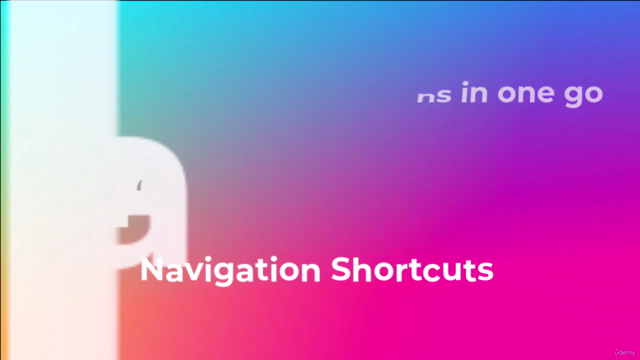
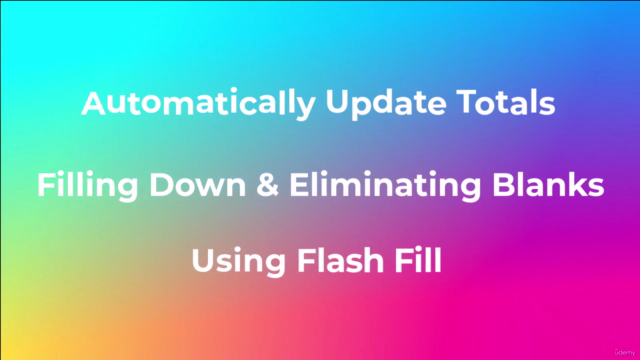
Loading charts...