Microsoft Excel: Excel - Beginner to Advanced (Full Excel)

Why take this course?
🚀 Master Microsoft Excel with Ease! 📊
🔥 Your Journey from Novice to Pro Begins Here!
**🏆 Become a Master of Microsoft Excel 🏆
Microsoft Excel 2010, 2013, 2016, Excel 2019 and Office 365 (Pivot Table, Formulas, Data Analysis)
**🔥 Course Overview 🔥
LAST UPDATE - 06/17/2020
This comprehensive Microsoft Excel: Excel - from Beginner to Advanced (Full Excel course) is your key to unlocking the full potential of Microsoft Excel, a tool that has become indispensable in both personal and professional spheres. 🌟
With this course, you'll gain a deep understanding of how Microsoft Excel operates, not just memorizing functions but learning how to effectively navigate and utilize its features. The course is meticulously designed with individual explanations that you can revisit if needed, ensuring that you won't forget critical information.
**📚 Course Topics 📚
- Microsoft Excel Interface
- Basic Skills (Printing, Resizing, Sheets/Workbooks Management, Autofill, Shortcuts, Templates, Document Sharing)
- Data Skills (Importing/Exporting Data, Data Cleanup)
- Advanced Functions & Formulas (Function Basics, Advanced Formulas, Named Ranges)
- Data Analysis & Pivot Tables
- Visualizing Data with Charts
- Data Visualization Techniques
- Conditional Formatting
**🌟 Real Student Reviews 🌟
"Great lectures, learned so much about Excel!" - Satisfied Learner "This course was a good experience for me and helped me in many ways." - Anonymous "It's very good, every minute of this course is beneficial!" - Happy Learner
**🎓 Course Materials & Resources 🎓
- Downloadable Resources & Project Files
- Homework Assignments
- Interactive Course Quizzes
- Lifetime Access to Course Content
- 30-Day Money-Back Guarantee
**🚀 Software Compatibility 🚀
- Windows: Microsoft Excel 2007, 2010, 2013, 2016, 2019, 2020
- Macbook: Microsoft Excel 2011, 2016
- Any Laptop or Smartphone: Google Sheets (Sheets)
**💫 Why Choose This Course? 💫
This course is designed for anyone who wants to understand all the features and aspects of Excel, including formulas, functions, data analysis, conditional formatting, charts, and much more. Whether you're a student, a professional, or just someone looking to enhance your productivity with spreadsheets, this course will provide you with the skills and knowledge needed to master Microsoft Excel.
**🚀 Take the Leap & Transform Your Skills! 🚀
Enroll in the Microsoft Excel: Excel - from Beginner to Advanced (Full Excel course) today and start your journey towards becoming an Excel expert. With lifetime access, you can learn at your own pace and refer back to any lesson as often as you need. Plus, with our 30-day money-back guarantee, there's no risk in giving this course a try!
Embrace the Power of Data Management & Analysis with Excel! 📈✨
Course Gallery
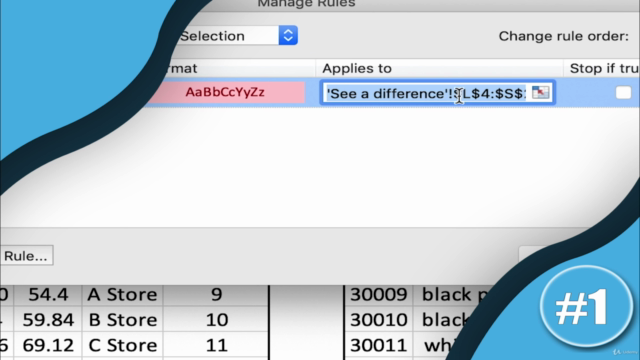
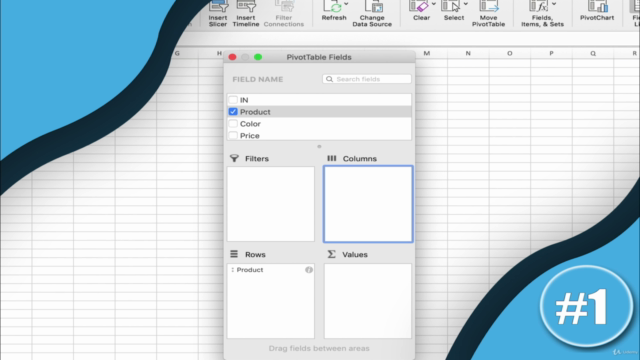
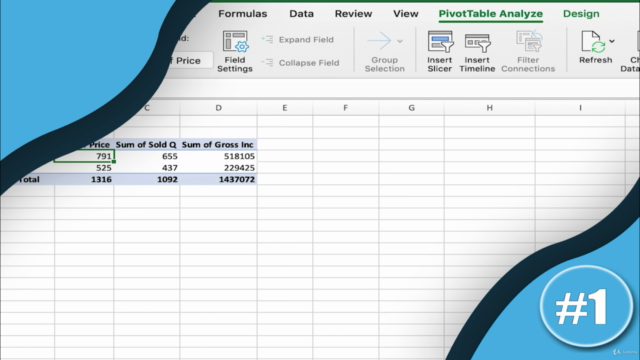

Loading charts...