Microsoft Excel for Mac 2: Intermediate to Expert advanced

Why take this course?
🌟 Get Expert Certified with Microsoft Excel for Mac 2! 🚀
Welcome to the next level of your Excel journey! Building on the fundamentals from "Microsoft Excel for Mac 1," this advanced course is designed to elevate your skills from intermediate to expert. By completing this course, you'll be fully prepared to tackle the official Microsoft Excel Expert exams (77-728, 77-427 & 77-428). Imagine how impressive that certification will look on your resume!
💡 What Our Students Say:
- "Well thought out and explained in a way which makes it easy to learn & understand." - Arnold Schwartz 🌟
- "This course is very well structured and the teacher's knowledge is very good. His teaching style is capturing and he is very structured. The small tests after each section are great, and even greater is that he takes time to show his thoughts on how it should have been done, not just leaving one to wonder if it was right or not. The resources used in this course are also very suitable. Highly recommend!" - Daniel Sandberg 🌟
Are you comfortable with Excel basics but ready to dive deeper? Most users stop at Level 3 for certain skills, but why not push yourself all the way to Level 9? This course will guide you through advanced features and functions that will transform your Excel proficiency.
What You'll Learn:
Manage Workbook Options and Settings
- Master workbook management, reviews, and settings.
- Learn how to apply workbook properties and data options.
- Discover the power of logical and statistical functions.
Create Advanced Charts and Excel Tables
- Get hands-on with PivotTables and PivotCharts.
- Enhance your charts with advanced formatting techniques.
- Dive into creating sophisticated charts and utilizing advanced date and time functions.
Preparing for Advanced Formulas
- Develop troubleshooting skills for Excel formulas.
- Master referencing defined names within your workbook.
- Learn how to prepare a workbook for internationalization and accessibility needs.
- Explore the use of array formulas with confidence.
Automation and Advanced Formulas
- Create and modify custom workbook elements.
- Master lookup functions (VLOOKUP, HLOOKUP, MATCH, INDEX, TRANSPOSE, INDIRECT) to find data with precision.
Course Details:
This course covers all the core skills required for the Microsoft Excel Expert exams and is suitable for users with Excel 2016, Excel 365, or even Excel 2011. Each module is meticulously crafted into sub-topics, with individual lectures ranging from 5 to 7 minutes. The full course will take approximately 8 hours to complete, with additional time allocated for self-testing to ensure your skills are up to par.
Who Should Take This Course?
This course is ideal for you if:
- You're eager to learn more about the capabilities of Microsoft Excel.
- You aspire to become a certified Microsoft Office Specialist Expert.
- You wish to enhance your resume with a valuable skill set that is highly sought after in many industries.
Regardless of whether you're using Excel 2016, Excel 365, or even Excel 2011, this course will help you reach an advanced level and maybe even inspire you to continue learning more about this powerful tool! Enroll now and start your journey towards becoming an Excel expert today. 📊👍🚀
Course Gallery
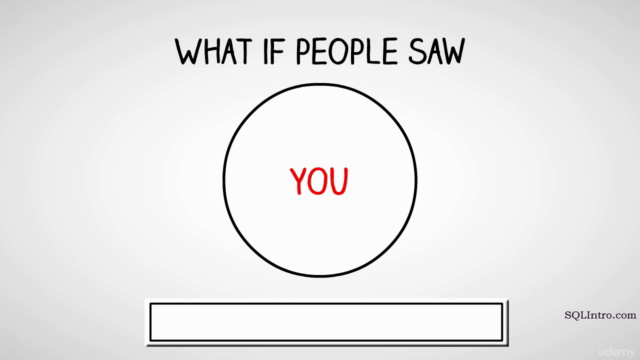

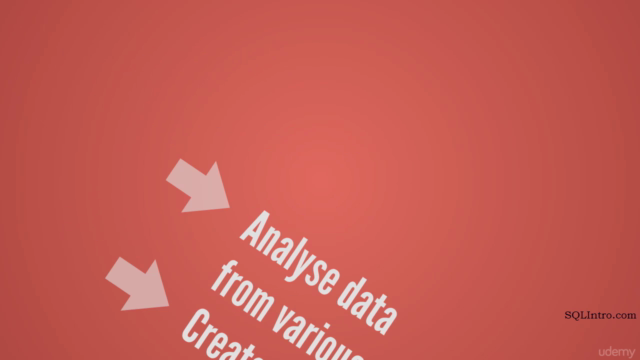
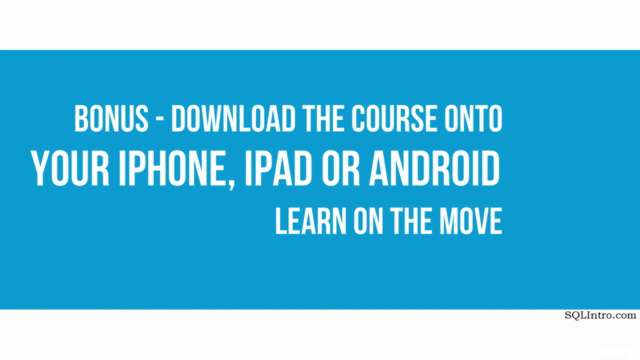
Loading charts...