Microsoft Excel Basics for Students & Beginners

Why take this course?
🌟 Course Title: Microsoft Excel Basics for Students & Beginners 🌟
Headline: Unleash the Power of Data with Excel Basics - A Comprehensive Guide for Students & Beginners! 🚀
Course Description:
Are you ready to transform your data into a powerhouse of insight and efficiency? Look no further! Dive into our Microsoft Excel Basics for Students & Beginners course, where we unlock the potential of this invaluable tool. Whether you're a high school student tackling complex projects or a professional seeking to master spreadsheets, this course is your gateway to becoming an Excel pro!
Why Choose This Course?
- Practical Learning: Engage with hands-on exercises that reinforce each lesson.
- No Experience Necessary: Perfect for beginners who are new to Excel.
- Versatile Skills: Learn skills applicable in school, college, personal endeavors, or your professional career.
- User-Friendly Design: Step-by-step guidance through intuitive modules.
Course Highlights:
- 📊 Creating Worksheets: Learn the ins and outs of setting up your first worksheet.
- ✨ Formatting Data: Master the art of making your data presentable and easy to read.
- ↔️ Aligning Data: Discover how to organize data for clarity and efficiency.
- 💹 Number Formats: Understand different formats to display numbers accurately.
- 🔋 Conditional Formatting: Visualize your data with colors, data bars, and icon sets.
- ➕🌄 Inserting/Deleting Cells: Manage your spreadsheet by adding or removing cells as needed.
- 🔀 Sorting and Filtering Data: Arrange and filter data to find exactly what you need.
- 🧮 Basic Mathematical Operations: Perform calculations on datasets with ease.
- 📄 Viewing and Printing Sheets: Learn how to adjust your view and print your worksheets perfectly.
Course Structure: The course is meticulously structured into digestible modules, each designed to build upon the last. You'll navigate through topics such as:
- Creating Worksheets - The foundational step to start working with Excel.
- Formatting Data - Present your data in a clear and professional manner.
- Aligning Data - Tailor the layout of your cells for better readability.
- Number Formats - Learn to display numbers in various formats to highlight key information.
- Conditional Formatting - Apply rules to format cells based on their values.
- Inserting/Deleting Cells - Modify the structure of your spreadsheet dynamically.
- Sorting and Filtering Data - Simplify complex datasets by sorting and filtering with precision.
- Basic Mathematical Operations - Perform essential calculations on large sets of data.
- Viewing and Printing Sheets - Get your data ready for presentation or record-keeping purposes.
Practice Makes Perfect: After each module, we encourage you to apply what you've learned through hands-on exercises. This practical approach will help you internalize the concepts and gain confidence in using Excel.
Real-World Application: At the end of the course, you'll be presented with an assignment that encapsulates all the skills you've acquired. This is your chance to show off what you've learned and how you can apply it in real-world scenarios.
Support Along the Journey: Should you have any questions or need clarification on any topic, our friendly course instructor Anuj Khanijau is always here to help! Don't hesitate to reach out with your doubts or share additional insights you discover.
Join Us Today: Embark on your Excel journey and become a data management virtuoso! Enroll now and start transforming the way you handle data. With Microsoft Excel Basics for Students & Beginners, your next great analysis is just a few clicks away! 📊💻🎉
Course Gallery
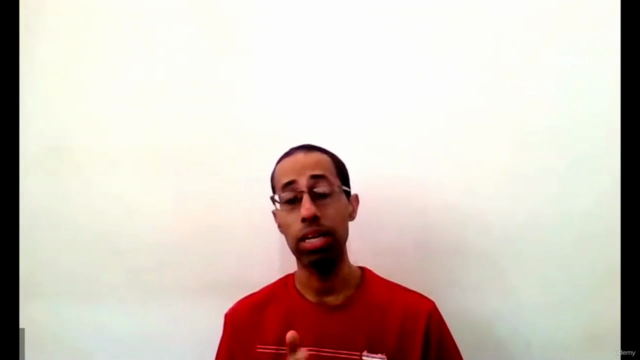
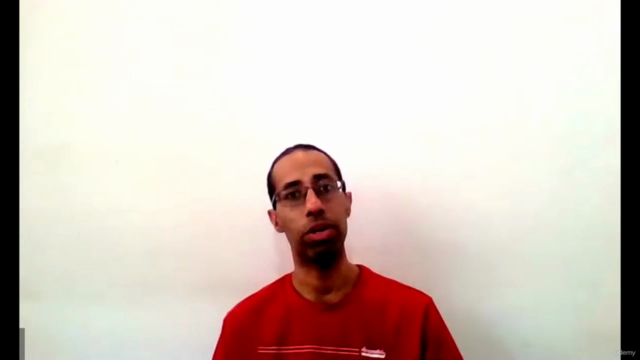
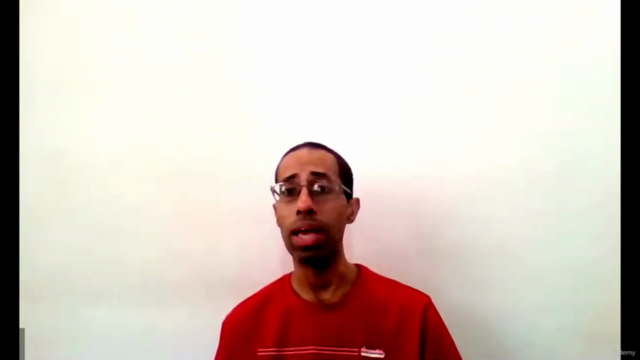
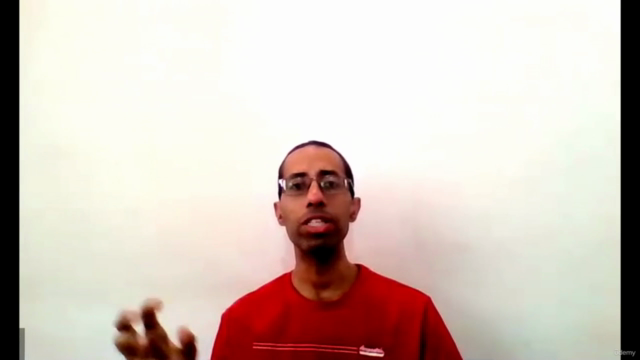
Loading charts...