MICROSOFT EXCEL Complete: Zero to Pro Level With 8 Projects

Why take this course?
🚀 Master Microsoft Excel & Google Sheets for Business Mastery! 🚀
Are you ready to unlock the full potential of your data and become a spreadsheet hero in your business? Look no further! With our comprehensive online course, "Complete Microsoft Excel & Google Spreadsheets for Business Professionals," you'll transform into a pro at managing sales, creating pivot tables, and crafting reports that will make your team sit up and take notice. 📊💼
Course Instructor: Ivan Lourenço Gomes 🏆 With over 16 years of experience at multinational companies, Ivan's expertise in leveraging Microsoft Excel and Google Sheets to enhance productivity and data analysis is unparalleled. His teaching style is both easy-to-follow and hands-on, making complex concepts simple and accessible for learners from all backgrounds.
🔹 Why You Should Take This Course:
- 📚 Learn by Doing: With real-life projects and assignments, you'll apply what you learn directly to your work.
- 🚀 Advance Your Skills: From sorting and filtering to creating pivot tables, charts, and scripts, you'll master Excel and Google Sheets inside out.
- ⏱ Time-Saving Techniques: Discover keyboard shortcuts that will make your data analysis faster than ever before.
- 🤖 Automation Magic: Learn to automate tasks with Google spreadsheet scripts for increased efficiency.
Course Highlights:
- 🔍 Data Preparation: Sorting, filtering, and more to manage your data effectively.
- ✨ Productivity Boosters: Utilize advanced techniques like formulas, different data types, and cell formatting.
- 📊 Sales Management: Design sales sheets, invoice templates, and charts to visualize your statistics clearly.
- 🚀 Real-Time Projects: Work on eight comprehensive projects that will test and improve your skills.
- ✅ Comprehensive Coverage: This course is packed with 67 lessons, totaling over 10 hours of video content.
What You'll Learn:
- Sorting and filtering data to prepare it for analysis.
- Increasing productivity through advanced spreadsheet techniques.
- Creating pivot tables and charts specifically for sales statistics.
- Scripting in Google Spreadsheets for automation.
- Utilizing keyboard shortcuts and techniques for faster workflow.
🌟 Course Breakdown:
- Video Lessons: 67 lessons with over 10 hours of content.
- Hands-On Assignments: Multiple assignments to reinforce your learning.
- Real-Life Projects: Eight projects that will challenge and enhance your skills.
- Easy Navigation: Clearly marked sections for a seamless learning experience.
🎓 Take the Next Step in Your Career 🎓 Enhance your professional skill set with our expert-led course on Microsoft Excel and Google Sheets. Whether you're managing sales data, performing complex analyses, or simply looking to improve your spreadsheet savviness, this course has got you covered. Enroll today and start your journey towards becoming a business analytics pro!
📆 Enroll Now & Transform Your Data into Actionable Insights! 📆
Course Gallery

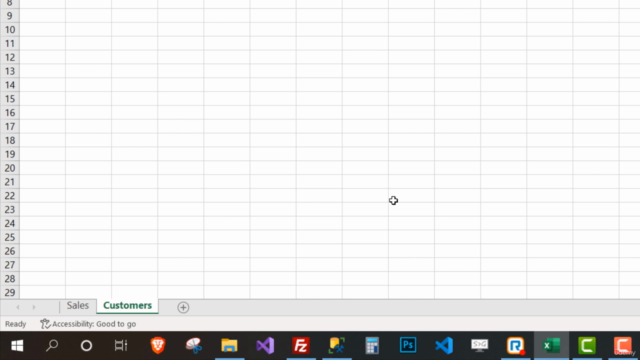

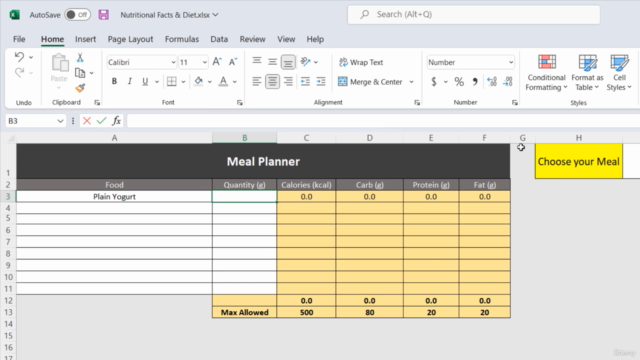
Loading charts...