Microsoft 365 To Do - Beginner

Why take this course?
Master Microsoft 365 To Do - Your Gateway to Productivity! 🚀
Course Headline: Unlock the full potential of the Microsoft 365 suite with our Microsoft 365 To Do - Beginner course by Intellezy Trainers! This comprehensive guide will transform you into a productivity powerhouse. 🌟
Course Description:
Welcome to the world of Microsoft To Do, an essential app within the Microsoft 365 suite that simplifies task management and boosts your daily productivity. Whether you're organizing personal tasks or managing collaborative projects, this course will equip you with all the necessary skills. Here's what you can expect to learn:
🚀 Mastering To Do Basics:
- Understanding the Interface: Familiarize yourself with the Microsoft To Do layout and navigation.
- Creating Tasks and Lists: Learn how to set up tasks, organize them into lists, and even categorize them for better management.
- Setting Due Dates: Ensure nothing slips through the cracks by assigning due dates to your tasks.
- Task Details and Notes: Add important details, notes, and reminders to keep track of every aspect of your tasks.
🤝 Collaboration Made Simple:
- Sharing Lists: Collaborate with team members by sharing lists and tasks seamlessly.
- List Groups: Organize tasks and lists within groups for more efficient project management.
🔗 Integrating with Microsoft 365:
- Outlook Syncing: Keep your emails, tasks, and calendar in perfect sync with Outlook integration.
- Teams Integration: Streamline collaboration with Microsoft Teams by integrating tasks directly into your team's chats and channels.
Why Choose Intellezy? 🏆
- Expert-Led Training: Our courses are crafted by experienced Microsoft experts who understand the ins and outs of the suite.
- Engaging Video Content: Learn at your own pace with our high-quality videos that make complex concepts clear and easy to follow.
- Real-World Skills: Apply what you learn in real-world scenarios, enhancing your skill set for immediate practical application.
- Assessments Included: Test your knowledge before and after the course to measure your progress and ensure you're ready to tackle any task with confidence.
- Stay Current & Relevant: Our content is regularly updated to keep pace with the latest Microsoft 365 features and updates.
- Customizable Learning Solutions: We offer the flexibility to create custom training programs for your organization's specific needs.
Join Intellezy Today! 🌐
Embark on a journey of learning and growth with Intellezy's Microsoft 365 To Do - Beginner course. Elevate your organizational skills, enhance collaboration, and achieve more with less effort. Dive into the world of productivity and excellence with Intellezy – your partner in continuous learning and development.
Sign up now and let's get organized! 📚✏️
Course Gallery

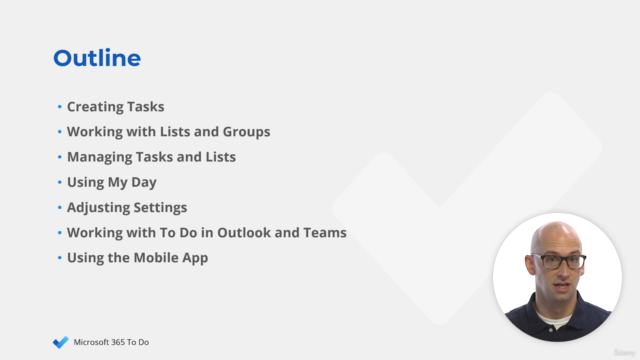
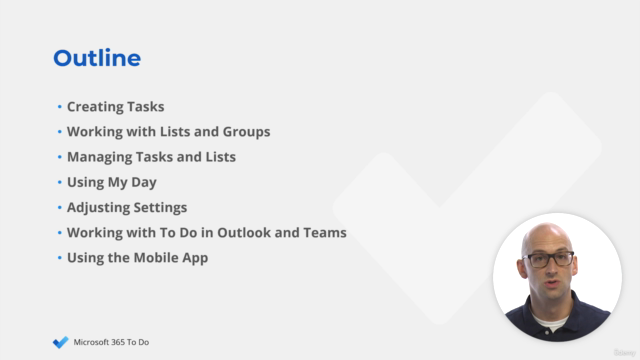
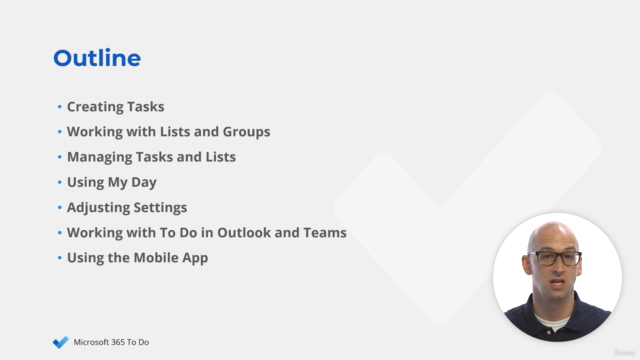
Loading charts...