Maya For Beginning Animators
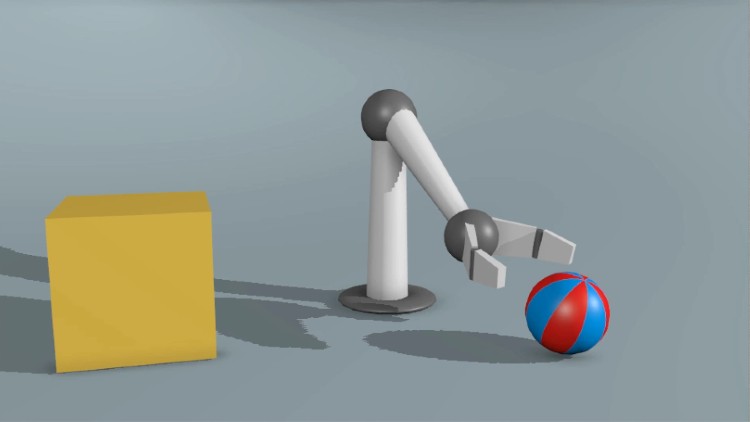
Why take this course?
🎉 Master Autodesk Maya for Animation with Ease! 🎞️
Course Overview:
Your Journey into 3D Animation Begins Here!
Don't have Autodesk Maya?No worries! Visit Autodesk's website to download a FREE 30-day trial to follow along in the course.
Dive into the World of 3D Animation with Maya For Beginning Animators!
If you've ever wanted to learn Autodesk Maya but weren't sure where to start, this course is the answer. With a seasoned professional at the helm, you'll embark on an exciting journey through the vast landscape of 3D animation and modeling. Our expert instructor, Paul McGrady, brings over 10+ years of industry experience to guide you every step of the way.
What You Will Learn:
- Setting Up Your Workspace: We'll kick off by making your Maya workspace intuitive and efficient.
- Modeling a Robot Arm: From primitives, we'll sculpt a realistic robot arm that you can use in your scenes.
- Soft Selection Mastery: Learn to refine geometry with soft selection for smooth and professional results.
- Organizing Your Project: Discover how to effectively rename objects, manage pivot points, freeze transformations, and establish parent/child relationships.
- Materials and Textures: Change materials on your objects to give them the right look and feel.
- Camerawork: Set up a camera for your scene and learn composition techniques that make your work stand out.
- Planning Your Animation: We'll discuss how to conceptualize and plan an animation that tells a story.
- Giving Objects Personality: Animate your robots with personality, making them come alive in the digital space.
- Keyframes and Timing: Learn to set keys and understand the rhythm and flow of animations.
- Essential Shortcuts: Get familiar with animation shortcuts that will save you time and streamline your workflow.
- Graph Editor Skills: Master the graph editor for precise timing and curve adjustments in your animations.
- Animation Techniques: From blocking to refining, polish your animations and avoid common pitfalls like floaty movements.
- Basic Constraints: Explore how to use basic constraints to enhance realism in your animations.
- Lighting Your Scene: Learn a 3 point lighting setup that adds depth and mood to your project.
- Finalizing Your Work: Export (playblast) your animation for review or presentation.
Course Highlights:
- Foundational Concepts: Learn the building blocks of modeling, texturing, rigging, and lighting within Maya.
- Creative Freedom: Encouraged to create an original scene using basic primitives, you'll unlock your creative potential.
- Real-World Experience: Benefit from Paul McGrady's decade-plus of professional experience in animation.
- Hands-On Approach: Apply what you learn through practical exercises that will enhance your understanding and skill set.
By the end of this course, you will be equipped with a solid foundation in 3D animation using Autodesk Maya. You'll have created your own animated scene from scratch and gained the confidence to take on more complex projects.
Embrace the opportunity to learn and grow as an animator. Your creative journey starts here - with Maya For Beginning Animators! 🚀🌟
Enroll now and join a community of budding animators on a quest to bring their digital visions to life! Let's create something extraordinary together. 🎉👩💻🤝
Course Gallery
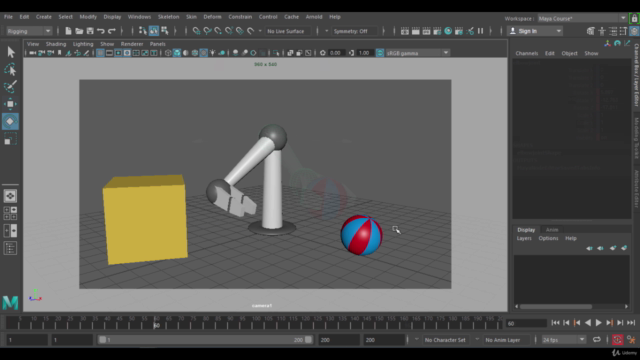
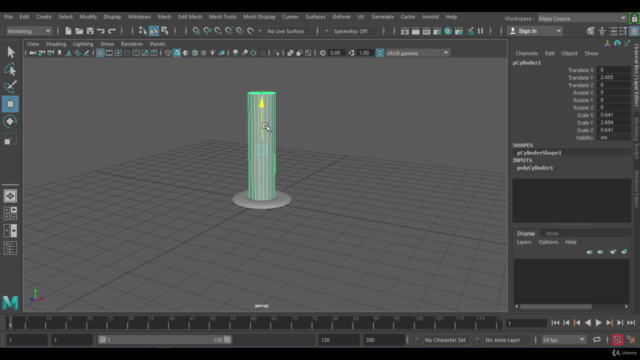
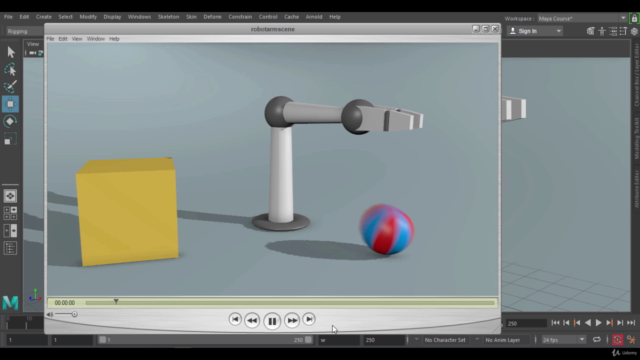
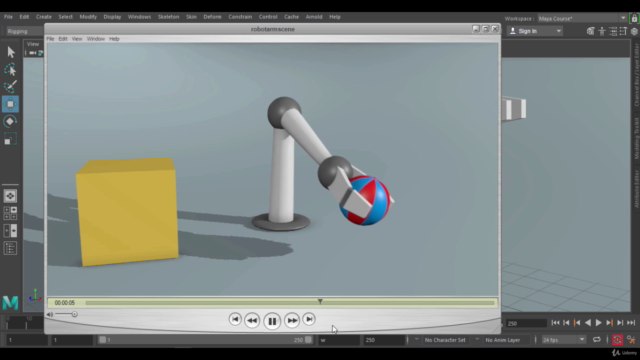
Loading charts...