Web Server IIS Mastery Course

Why take this course?
🌟 Unlock Your Potential with "Web Server IIS Mastery Course" 🌟
Hey there, Web Enthusiasts & Tech Gurus! 🎓
Welcome to my comprehensive course "Web Server IIS Mastery Course" where I will guide you from a Novice to an Expert in managing and configuring the powerful Web Server IIS under Windows Server. Whether you're a web developer eager to host your own websites on a dedicated IIS server, or a system administrator aiming to master the art of website management on IIS, this course is tailor-made for you!
📘 Course Structure:
Section 1: Introduction and Installation
- Get hands-on experience with installing IIS on both Windows 10 and Windows Server 2012 using GUI and Core editions.
- Utilize the Web Platform Installer (WebPI) to effortlessly set up your server environment.
Section 2: Hosting Your First Website
- Learn the basics of adding and managing websites on your IIS server.
- Understand the file structure of IIS and explore default settings.
Section 3: Securing Your Site with SSL
- Dive into the world of SSL certificates and how to secure your website with HTTPS.
- Step-by-step guidance on obtaining and configuring an SSL certificate for your site.
Section 4: Performance Optimization
- Tips and tricks to optimize your IIS server for peak performance.
- Learn about resource usage and configuration tweaks that can make a significant difference.
Section 5: Application Pools & Worker Processes
- Explore the concept of application pools, their importance, and how to manage them.
- Understand the role of worker processes in running your applications efficiently.
Section 6: URL Rewrite Rules
- Get hands-on with URL rewriting and understand its significance for SEO and site management.
- Apply real-world examples to modify URLs and redirect traffic.
Section 7: Implementing High Availability
- Learn about IIS High Availability solutions using Network File System (NFS) and Distributed File System - Replication (DFS-R).
- Understand the architecture and setup of these high availability configurations.
Section 8: Your Questions Answered
- Submit your questions and get expert answers directly from me, your instructor.
- Interactive Q&A sessions to clarify any doubts.
Monthly Course Updates & Bonus Content
- Stay updated with new lectures and content added every month.
- Access a treasure trove of bonus content including additional resources and personal help on computer science topics.
My Commitment to You:
- I am dedicated to providing top-notch support, answering your questions, and helping you through this journey.
- With 24/7 availability for your queries, you're never alone in this learning process.
What's In It For You?
- Master the installation and configuration of IIS on various Windows environments.
- Become adept at website management, from adding sites to managing applications.
- Understand the critical aspects of SSL for secure communication over the internet.
- Learn how to optimize your IIS server for performance and efficiency.
- Gain expertise in application pools and worker processes for smoother application functionality.
- Master URL rewriting for improved site usability and SEO.
- Discover the ins and outs of achieving high availability with your IIS deployments.
Who is this course for?
- Web developers looking to host their applications on IIS.
- Server administrators seeking to manage and optimize IIS servers.
- IT professionals aiming to enhance their understanding of web server technologies.
🎉 30-day 100% money-back guarantee - Jump in and experience the course with no risks! 🎉
Don't wait any longer; click that "Enroll Now" button and let's embark on this exciting journey to master Web Server IIS together! Let's turn your curiosity into expertise. 🚀
Course Gallery

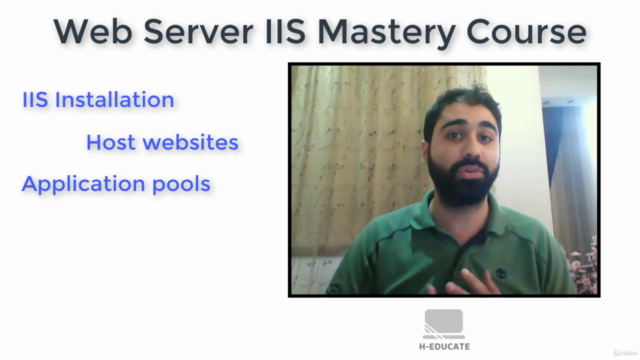
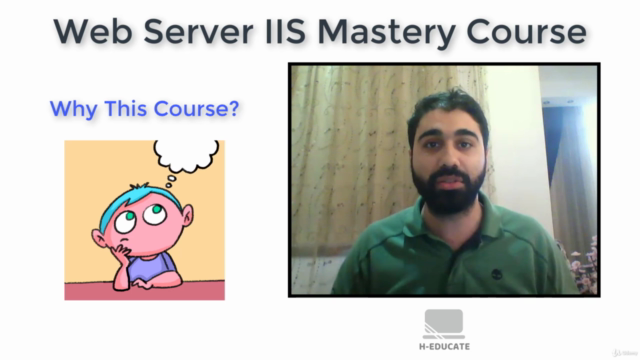
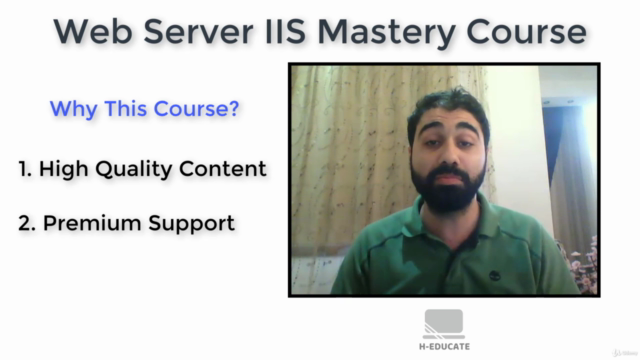
Loading charts...
Comidoc Review
Our Verdict
The Web Server IIS Mastery Course offers a comprehensive look at managing and configuring Internet Information Services (IIS), making it a valuable resource for those looking to delve into IIS server management. However, some concepts could be explained more clearly, and outdated information might lead to confusion. The course also lacks hands-on labs and additional resources that could aid in practical understanding. Additionally, the instructor's fast pace and mumbling can make learning challenging for some students.
What We Liked
- In-depth coverage of IIS server management and configuration
- Provides tips on optimizing IIS server performance
- Covers securing the IIS server
- Instructor is knowledgeable about Microsoft tech stack
Potential Drawbacks
- Some concepts could be explained in greater detail
- Lacks hands-on labs and additional resources for practice
- Outdated information, such as references to discontinued tools
- Instructor's fast pace and mumbled delivery can make understanding difficult