Start Using The Mac OS X Terminal

Why take this course?
👩💻 Mastering the Mac OS X Terminal: Unleash Your Command-Line Potential 🧙♂️
Course Headline: Learn to use the Mac OS X Terminal like a Pro; create files and directories; search for files and edit code.
Are you ready to dive into the world of command-line wizardry? If you've ever felt daunted by the seemingly cryptic commands in the Mac OS X Terminal, or if you've been relying too heavily on internet copy-pastes, it's time for a change! 🔍
Why Master the Terminal?
- It's a powerful tool that can streamline your workflow and give you unprecedented control over your Mac.
- Being proficient in the terminal makes you a more versatile and efficient programmer.
- It's an essential skill for any Mac developer looking to push their capabilities further.
- Mastery of the command line can make you a Mac power user.
Course Instructor: Sean McCammon Sean has been navigating Unix terminals for over two decades, and he's here to guide you through the essentials and beyond. With his extensive experience, Sean will demystify the terminal for you and help you unlock its full potential.
Course Description:
Embark on a journey to transform how you interact with your Mac by understanding the power of the Terminal. This course is designed for anyone who wants to go beyond the basics and truly harness the capabilities of this underutilized tool. 🌟
What You'll Learn:
- Starting & Customizing: Learn how to launch the Terminal and tailor it to your preferences.
- File Navigation: Master the art of navigating your hard drive with command precision.
- File Management: Get comfortable creating, copying, and deleting files and directories with just a few keystrokes.
- Text Editing & Viewing: Discover how to edit and view files within the terminal.
- Command Chaining: Combine commands to create powerful sequences that handle complex tasks.
- Search Mastery: Learn to quickly and efficiently locate files on your hard drive and utilize the search results to streamline further commands.
- Productivity Tips & Tricks: Uncover shortcuts and techniques that will save you time and enhance your productivity.
- Continued Learning: Explore how the terminal can aid in your ongoing learning and development as a Mac user and programmer.
Module Breakdown:
-
Getting Started with Terminal: Understand its interface, layout, and default settings. Learn to customize the shell prompt and configure your environment.
-
File System Navigation: Learn how to traverse directories with confidence using absolute and relative paths.
-
File and Directory Management: Discover commands to create, rename, copy, move, and delete files and directories. Understand the difference between
mvandcp, for instance! -
Text Editing in Terminal: Explore built-in editors like
nanoandvi, or learn to pipe output directly to an external editor of your choice. -
Command Chaining & Automation: Learn how to link commands together to automate tasks, making repetitive jobs a breeze.
-
Searching for Files: Master the use of
findand other search utilities to locate files with advanced criteria. -
Productivity Power-Ups: Uncover tools and tips that will transform your command-line efficiency.
-
Continued Exploration: Dive into scripting, task automation, and even package management to further enhance your skill set.
Enroll now to embark on this terminal adventure and become a Mac OS X Terminal Pro! 🚀🖥️
Don't let the command line intimidate you any longer—it's time to take control, learn, and lead with confidence in the Unix-based Terminal. Sign up today and unlock the full potential of your Mac experience!
Course Gallery
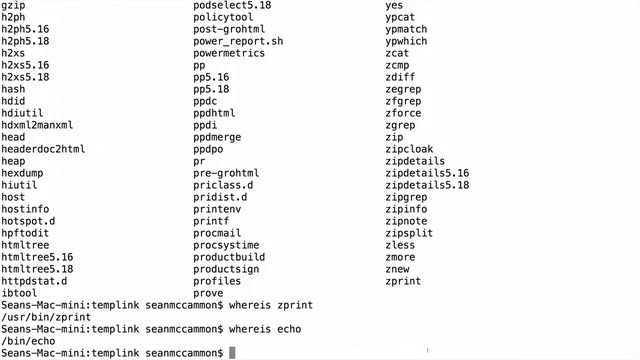
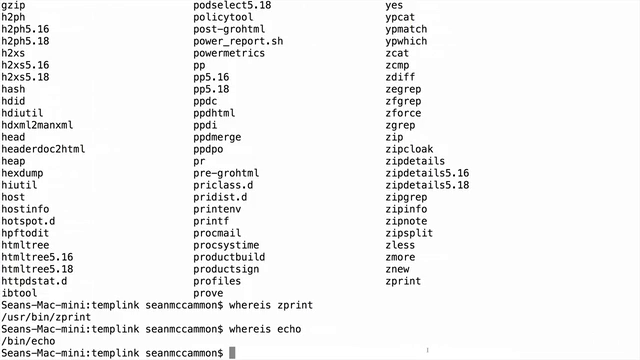
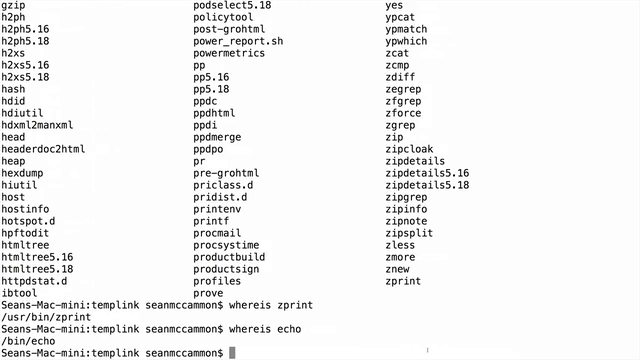

Loading charts...