Mastering Microsoft 365 (2022) (was Mastering Office 365)

Why take this course?
🌟 Mastering Microsoft 365 (2022): Your Gateway to a More Productive & Collaborative Workspace! 🌟
Organize and maintain your virtual office using Microsoft 365: the powerful, everything-you-need-in-one-easy-bundle online suite. This course is your key to unlocking the full potential of Office 365, transforming the way you work by leveraging its collaborative tools and rich features.
🚀 What You'll Learn: Microsoft 365 is more than just the classic Microsoft Office applications we all know and love. It's a comprehensive suite that includes cloud-based services designed to help you stay organized, productive, and connected from any device, anywhere, anytime. In this course, you'll dive into:
- Understanding Microsoft 365: Get to grips with the suite and what it can do for your workflow.
- Setting up email & Outlook on the Web: Master your inbox with ease.
- Organizing Your Digital Space: Learn how to use flags, tags, folders, and categories to keep your emails sorted.
- Focused Inbox: Take control of your email by focusing on what matters most.
- OneDrive & SharePoint: Explore the ins and outs of cloud storage and collaboration.
- Teams, Yammer, and Kaizala: Discover how to effectively communicate with colleagues.
- Microsoft 365 Mobile Apps: Stay productive on the go with the suite's mobile capabilities.
- Collaborating with Teams, Groups, and Planner: Enhance team projects and workflows seamlessly.
- Security, Compliance, and Encryption Options: Protect your data and ensure compliance across your organization.
- Customizing Microsoft 365: Personalize your experience with apps & templates.
- Learning Lens: Use your device as a personal scanner and note-taker.
- Sharing Video with Stream: Share your ideas and presentations effectively.
- Expanding Your Office 365 Capabilities: Dive into PowerApps, Power Automate, and PowerBI to extend the functionality of Microsoft 365.
🎬 Engaging Learning Experience: Get ready for high-quality HD video content in Bigger Brains' "Uniquely Engaging"™ Teacher-Learner style. Our instructor, Bigger Brain, will guide you through each topic with clarity and wit, ensuring you not only learn but enjoy the process!
📚 Course Objectives: By the end of this course, you'll be able to:
- Discuss the benefits of Microsoft 365 and how it can transform your work environment.
- Demonstrate the use of email features including advanced organizational tools like folders, categories, sweep rules, and shared folders.
- Describe the use of Teams, Groups, Planner, OneDrive, and Yammer within Microsoft 365 and how they can streamline your workflow and enhance collaboration.
- List at least six mobile apps that work with Office 365, so you can stay productive no matter where you are.
Enroll now to take the first step towards mastering Microsoft 365 and elevating your productivity, collaboration, and security to new heights! 🚀📚✨
Course Gallery

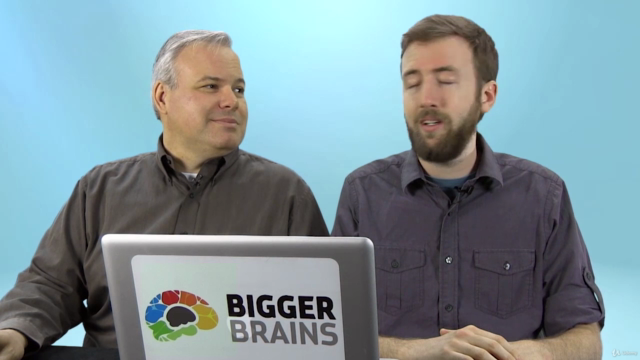
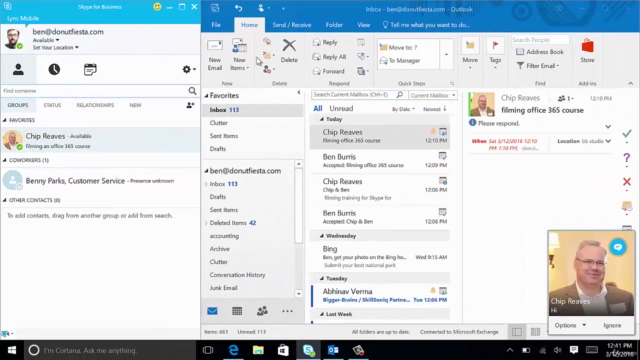
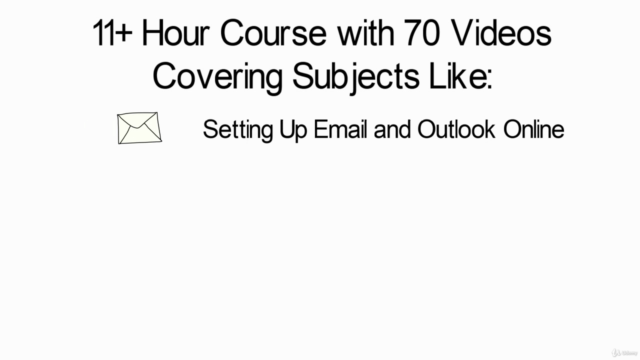
Loading charts...