Mastering Adobe Premiere Pro CC 2020

Why take this course?
Mastering Adobe Premiere Pro CC 2020: Elevate Your Video Editing Skills! 🎬✨
Dive into the world of professional video editing with our comprehensive Mastering Adobe Premiere Pro CC 2020 course! This in-depth program is designed to transform your video editing skills and introduce you to the best practices within the industry. 🚀
Course Highlights:
-
Understanding Workflows: Learn how to optimize your workflow for different types of video editing projects, ensuring a smooth and efficient process from start to finish.
-
Precision Editing with Trim Tool: Master the Trim tool to execute precise edits, elevating your production's quality to new heights.
-
Multicam Editing: Simplify the editing of multicamera productions with Premiere Pro's powerful Multicam feature.
-
Bringing Videos to Life with Effects: Discover how to apply and fine-tune video effects that will make your scenes pop!
-
Keying Techniques: Learn the secrets of chroma and luma keying to create seamless, professional-looking scenes using just a green screen or a still graphic.
-
Audio Mastery: Improve your audio tracks with editing effects and enhancements, and remove unwanted noise to achieve crystal-clear sound.
-
Interoperability with Creative Suite: Explore how Adobe Premiere Pro works in tandem with other Adobe Creative Suite applications to streamline your post-production workflow.
What You Will Learn:
-
Workflow Mastery: Navigate through different types of video editing workflows and adapt your approach for the best results.
-
Precision Editing: Use the Trim tool to fine-tune your edits, ensuring your timeline is as tight and polished as possible.
-
Multicam Wizardry: Edit multicamera productions with ease, saving time and energy.
-
Visual Effects Magic: Apply video effects to bring your visual storytelling to life and captivate your audience.
-
Keying Secrets Unlocked: Utilize chroma and luma keying to create professional composites with a green screen or still graphic.
-
Audio Engineering Techniques: Enhance audio tracks, removing background noise and applying effects for a perfect soundscape.
-
Creative Suite Integration: Understand how Premiere Pro interacts with other Adobe applications to enhance your creative capabilities.
Your Instructor: Derek Prosser 🎓
With over 15 years of professional experience as a video editor in television and video production, Derek Prosser is the ideal guide for your journey into mastering Adobe Premiere Pro CC 2020. His expertise in key tools like Adobe Premiere Pro, After Effects, Photoshop, and Final Cut Pro, combined with his role as a Network Control Centre Technician at CBC/Radio-Canada, makes him an authoritative figure in the world of video editing.
Derek's passion for video editing and photography, coupled with his commitment to continuous learning, ensures that you'll receive top-quality instruction and insights that are both practical and inspiring. His amateur radio operator credentials (VE9DP and VA3DAP) further underscore his dedication to communication and technology.
Ready to Elevate Your Editing Skills? 🛠️💡
By the end of this course, you'll be well-equipped with the knowledge and skills necessary to create stunning videos with Adobe Premiere Pro CC 2020. You'll confidently navigate through complex editing tasks, apply effects with precision, and produce professional-quality video projects that will stand out in today's competitive media landscape.
Don't miss this opportunity to excel at video editing! Enroll now and take your video editing skills to the next level. 🎥🚀
Course Gallery
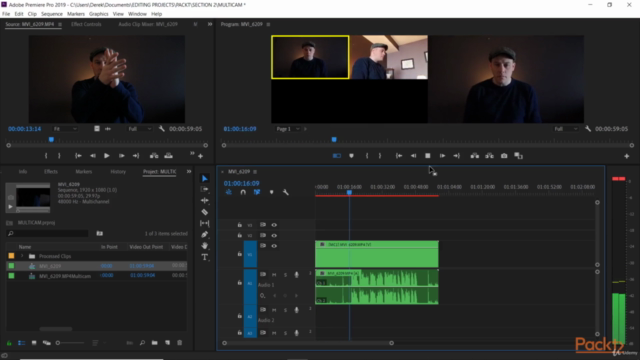
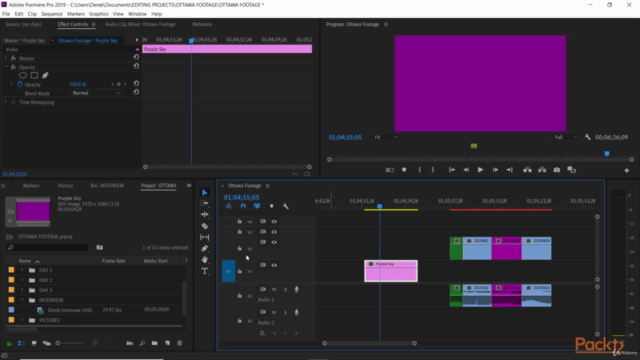
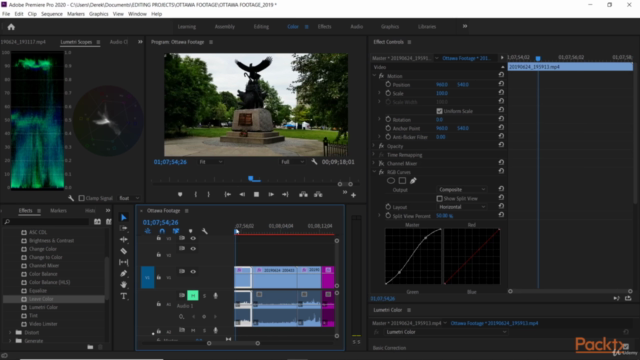
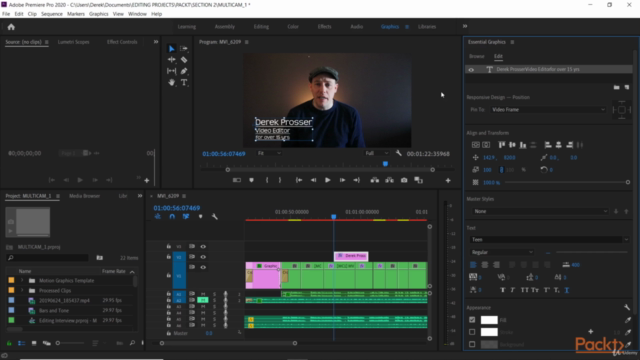
Loading charts...