Master ScreenFlow From Scratch

Why take this course?
🚀 Master ScreenFlow from Scratch: Unleash Your Video Editing Skills! 🎬
Course Overview: Dive into the world of ScreenFlow with our comprehensive, 1-hour course that covers every aspect of this powerful video editing software. Whether you're a complete beginner or looking to refine your skills, this course will guide you through the latest features of ScreenFlow version 5 and beyond. 🌟
What You'll Learn:
- Screen Recording Mastery: Learn how to record your screen with ease and precision using ScreenFlow.
- Exploring ScreenFlow 5: Discover all the new features introduced in the latest version, including iOS recording, customizable frame rate, and monitor recording.
- Editing Techniques: Unlock the full potential of editing your ScreenFlow recordings like a pro.
- Enhancements & Effects: Master the art of showing keyboard strokes and mouse clicks, zooming in/out, cutting videos, and removing background noise.
- Exporting Options: Explore all the possible ways to export your final project.
- Captioning Your Videos: Learn how to add captions to make your videos more accessible and engaging.
Why Choose This Course? ✅ Comprehensive Coverage: From the basics to the advanced features, this course has it all. ✅ Practical Exercises: Engage with hands-on tasks that solidify your learning through practice. ✅ High-Quality Production: Watch and learn from high-definition videos recorded with premium microphones for the best audio clarity. ✅ Detailed Transcripts: Each lesson comes with detailed transcripts so you can follow along, even if English isn't your first language. ✅ Real-World Application: Whether it's screen recording or video editing, this course is designed to cater to a wide range of needs and interests.
Special Features:
- "Try It Yourself" Section: Apply what you learn with provided project files that you can modify.
- Exercise Files: Download example projects to practice each task without starting from scratch.
- Earnings Potential: Just like the instructor, who has earned over $600 using ScreenFlow for Udemy videos, you can create high-quality content that attracts viewers and potential income.
Your Instructor: Ishay Frenkel is your guide on this journey. With years of experience and a passion for video editing, Ishay will share his knowledge and techniques to help you achieve success with ScreenFlow.
📚 Who Is This Course For?
- Beginners who are new to ScreenFlow and want to get started quickly.
- Content creators looking to enhance their video editing skills.
- Anyone interested in learning advanced features of ScreenFlow version 5.
Updates & Feedback: This course is current as of the knowledge cutoff date, and while it will equip you with all the necessary skills, updates are available upon popular demand. Your feedback is invaluable—send a message to initiate any desired curriculum updates!
Ready to transform your video editing skills? Enroll now and start your journey to becoming a ScreenFlow pro! 🌟
Course Gallery

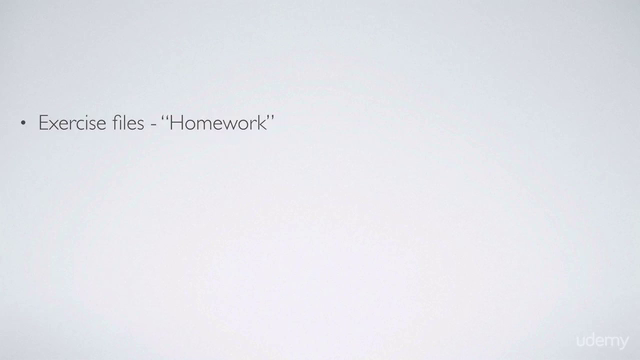
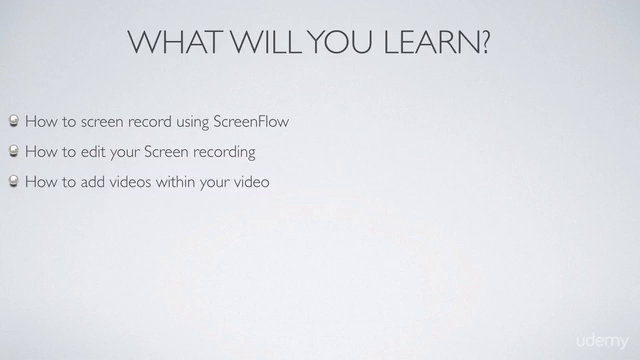
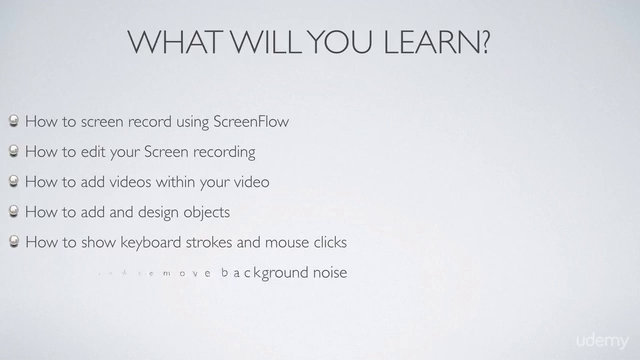
Loading charts...