Master Procedural Texturing in Blender

Why take this course?
🚀 Master Procedural Texturing in Blender with Chris CG Masters 🎨
Course Headline:
Tap into the unlimited potential of Blender’s incredibly powerful node editor.
Course Description:
Embark on a journey to master the art of creating advanced procedural textures in Blender with our expert-led course. Master Procedural Texturing in Blender is designed for intermediate users who are ready to dive deep into the world of nodes and unlock the full creative potential of Blender's shader editor.
🎓 Key Learnings:
- Explore a vast array of node types and their functionalities.
- Understand the nuances of combining nodes for exceptional textures.
- Gain hands-on experience with complex texture creation from scratch.
It All Starts With Awesome Textures 🌟
In this course, we'll focus on three pivotal projects that will challenge and expand your procedural texture skills:
- Subway Tiles: A highly customizable project that teaches you the intricacies of pattern design within Blender.
- Lava Field: An animated texture that brings the heat with its dynamic flow and realistic detailing.
- Painted Metal: A detailed texture with peeling paint and edge damage, offering a glimpse into real-world material complexity.
These projects are not just about achieving technical proficiency; they are designed to help you think creatively and approach texture creation with confidence and skill.
The Thought Process and Techniques You Won’t Forget 🧠
Understanding the logic behind texture creation is as crucial as mastering the tools themselves. In this course, I'll guide you through every step, not just explaining what to do but also why—ensuring you grasp the underlying planning and thought processes that make complex textures possible.
- Planning: Learn how to strategically plan your texture creation to avoid common pitfalls.
- Execution: Follow along as we execute each project, with a clear understanding of dependencies and workflow.
- Innovation: Discover Erindale Woodford's groundbreaking techniques that will leave a lasting impression on your procedural texturing journey.
Course Updates! 🎉
The course has been enriched with bonus content, including additional projects like transforming logos into lava-like effects and a detailed painted metal texture with customizable features. These extra resources provide even more opportunities to learn and experiment with procedural texturing in Blender.
Keep in Touch! 💬
This course is intended for individuals with some prior experience with Blender. If you have any questions, need assistance, or simply want to discuss your progress and share your creations, don't hesitate to reach out through the Q&A sections or via email at chris.cgmasters@gmail.com.
Join us on this texturing adventure and elevate your Blender skills to new heights with Master Procedural Texturing in Blender! 🌈
Key Features:
- Expert Instructor: Guidance from Chris CG Masters, a seasoned professional in procedural texturing.
- Real-World Application: Learn techniques that are not only for personal projects but also applicable to professional productions.
- Flexible Learning: Work on your own schedule with course materials available anytime, anywhere.
- Community Support: Engage with a community of fellow Blender enthusiasts and exchange knowledge and experiences.
Course Modules:
- Introduction to Node Editor
- Basic node setup and understanding.
- Advanced Texture Creation
- Techniques for complex texture generation.
- Project 1: Subway Tiles
- Creating patterns, customization options, and more.
- Project 2: Lava Field Animation
- Procedural animation of a dynamic lava texture.
- Project 3: Painted Metal with Damage
- Realistic material creation with peeling paint and edge effects.
- Bonus Projects & Updates
- Additional exercises to solidify your learning, including logo transformation and more advanced metal textures.
Unlock the power of Blender's node editor and elevate your procedural texturing skills with this comprehensive course. Let's bring your textures to life! 🎨🚀
Course Gallery

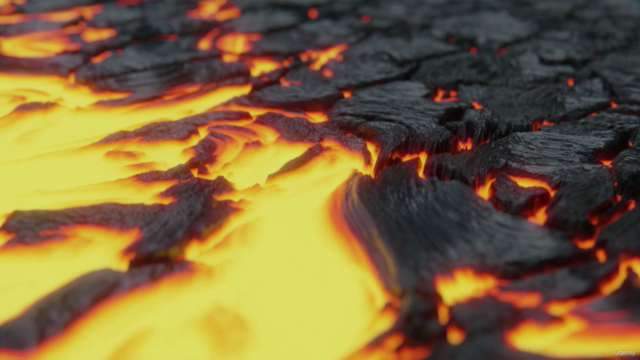


Loading charts...