Make a Grocery Website in WordPress| Full eCommerce Tutorial

Why take this course?
🛒 Make a Grocery Website in WordPress | Full eCommerce Tutorial
Course Headline:
Make a Grocery Store using WordPress, WooCommerce, & Elementor with ZERO Coding Skills!
Course Description:
Are you ready to dive into the world of eCommerce without getting bogged down by complex coding? Welcome to our comprehensive WordPress course tailored specifically for beginners! This isn't just about creating a grocery website; it's about equipping you with the skills to design any type of eCommerce site from scratch.
What You'll Learn:
- 📐 Understanding Domain Name & Web Hosting: Know what they are and where to get reliable hosting.
- 🚀 Setting Up Your WordPress Site: A step-by-step guide to getting your site up and running.
- 🎨 Customizing Your Website: Learn how to install themes and plugins, and how to make your website visually appealing.
- 🛍️ Creating a WooCommerce Store: Get hands-on experience with setting up an online store.
- 💰 Configuring Taxes & Shipping: Handle the nitty-gritty of taxes and shipping logistics.
- 📝 Creating Product Pages: Learn how to upload various types of products for sale.
- 🎨 Design with Elementor: Use this powerful tool to design your website pages from scratch.
- 📱 Mobile & Tab Optimization: Ensure your site is user-friendly on all devices.
- 💫 Creating Coupon Codes: Learn how to incentivize customers and manage promotions.
Course Highlights:
- No Coding Required: Everything you need to know about building a website without writing a single line of code.
- Drag & Drop Design: Use WordPress and Elementor's drag & drop functionality to design your site.
- Essential Plugins & Tools: Get familiar with the plugins that will make your website run smoothly.
- Complete eCommerce Setup: From installing WooCommerce to setting up taxes, shipping, and payment methods.
- Image Usage: Learn how to download and edit images to enhance your site's performance.
- Real-World Application: Apply what you learn by building a fully functional grocery website.
Join me in this engaging course, where each lesson is designed to build upon the last. By the end of it, you won't just understand how to make a grocery website – you'll know how to create any type of eCommerce website with confidence and skill. 🎓🎉
Enroll now and start your journey towards becoming a proficient web designer! Let's turn your vision into reality, one click at a time.
Course Gallery

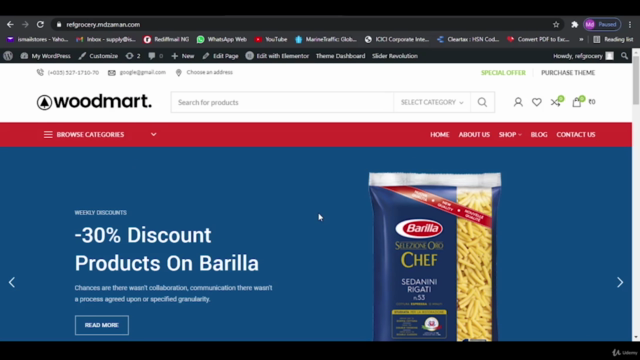
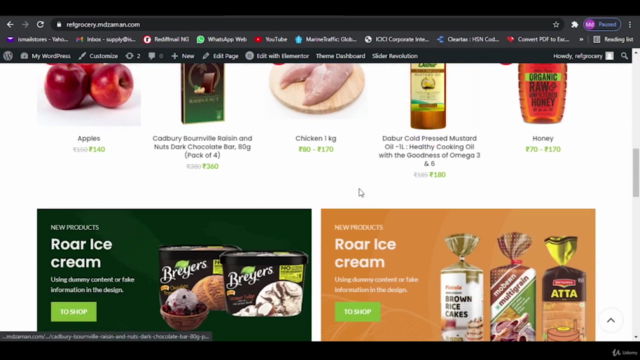
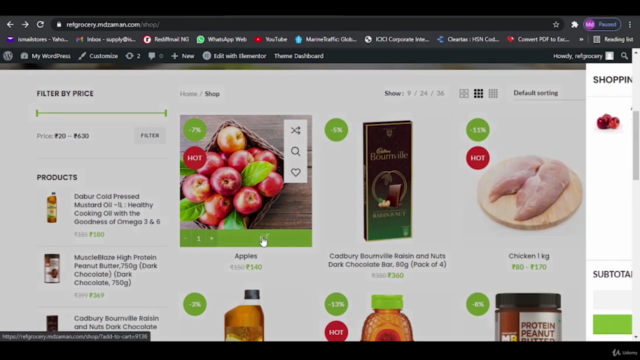
Loading charts...