Local Development Environments for Web Design

Why take this course?
🌟 Master Local Development Environments for Web Design with Kray Mitchell 🌟 TDM [Dayton, MO]: September 15 - October 13
🔥 Course Headline: Unlock Your Web Design Potential: Install and Configure a Local Dev Environment using LAMP Stacks!
🌍 Are you ready to take your web design skills to the next level? Whether you're a seasoned pro or just starting out, understanding how to set up a Local Development Environment (LDE) is crucial for any web designer or developer. With Local Development Environments for Web Design, led by expert instructor Kray Mitchell, you'll learn the ins and outs of creating your own personal server environment on your computer.
Why Enroll in this Course?
- 💻 Learn at Your Own Pace: Work through the course materials on your schedule.
- 🛠️ Master LAMP Stacks: Get hands-on experience with Linux, Apache, MySQL, and PHP (LAMP), the foundational technologies for dynamic web applications.
- 🚀 Top CMS Software: Learn to install and configure popular Content Management Systems (CMS) like Joomla! and WordPress.
- 🤝 Supportive Learning Community: Join a community of peers and get support as you learn.
- 🏆 Skills for Success: Equip yourself with the tools and knowledge to succeed in the competitive field of web design.
Course Description:
Understanding Local Development Environments
- What is a Local Development Environment and why do you need one? Discover the importance of testing your websites locally before going live.
Choosing Your Software
- Learn about the different Local Development Environment software available:
- MAMP for Mac: A user-friendly application designed specifically for macOS users.
- XAMPP (for both Windows and Mac): An easy-to-install package that includes all the LAMP stack components.
- WAMP for Windows: The Windows counterpart to MAMP, providing a similar environment for Windows users.
Setting Up Your Local Server
- Step-by-step instructions on installing and configuring your chosen software.
- Tips and best practices for optimizing performance and security.
Installing Joomla! and WordPress
- Guided tutorials on installing both Joomla! and WordPress in your local environment.
- Explore the features and functionalities of these powerful CMS platforms.
Hands-On Practice
- Apply what you've learned by building your own dynamic web applications using Joomla! and WordPress.
- Engage with real-world scenarios that will enhance your problem-solving skills.
Course Outcomes:
- A solid understanding of how to set up a Local Development Environment on your computer.
- Proficiency in installing and configuring MAMP, XAMPP, or WAMP.
- The ability to install and manage Joomla! and WordPress locally.
- A foundation for developing dynamic web applications using the LAMP stack.
🎓 Ready to elevate your web design skills? Join Kray Mitchell in Local Development Environments for Web Design and become a master of local dev environments using LAMP stacks! Enroll now and start your journey towards becoming a proficient web designer.
Course Gallery
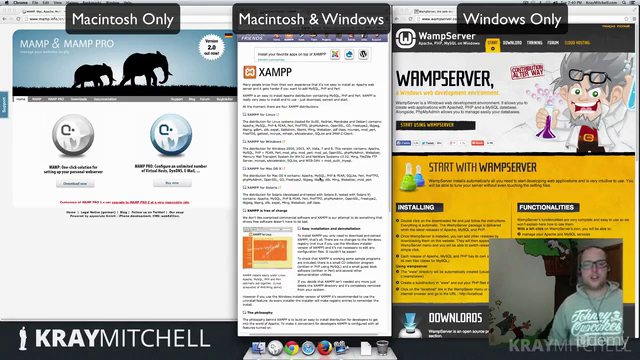
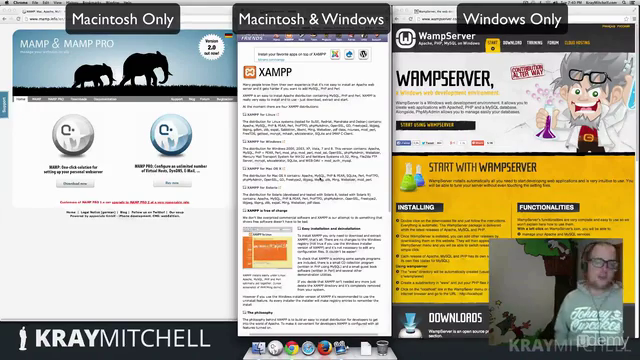
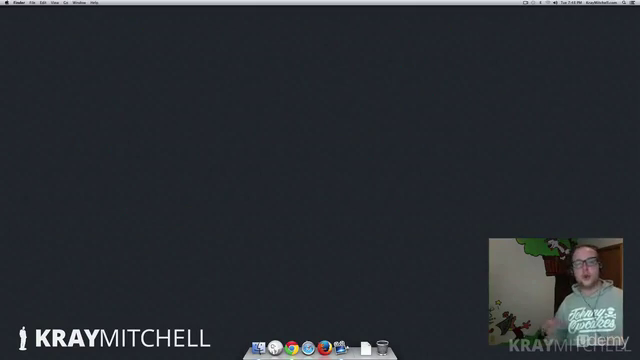
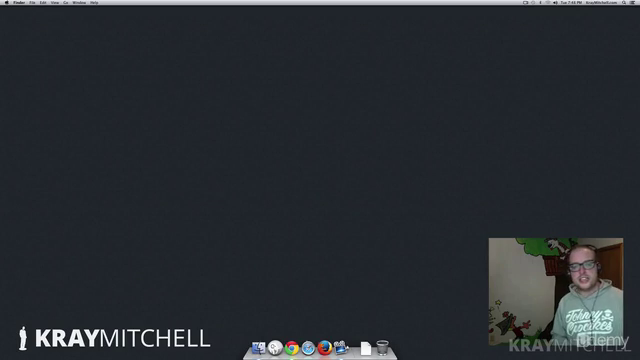
Loading charts...