Linux for Absolute Beginners

Why take this course?
🚀 Course Title: Linux for Absolute Beginners 🐧
📘 Course Description
Linux is ubiquitous, and its presence in the world of technology is undeniable. From big corporations to small businesses, from government departments to educational institutions, Linux is establishing itself as a dependable and robust choice platform. With its open-source nature and flexibility, Linux has become the backbone of servers across the globe. It's not just for tech experts; it's the future for anyone looking to navigate the digital world proficiently.
What You Will Learn:
- 🔧 Installing Linux: The initial steps to get you up and running with your own Linux system.
- 🤳 Linux Command Line Basics: Master the command line interface, which is essential for efficient system management.
- 📁 Creating/Managing Files and Directories: Learn how to handle files and folders within the Linux environment.
- 🏠 Home Directory and Directory Structure: Understand where your data lives and how it's organized.
- 👩💻 Linux Aliases: Save time with shortcuts for frequently used commands.
- ❗️ Removing Files and Directories: Learn the safest way to delete files and directories to avoid data loss.
- 🔄 Copying Files and Directories: Master file duplication, including copying and moving.
- 📚 File Renaming/Moving: Easily navigate through renaming or moving files and directories.
- ✋ Linux Help System: Find the assistance you need with comprehensive command help.
- 🧙♂️ Wildcards in Linux: Use wildcards for quick pattern matching of filenames.
- 📝 Using Vi/Vim Editor: Learn to navigate and edit files using this powerful text editor.
- 🕰️ History Command: Access and use past commands with ease.
- 🐍 Change Shells in Linux: Explore different shell environments and how to switch between them.
- 🎨 Customizing the Linux Prompt: Personalize your command prompt to suit your preference.
- 🔗 Creating Links in Linux: Understand the differences between soft and hard links.
- 📂 Linux File System and Inodes: Dive into how files are stored and managed in Linux.
- 🔄 Login vs Non-Login Shells: Learn the difference and understand their roles.
- 🗂️ Critical Files in Linux: Discover essential system and user files.
- 🤸♂️ Compression and Decompression Techniques: Work with gzip, bzip2, zip/unzip tools.
- 🔁 Backup and Restore with Tar: Master file archiving and recovery using tar commands.
- 🌐 Managing CD/DVD/USB Devices: Interact with storage devices in Linux.
- 🔴 Input and Output Redirection: Direct data streams to different files or applications.
- 🔒 Permissions and User Roles: Manage read, write, and execute permissions.
- 🎭 Changing Permissions for Users and Groups: Modify user and group file permissions.
- 📏 Umask Command in Linux: Understand how to control default permissions for new files.
- ⚗️ Symbolic vs Numeric Permissions: Learn the different methods of expressing file access rights.
- 👥 Managing Users and Groups: Add, remove, and manage user accounts and groups.
- 🚀 Configuring Sudo in Linux: Set up and use sudo for delegating administrative tasks.
- 🛡️ Using Sudo in Linux: Perform privileged operations with security and control.
Your Learning Experience 🎓
This course is meticulously designed to guide you from the very basics of Linux to some advanced concepts, ensuring a seamless learning experience. The course content has been carefully crafted to simplify complex ideas and present them with real-world examples for an interesting and engaging learning journey. Whether you are new to Linux or looking to deepen your knowledge, this course will equip you with the skills needed to navigate and master the Linux operating system. 🌟
Join Vipin Gupta on this comprehensive journey into the world of Linux and command line. Embrace the power and versatility of Linux, and open up a new dimension of computing with this in-depth course tailored for beginners. Enroll now and take your first step towards becoming a Linux expert! 💻🎉
Course Gallery

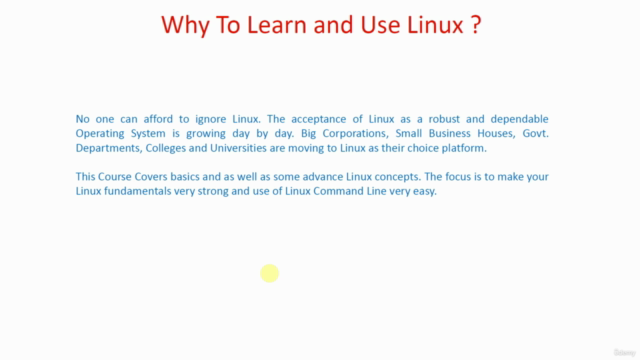
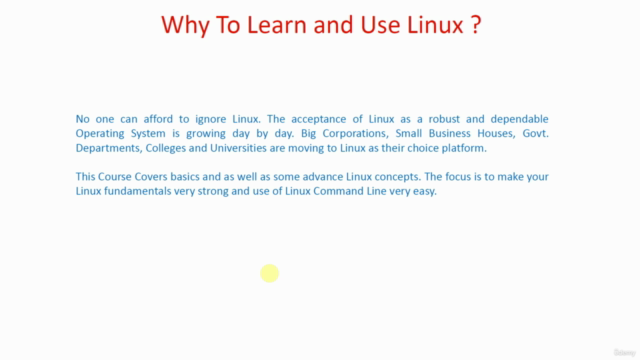
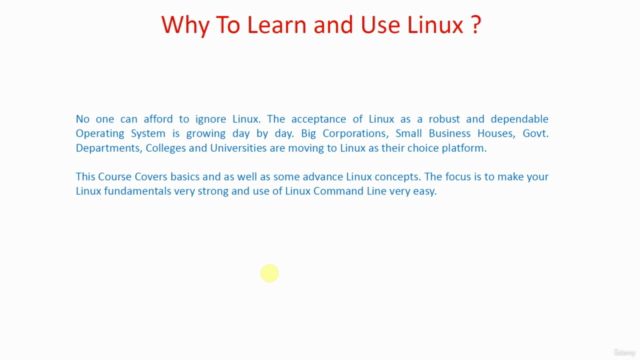
Loading charts...