Learning AutoCAD® 2013

Why take this course?
🎓 Master AutoCAD® 2013 with Ease: Learning AutoCAD® 2013 - A Video Introduction
🚀 Course Headline: Dive into the world of computer-aided design (CAD) with our engaging and comprehensive video course on AutoCAD® 2013. This visual learning experience is tailored to both novices and seasoned professionals looking to hone their skills.
📚 Course Description: Learning AutoCAD: A Video Introduction is a meticulously crafted video course that offers over eight hours of hands-on, step-by-step instruction on the critical features and functions of AutoCAD® 2013, Autodesk's premier CAD software. Designed for maximum accessibility, this course includes closed captioning and is optimized for viewing on tablets, smartphones, and computers.
Whether you're just starting out or looking to expand your expertise, Learning AutoCAD provides a clear and concise framework to master the software. Each video chapter begins with a succinct overview, followed by an interactive exercise that allows you to apply what you've learned directly to AutoCAD®.
🔥 What You'll Learn:
- Interface Familiarity: Navigate and understand the layout and features of AutoCAD® 2013.
- Drawing Fundamentals: Gain proficiency in basic 2D drawing skills, from lines to complex shapes.
- Entity Editing: Master techniques for editing entities with precision.
- Advanced Drawing Techniques: Explore the use of splines and polylines for more intricate designs.
- Layers & Object Management: Learn how to organize your work using layers and manage objects efficiently.
- Working with Blocks & Xrefs: Utilize blocks for repetitive elements and cross-references for complex projects.
- Text Creation & Editing: Develop your skills in creating and editing text with various formatting options.
- Dimensioning: Apply dimensions to your drawings accurately and intelligently.
- Constraints & Layouts: Implement constraints to control the design intent and organize layouts for clear presentations.
- 3D Modeling: Transition from 2D to 3D modeling with ease.
- Data Management: Learn to edit and import data to enhance your designs.
- Presentation Techniques: Present your AutoCAD® designs confidently and professionally.
👩🏫 Meet the Expert: Scott Onstott, our course presenter, is a seasoned expert with over 12 years of experience in teaching and writing about AutoCAD®. As a consultant, former university professor, author, and independent video producer, Scott combines his extensive knowledge with an accessible teaching style that makes complex concepts understandable. He's a renowned contributor to industry websites like AECBytes.com and has authored several books and training videos.
🎥 Your Instructors: video2brain, the team behind this course, boasts nine years of experience in video production and specializes in creating high-quality educational content. Their expertise ensures that you receive clear instructions and effective learning strategies to make the most of your AutoCAD® journey.
🌟 Ready to take your AutoCAD® skills to the next level? Visit www.sybex.com and www.wiiley.com to enroll in Learning AutoCAD: A Video Introduction today and transform the way you work with CAD! 🚀📐
Course Gallery

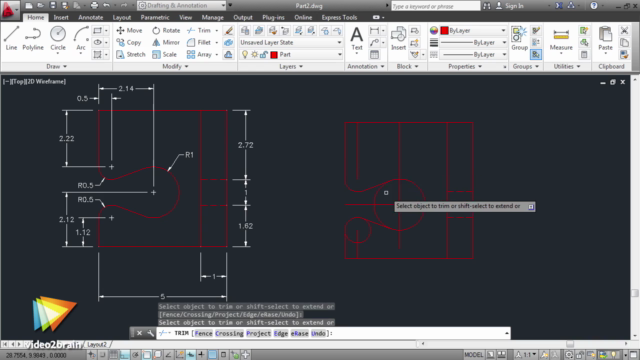
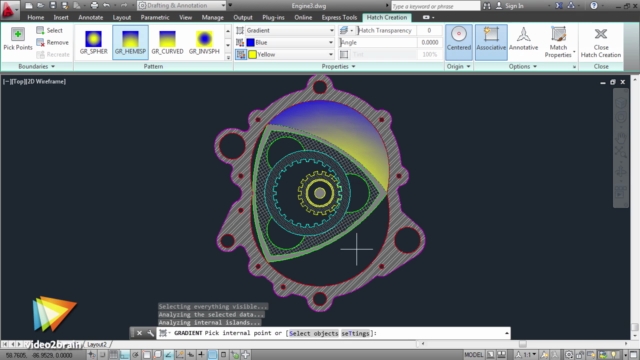
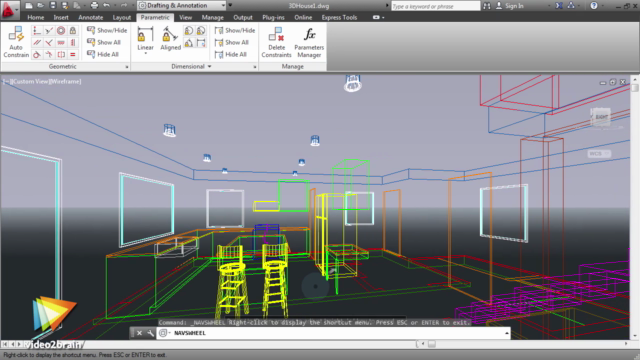
Loading charts...