Designing a Brand Style Guide in PowerPoint

Why take this course?
🚀 Designing a Brand Style Guide in PowerPoint: Master Personal Branding and Brand Identity
🎓 Course Overview: In the digital age, a well-crafted brand style guide can make all the difference in setting your business or personal brand apart. This comprehensive course will guide you through the process of designing an effective brand style guide using the widely accessible tool - PowerPoint. Whether you're a marketer, designer, entrepreneur, or small business owner, this course will equip you with the skills to establish a consistent visual identity that resonates with your audience.
📈 Why This Course? ✅ Consistency Across Platforms: Learn how a style guide ensures brand consistency, from social media to websites and beyond. ✅ Avoid Miscommunication: Discover the role of a brand style guide in preventing internal and external misinterpretations of your brand's image. ✅ Build Brand Trust: Understand why a cohesive visual identity contributes to building trust and loyalty with your audience. ✅ Practical Application: Dive into hands-on learning with PowerPoint, a tool that simplifies the creation and sharing of style guides.
🖌️ Course Curriculum:
-
Understanding Brand Style Guides 🤔
- What is a brand style guide and its key components?
- The importance of having a style guide for your brand.
-
The Elements of Design 🎨
- Adding primary and secondary logos and establishing logo rules.
- Implementing a color palette and identifying primary and secondary colors.
- Selecting and adding fonts that reflect your brand's personality.
- Incorporating images and visual elements consistently across all materials.
-
Practical Exercises 👷♂️
- Step-by-step guidance on creating a style guide in PowerPoint.
- Real-world examples to illustrate the principles of brand consistency.
- Templates and resources to kickstart your own style guide project.
🌟 Key Takeaways:
- A clear understanding of what a style guide is and its critical role in branding.
- Practical skills to create a detailed and effective brand style guide.
- Tools and techniques to maintain brand consistency across various platforms.
Enroll Now and Transform Your Brand Identity with Confidence! 🎓✨
By the end of this course, you'll have a solid foundation in designing a brand style guide that not only reflects your brand's values and aesthetics but also stands out in a crowded market. Join us and take the first step towards creating a strong visual identity with PowerPoint! 🚀🎨
Course Gallery
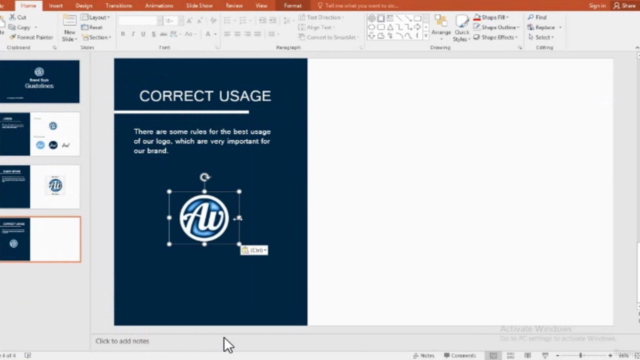
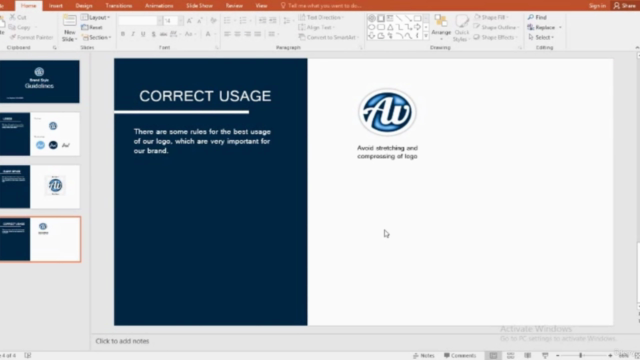

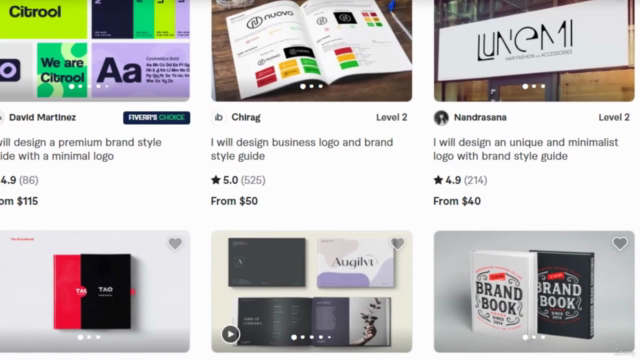
Loading charts...