Learn Product Design and Modelling with Photoshop 3D
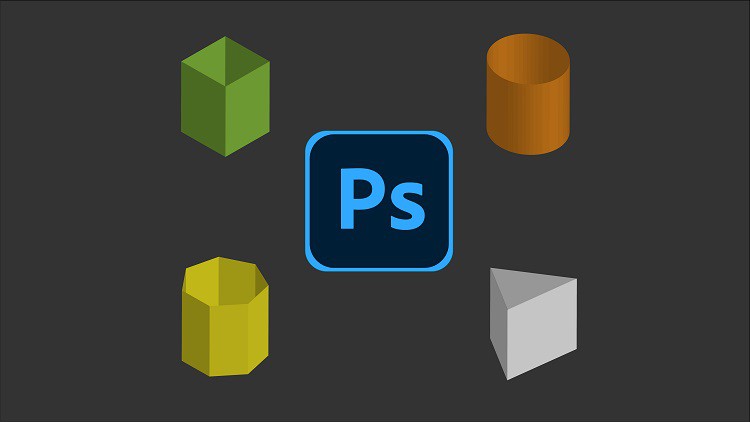
Why take this course?
🎓 Master Product Design with Photoshop 3D: A Focused Course on Adobe's 3D Editing Tools
Course Title: Learn Product Design and Modelling with Photoshop 3D
Your Instructor: Harshit Srivastav
Headline: Unlock the Power of 3D Editing in Adobe Photoshop for Panorama, Lightning, Camera, and Objects!
Course Description:
Embark on a journey to master the art of 3D modelling and product designing within the versatile realm of Adobe Photoshop. This comprehensive course is designed to guide you through the process of creating realistic 3D objects such as soda cans, glass bottles, and even a Forest Ranger hat from scratch. You'll not only learn to simulate real-life conditions like lighting, shadows, and object movements, but also delve into the intricacies of material properties, textures, and more.
Why Choose Photoshop 3D?
Photoshop is an industry standard software that transcends traditional photo editing to encompass a wide array of design domains including product design, advertising, and marketing. Its reputation among professionals and students for its versatility and depth is unparalleled. While many are well-versed in Photoshop's two-dimensional capabilities, the three-dimensional modelling and designing tools often go unexplored due to a perceived steep learning curve.
However, if you already have a foundation in Photoshop, transitioning into its 3D modelling space will be a natural progression. This course is the perfect entry point for those curious about 3D design but daunted by the prospect of learning entirely new software. With this course, you'll unlock the potential to create compelling 3D designs using Photoshop, without the initial overwhelm of a full-fledged 3D modelling program.
Who Is This Course For?
This course is tailored for:
- Photoshop users looking to expand their skill set into 3D modelling and design.
- Beginners who wish to explore the 3D capabilities of Photoshop before diving into more complex software.
- Professionals in graphic design, marketing, or product design seeking to enhance their portfolio with 3D designs.
- Hobbyists who want to create 3D content for personal projects or just for fun.
Prerequisites:
Before jumping into this course, you should have a basic understanding of Photoshop tools and concepts such as layers, blending modes, selection tools, and so on. This foundational knowledge will help you navigate the 3D features with greater ease.
What You Will Learn:
- Create a 3D Spherical Panorama: Dive into the world of immersive 3D environments.
- 3D Mesh Bottle and Soda Can: Learn to model realistic 3D bottles and cans from scratch.
- Forest Ranger Hat Design: Add variety to your portfolio with this detailed design project.
- Designing a Cover for the Fire Soda Can: Combine your newfound 3D skills with design elements to create a striking product label.
- Controlling Camera and Lights: Master the art of lighting and camera angles to enhance your 3D designs.
- Material Properties: Discover how to manipulate materials to achieve the desired look and feel for your models.
- Create an Action in Photoshop: Streamline repetitive tasks with automated actions.
- Create a LUT Lookup Table (LUT): Enhance your images with custom lookup tables for that perfect finish.
Join Harshit Srivastav in this exciting course to elevate your design skills and explore the endless possibilities within Photoshop's 3D capabilities. 🌟
By the end of this course, you'll have a solid understanding of how to incorporate 3D modelling into your Photoshop workflow, ready to take on a wide range of projects in product design and beyond. Whether you're aiming for professional development or personal enrichment, this course is your stepping stone to the world of 3D product design with Photoshop. Let's get started! 🚀
Loading charts...