Learn Perspective Drawing in Adobe Illustrator
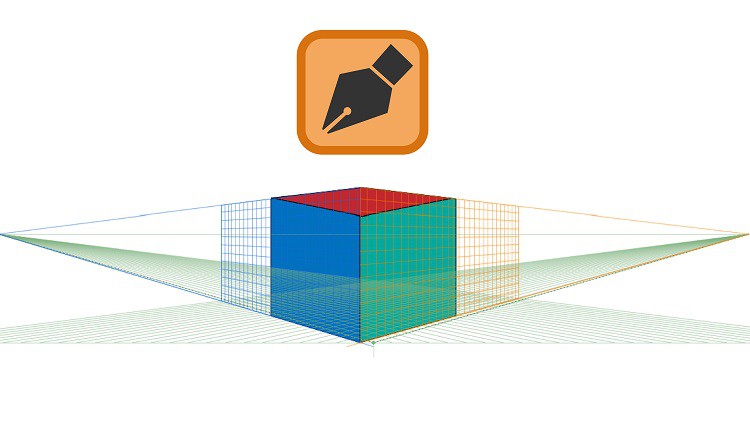
Why take this course?
🎨 Course Title: Learn Perspective Drawing in Adobe Illustrator
🚀 Course Headline: Add More Creativity to Your Illustration with Perspective Drawing!
🎉 Introduction to Perspective Drawing in Adobe Illustrator 🎉
Welcome to a fascinating journey into the world of Digital Art and Graphic Design with Adobe Illustrator! If you're already adept at crafting illustrations in this powerful software, you know how versatile it is for creating a variety of Digital Vectors and Graphics Designs. But are you ready to infuse your work with an extra dose of depth and dimension? That's where Perspective Drawing comes into play!
🌐 Understanding Perspective and Isometric Illustrations 🌐
In this comprehensive course, you will embark on a deep dive into two core drawing techniques:
- Perspective Drawing: Learn to manipulate the visual elements of an image so that they appear to recede into the distance along one or more axes.
- Isometric Drawing: Master the art of creating objects at a fixed 30° or 60° angle, making them appear to have true three-dimensional form.
This course is not just about learning new skills; it's about enhancing your existing ones with the concept of the vanishing point, which is crucial for giving depth and realism to your illustrations.
Course Highlights:
- 📐 Basics of Perspective Drawing: We'll start with the fundamentals, ensuring you have a strong foundation before moving on to more complex techniques.
- 🖼️ Embedding Images: Learn how to incorporate images into your work seamlessly.
- 🔗 Drawing a Perspective Grid: Discover how to create a grid that will guide your perspective drawing for accurate and artistic results.
- 🧩 Isometric Drawing on Perspective Grid: Combine isometric techniques with the perspective grid to create stunning, multi-dimensional illustrations.
- 🎨 Perspective Pattern Backgrounds: Add intricate patterns behind your subjects to enhance depth and complexity.
- 📦 Perspective Cardboard Box: Transform a simple box into a three-dimensional object that can be used in various design applications.
- ⚖️ Isometric vs Perspective: Understand the differences and know when to use each technique for optimal effect.
👩🏫 Practical, Step-by-Step Learning 👨🏫
This class is thoughtfully designed to guide you through perspective drawing with a practical approach. You'll learn by doing, with each concept explained step by step and illustrated with practical examples and tutorials. Remember, the key to mastering perspective drawing is not to overwhelm yourself by trying to learn every tool all at once. Focus on mastering the basics with minimal tools, and then practice, practice, practice!
📈 Course Outcome 🎓
By the end of this course, you will have a solid understanding of perspective drawing in Adobe Illustrator, enabling you to create complex and creative designs with confidence. You'll be equipped with the skills to transform your illustrations from flat designs into three-dimensional works of art that can captivate any audience.
So, are you ready to unlock the potential of your Illustrator skills and add a new dimension to your art? Enroll now and take the first step towards becoming a perspective master! 🌟
All the best on your creative journey, and remember: Keep Learning, Keep Creating!
Course Gallery
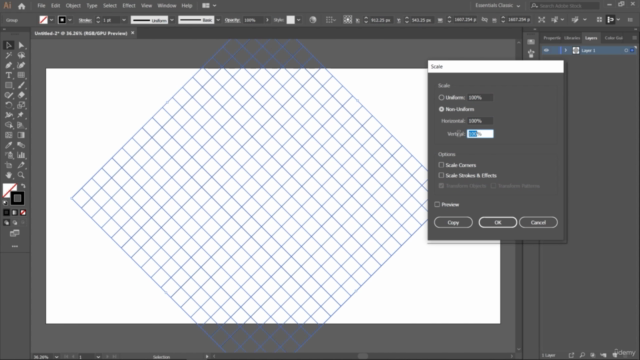

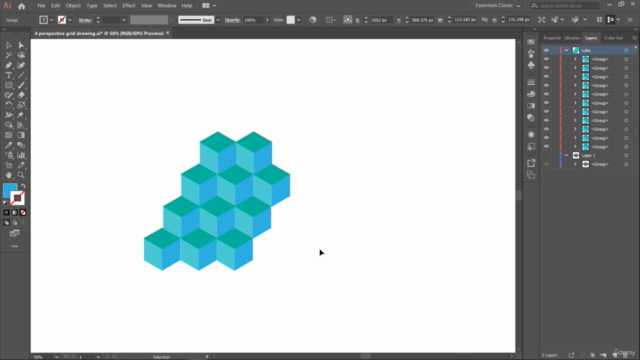
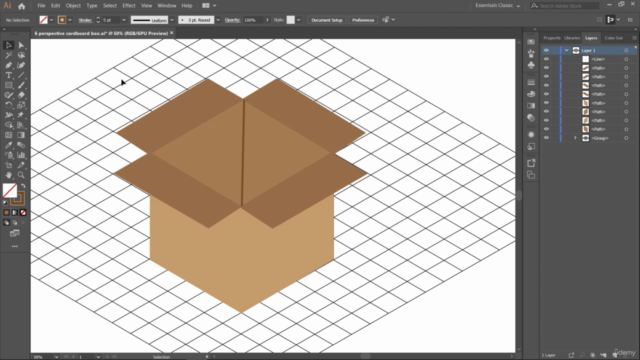
Loading charts...