Learn MS Word From Scratch - Part 2

Why take this course?
🎉 Master MS Word for Beginners with "Learn MS Word From Scratch - Part 2" 📚
Dive Deeper into MS Word Mastery!
Welcome back, aspiring word wizards! If you've already embarked on your journey with Part 1 of our "Learn MS Word From Scratch" series and are eager to continue honing your skills, this is the perfect place for you. Whether you're completely new to MS Word or looking to solidify your foundation, this course will guide you through every essential feature at a leisurely pace.
Course Highlights:
-
Comprehensive Coverage: We'll explore advanced functionalities within the "Design", "Reference", "Review" and "View" tabs that will transform your document design and enhance your referencing capabilities.
-
Step-by-Step Instructions: Each concept is broken down into easy-to-follow steps, ensuring you grasp each element before moving on to the next.
-
Hands-On Learning: This course is designed for action! You'll apply what you learn in real-time, crafting your documents with confidence.
What You'll Learn:
✅ Design Tab Mastery:
- Select and customize themes to give your document a professional look.
- Personalize your pages with watermarks and stylish borders.
- Utilize pre-set styles for paragraphs, fonts, and more to maintain consistency in your document.
✅ Reference Tab Techniques:
- Effortlessly create and format a Table of Contents that keeps readers on track.
- Insert and manage Footnotes, Endnotes, Citations, and References.
- Compile a comprehensive bibliography with ease.
✅ Review Tab Skills:
- Manage your sources efficiently.
- Choose from various referencing styles to cater to different formats.
- Mark entries, cite references, and navigate through your document effortlessly.
✅ Proofing & Collaboration:
- Utilize MS Word's robust proofing tools to ensure your document is error-free.
- Share your work with the Comments feature for collaborative feedback.
- Track changes, accept or reject them, and merge different versions of a document.
✅ Document Management:
- Switch between different views to enhance your editing experience.
- Manage multiple Word files simultaneously without confusion.
Your Journey Through the Tabs:
- Design: Elevate your documents with beautiful themes, and add professional touches like watermarks and custom borders.
- Reference: Take control of your document's structure with tables of contents, footnotes, endnotes, and bibliographies.
- Review: Master the art of referencing, manage sources, and collaborate effectively using comments and change tracking.
- View: Tailor your view for optimal editing, whether you're proofing text or managing multiple open documents.
Embark on Your Word Adventure Today!
With "Learn MS Word From Scratch - Part 2", you're not just taking a course; you're embarking on an adventure to become a proficient user of MS Word. Whether for academic purposes, professional documentation, or personal projects, the skills you'll acquire are invaluable.
🎓 Enroll Now and Transform Your Document Creation Skills! 🖥️
Course Gallery
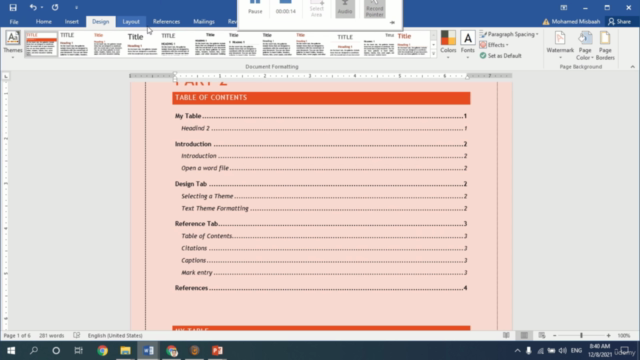
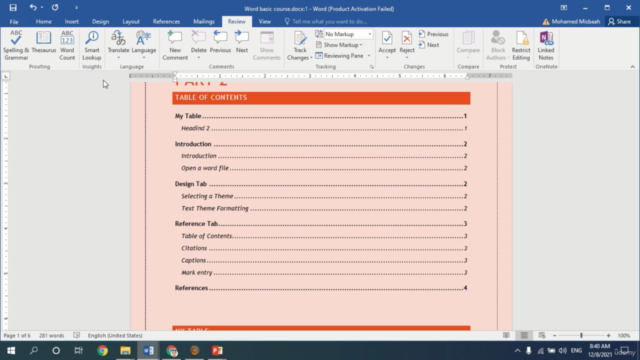
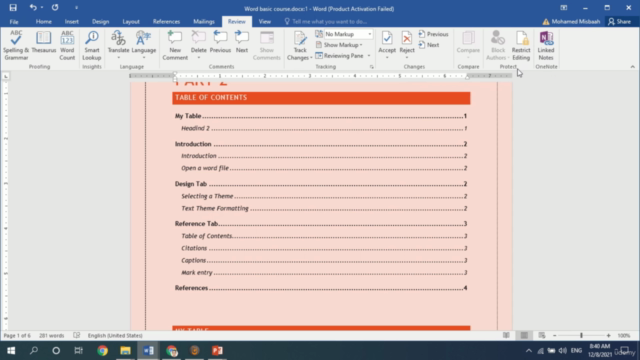
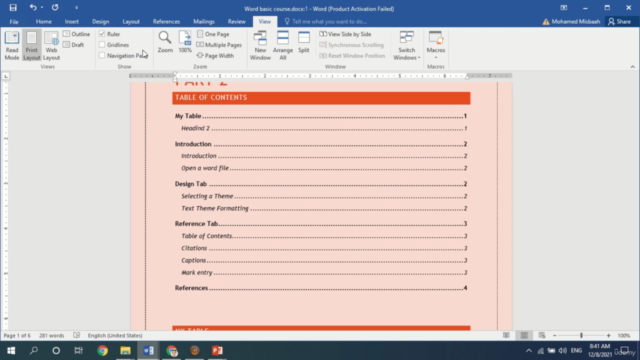
Loading charts...