Microsoft Power Automate Fundamentals
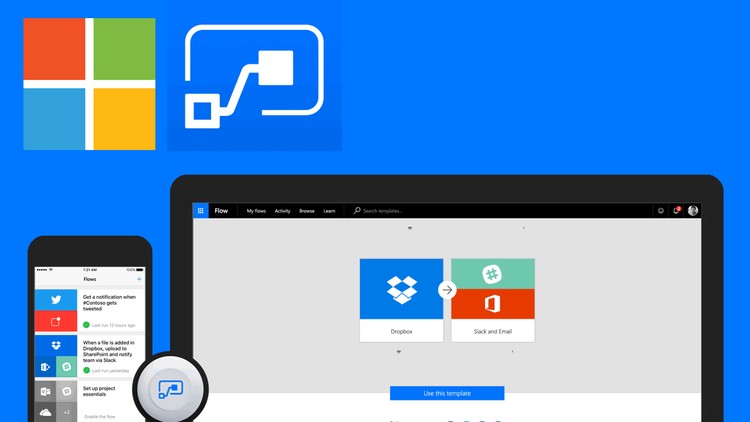
Why take this course?
Course Title: Learn Microsoft Power Automate (formerly known as Flow)
Headline: Master the Art of Workflow Automation with Microsoft Power Automate! 🤖✨
Unlock Your Organization's Potential with Efficiency and Automation!
Are you ready to revolutionize the way your organization handles tasks? Say goodbye to manual, repetitive workflows and embrace the power of Microsoft Power Automate (formerly Microsoft Flow)! This comprehensive course is designed for anyone looking to streamline operations without relying on complex coding. Whether you're a business professional, an IT administrator, or simply curious about the wonders of automation, this course will equip you with the skills to transform your work processes.
Course Overview:
Microsoft Power Automate is a game-changer for organizations aiming to automate their workflows across multiple applications and services. With its low code/no-code system, it empowers users to create automated workflows, known as "flows", that respond to specific triggers without the need for deep technical expertise.
What You'll Learn:
-
Understanding Workflow Automation: Discover how Microsoft Power Automate fits into your organization's automation strategy. 📈
-
Creating Your First Flow: Learn the fundamentals of setting up a flow and understanding the various types of flows available.
-
Mastering Connectors: Utilize different connectors to integrate with your favorite applications and services like SharePoint, Twitter, Facebook, and more! 🔗
-
Templates for Quick Solutions: Explore how to use pre-built templates to quickly deploy solutions without starting from scratch.
-
Mobile App Functionality: Dive into the capabilities of the Power Automate mobile app, including tracking working hours and other mobile workflows. 📱
-
Approval Flows: Learn to create seamless approval flows by defining triggers, adding actions, and setting conditions to handle approvals efficiently.
-
Advanced Flow Management: Gain the skills to manage and maintain your flows from any device – desktop, laptop, or mobile. 🛠️
-
Connecting with Multiple Services: Connect Power Automate with various services to automate tasks across different platforms and enhance productivity.
Course Highlights:
-
No Coding Required: Easily create automated workflows without writing a single line of code.
-
Flexible Learning: Access course materials anytime, anywhere, and learn at your own pace.
-
Real-World Examples: See Power Automate in action with practical examples and case studies.
-
Expert Instruction: Learn from an experienced instructor who brings real-world knowledge and expertise to the course.
By the end of this course, you will be able to:
-
Create, manage, and automate complex workflows using Microsoft Power Automate.
-
Connect with various applications and services to enhance your workflow capabilities.
-
Troubleshoot and maintain flows for optimal performance and efficiency.
-
Make informed decisions on when and how to implement automation in your organization.
Join us and become a Power Automate expert today! 🚀
Don't miss out on the opportunity to elevate your organizational processes with Microsoft Power Automate. Enroll in this course now and start your journey towards automation mastery! 🌟 #PowerAutomate #WorkflowAutomation #EfficiencyBoost #NoCodeSolution #DigitalTransformation
Course Gallery

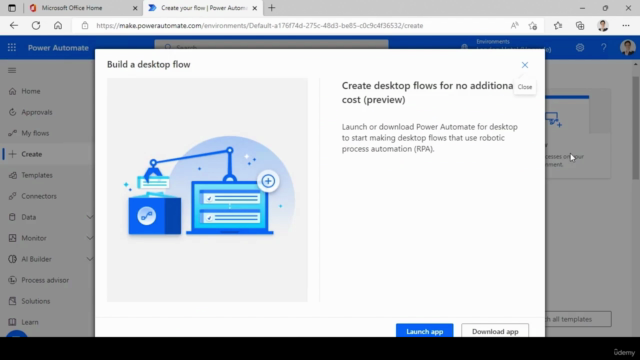
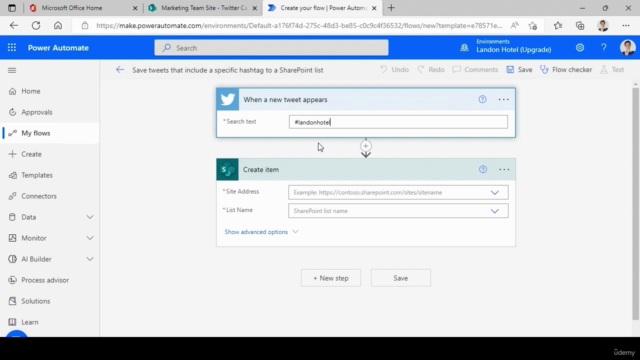
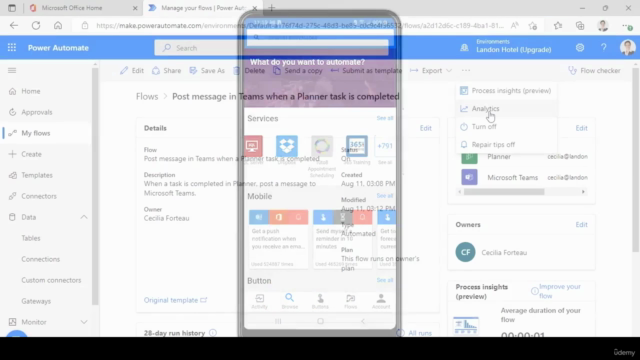
Loading charts...