ERPNext : Installation, Configuration, Integration, and more

Why take this course?
🌟 ERPNext Mastery: A Comprehensive Guide to Installation, Configuration, Integration, Backup, and Advanced Concepts 🌟
Course Overview:
Discover the Power of ERPNext with this all-encompassing course designed to take you from the basics of installation to the complexities of advanced integration and backup strategies. ERPNext, powered by Frappe, is an open-source enterprise resource planning (ERP) system that offers unparalleled flexibility for businesses of any size. This course will equip you with the knowledge and skills to implement ERPNext effectively, ensuring your business operations run smoothly and efficiently.
What You Will Learn:
🚀 Installation & Setup:
- Prepare your Ubuntu 20.04 server environment for a successful ERPNext installation.
- Understand the pre-requisites: Modules, Apps, Database, and Configuration that are crucial for a robust setup.
🛠 Essential Tools & Frameworks:
- Master the use of the Bench command line tool, an essential utility for managing ERPNext.
- Set up and configure the Frappe Bench with confidence.
- Install the Frappe application smoothly within the Bench infrastructure.
🌐 Web Integration & Security:
- Learn to create a secure website to host your ERPNext instance.
- Ensure seamless integration of ERPNext on your newly created website.
- Understand how to transition from development to production environments with ease.
- Secure your installation with an SSL certificate for data protection.
📚 Backup & Advanced Concepts:
- Grasp the importance of regular backups and learn how to perform them.
- Explore advanced ERPNext features and functionalities that can drive your business forward.
Course Structure:
-
Introduction to Frappe Framework & ERPNext
- Gain insights into the revolutionary Frappe framework.
- Understand the significance of an open-source ERP system like ERPNext.
-
Installation on Ubuntu 20.04 Server
- Step-by-step server installation and configuration.
- Essential pre-requisites before installing ERPNext.
-
Bench Command Line Tool Installation & Configuration
- Learn how to install and utilize the Bench tool effectively.
-
Setting Up Frappe Bench
- Configure the Frappe Bench for a solid ERPNext foundation.
-
Frappe Application Installation
- A guided approach to installing the Frappe application.
-
Creating & Configuring a Website
- Build a secure, functional website for hosting your ERPNext instance.
-
ERPNext Installation on Your Website
- Install ERPNext and integrate it with your website seamlessly.
-
Transition to Production Environment
- Transition smoothly from development to production settings.
-
SSL Certificate Implementation for Secure Access
- Secure your installation with an SSL certificate.
-
Backup Strategies & Advanced Concepts
- Master backup mechanisms and dive into advanced features.
Why This Course?
- Hands-On Learning: Engage with real-world scenarios and practical exercises to master ERPNext.
- Expert Guidance: Learn from an experienced instructor who has a deep understanding of the Frappe framework and ERPNext.
- Comprehensive Manual: Access a detailed manual that addresses common issues, ensuring your questions are answered along the way.
- Community Support: Join a community of like-minded professionals and share insights, challenges, and solutions.
Enroll Now to Begin Your ERPNext Journey!
Embark on this transformative experience with ERPNext. Whether you're a business owner, IT professional, or simply an ERP enthusiast, this course will provide you with the tools and knowledge necessary to manage your operations efficiently and effectively. 🎓
Enroll today and be part of the ERPNext revolution! Let's transform your business together.
Course Gallery

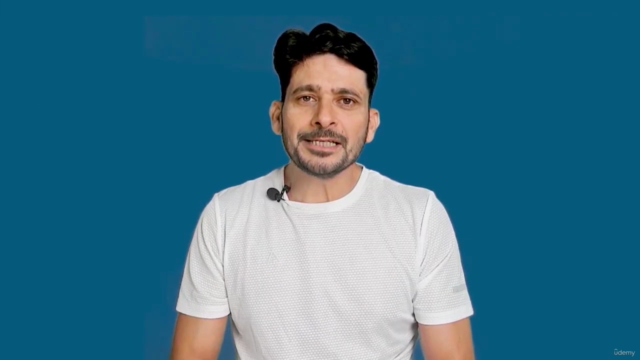
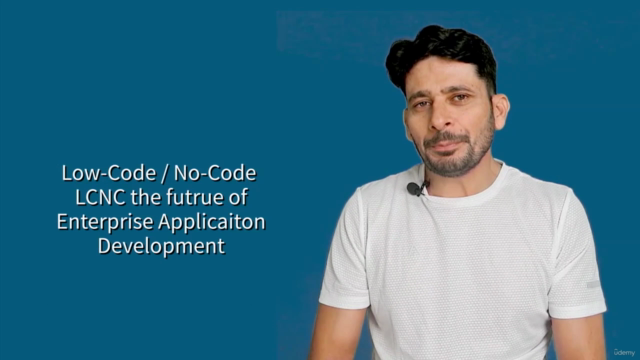
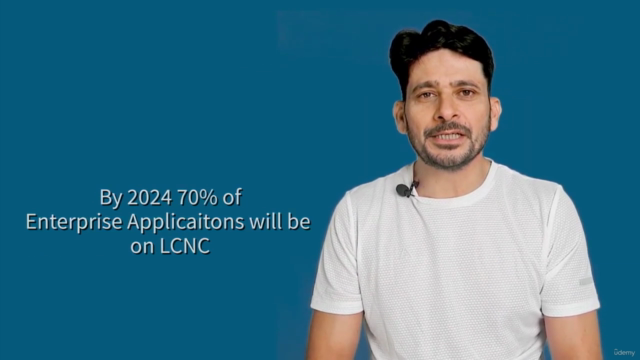
Loading charts...