Google Sheets Basic to Advance Course
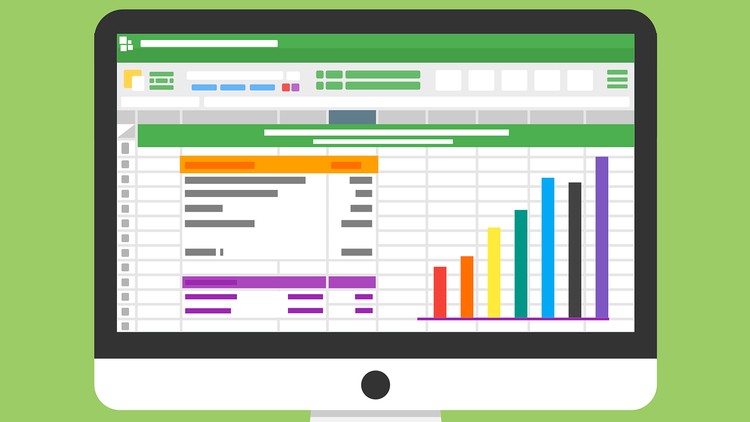
Why take this course?
🎉 Google Sheets Basic to Advanced Course 🎉
Course Headline: Hands-on Practical Examples, Lots of Exercises, Practice Files – That Will Make You Master in Google Sheets!
Introduction to Google Sheets: Google Sheets has emerged as the go-to spreadsheet program for individuals and businesses alike. Its free, cloud-based nature allows you to access your data from any device, anywhere, at any time. With its unparalleled flexibility of use and continuous improvements, Google Sheets is an indispensable tool in the modern world. This course will help you navigate, understand, and master the features and functions that make Google Sheets a powerful asset for your work and personal projects.
Why Master Google Sheets?
- Free & Cloud Based: Accessible from any device with an internet connection.
- Wide Range of Applications: From simple calculations to complex data analysis and reporting.
- Real-time Collaboration: Work together with your team in real-time without the hassle of emailing files back and forth.
- Automated Reports & Dashboards: Save time with automated reports and dashboards that provide insights at a glance.
Course Breakdown: This course is designed to take you from a complete novice to an advanced Google Sheets user in a series of easy-to-follow steps:
- Basic Level: Learn the fundamentals – setting up, basic formulas, and navigation.
- Intermediate Level: Dive into more complex functions like pivot tables, importing data from Excel, and utilizing Google Forms.
- Advanced Techniques: Master advanced formatting tips & tricks, date & time manipulations, text functions, lookups, conditional sums, counts, and logical operators.
- Continuous Learning: Stay up-to-date with new techniques that will be uploaded time to time.
What You Will Learn: We've packed this course with a comprehensive curriculum that covers a wide array of Google Sheets features:
- Pivot Tables: Analyze your data in a dynamic and powerful way.
- Data Import from Excel: Bring your existing spreadsheets into Google Sheets seamlessly.
- Google Forms Integration: Collect, compile, and analyze data efficiently.
- Formatting Tips & Tricks: Make your sheets visually appealing and easy to understand.
- Date & Time Functions: Manage timelines and schedules effectively within your spreadsheets.
- Text Functions: Work with text data with precision and ease.
- Lookups: Find, filter, and sort data to get the exact information you need.
- Conditional Sums/Counting: Perform calculations based on specific conditions or criteria.
- Logical Operators: Use logical functions to make decisions within your spreadsheets.
Why Enroll Now?
- Immediate Access: Start learning at your own pace, from the comfort of your home or office.
- Practical Application: Apply what you learn with practice files and exercises designed to reinforce your knowledge.
- Engage with Content: Follow along with step-by-step instructions, complete with screenshots and real-world examples.
- Community Support: Join a community of fellow learners who are also on their journey to mastering Google Sheets.
Enroll Today! 🎓 Take the first step towards becoming a Google Sheets pro. Sign up for this comprehensive course and unlock the full potential of your data with Google Sheets. Whether you're managing personal finances, tracking sales figures for your business, or analyzing research data, mastering Google Sheets will give you the tools you need to succeed. Let's get started! 🚀
Course Gallery
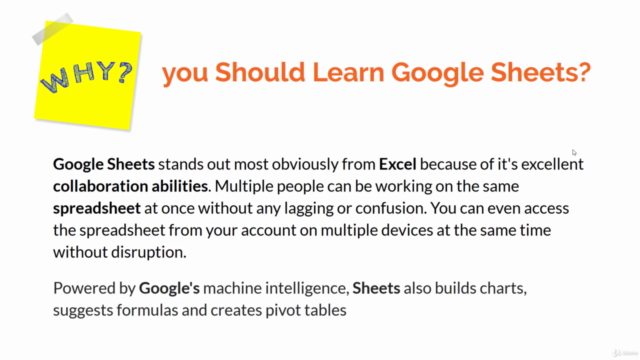

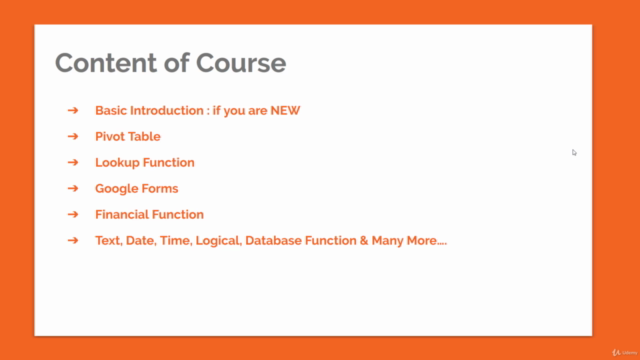
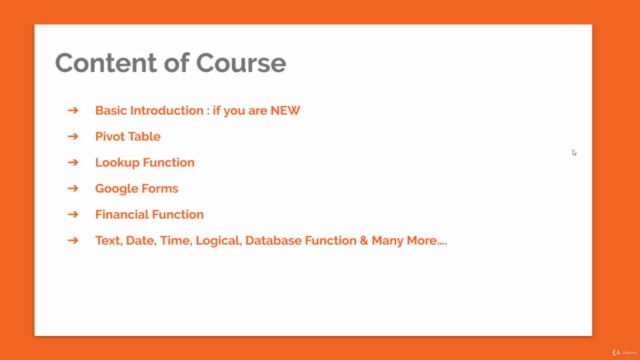
Loading charts...