Learn Everything in Microsoft Word (2016/2019/2021/365)

Why take this course?
🌟 Course Title: Learn Everything in Microsoft Word (2016/2019/2021/365) 📄
Course Description:
Are you ready to master Microsoft Word and become a document creation expert? Whether you're a beginner or looking to sharpen your skills, this comprehensive course is designed to take you from Zero to Guru in using Microsoft Word. Dive into the world of academic publications, professional documents, and creative designs with confidence!
🚀 What You'll Learn:
-
Introduction: A brief overview of Microsoft Word and its significance in today's digital landscape.
-
Microsoft 365 and MS Word Environment: Understanding the ecosystem and capabilities within Word.
-
Home Tab Essentials:
- Formatting Tools: Text formatting, bullet points, numbering, font choices, and more.
- Clipboard: Quick access to cut, copy, and paste functions across documents.
- Paragraph Tools: Indents, spacing, alignment, and paragraph layout options.
- Tabs and Bounders: Creating and managing tabs in your document.
- Styles: Applying pre-set styles for consistency and efficiency.
- Editing Tools: Spell checker, thesaurus, and grammar tools to polish your content.
-
Insert Tab Mastery:
- Tables: Crafting tables for data organization.
- Illustrations: Inserting images, charts, and graphics to visually enhance your document.
-
Design Tab Exploration:
- Layout Tabs and Page Setup: Designing page layouts and setting up your document for print or digital distribution.
-
Reference Tab Skills:
- Table of Contents: Generating a table of contents to navigate through long documents.
- Footnotes and Endnotes: Adding footnotes, endnotes, and citations.
- Mailing Tab Techniques: Sending and receiving documents using Microsoft Word's built-in email client.
- Review Tab Proficiency:*
- Track Changes: Keeping a record of edits for collaboration purposes.
- Document Comparison: Comparing different versions of your document.
- Digital Signatures: Securing documents with digital signatures.
- Password-Protected Documents: Protecting sensitive information with passwords.
-
Advanced AI Integration:
- Voice Typing: Composing documents using voice commands.
- Sign PDFs: Electronically signing PDFs directly within Word.
- Scanning Documents: Converting scanned documents, pictures, and handwritten notes into editable Word documents.
-
Leveraging Add-ins:
- OneDrive Integration: Saving and accessing files from OneDrive.
- OneNote Integration: Inserting and managing OneNote notations within your Word documents.
- Microsoft Teams Collaboration: Working together with teams in real-time, all within Word.
Why Take This Course?
-
Versatility: Understanding Microsoft Word can provide a foundation for using other applications like Excel, Access, PowerPoint, and Google Docs.
-
Professional Development: Gain the skills needed to produce professional documents with infographics and graphical designs.
-
Academic Toolkit: Utilize tools like table of contents, citations, tables, and more for academic research and publications.
-
Technology Integration: Stay ahead in a tech-driven world by learning how to integrate the latest AI features with your document creation.
Who Is This Course For?
This course is perfect for anyone looking to enhance their document creation skills, including:
- Students and educators who want to produce academic papers.
- Professionals seeking to improve report writing and presentations.
- Content creators and digital marketers aiming to design engaging material.
- Editors and proofreaders who require advanced review features.
Enroll Now! 📅
Embark on your journey to becoming a Microsoft Word guru today. With our expert guidance and hands-on learning experience, you'll be creating, editing, and collaborating like never before. Sign up now and unlock the full potential of Microsoft Word! 🚀🖥️📊
Course Gallery
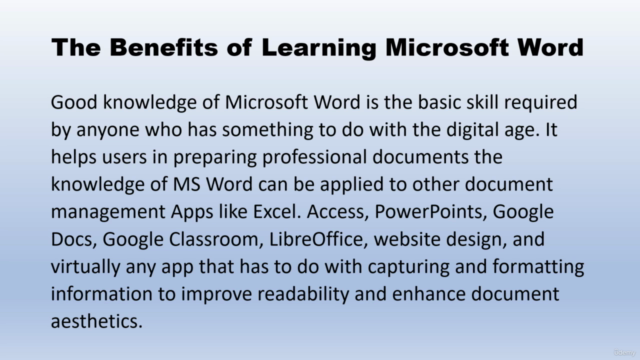
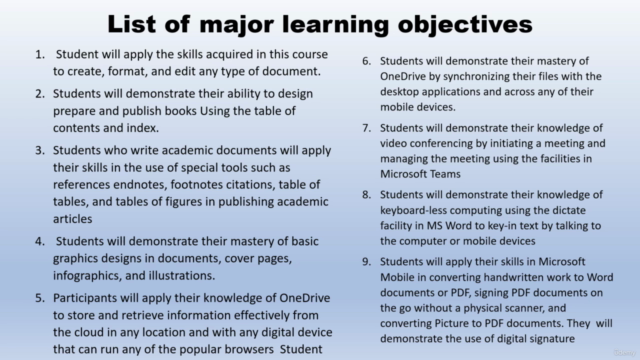
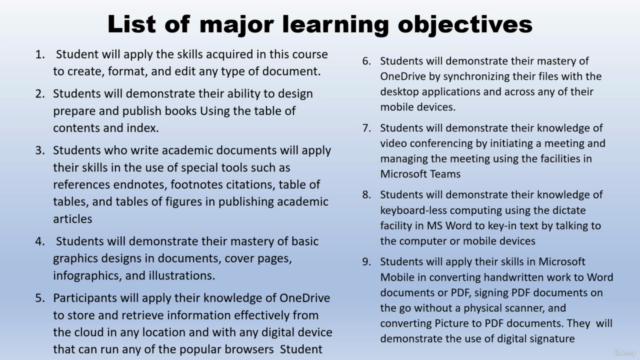
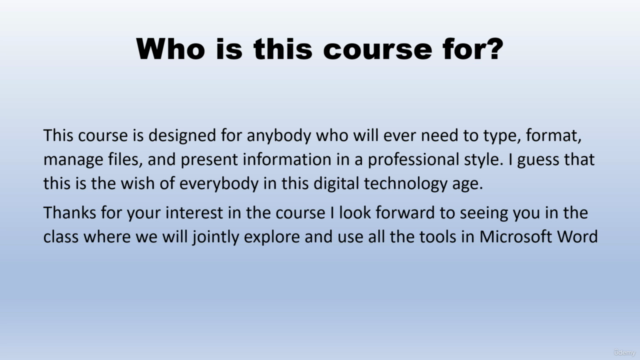
Loading charts...