WordPress for Beginners - Build a Blog or Website Easily

Why take this course?
🚀 WordPress Course - Build Websites with WordPress Blocks 🚀
Are you eager to tap into the vast potential of WordPress and create websites that captivate your audience? Look no further! Our comprehensive WordPress Course is designed to guide both beginners and seasoned users through the process of mastering WordPress. Dive into the world of content management like never before! 🌐✨
Course Headline: Create a WordPress website from scratch, no coding required. Learn WordPress Course Step-by-Step and Master WordPress.
Course Overview:
Understanding WordPress Versions & Platforms:
- Discover the difference between WordPress.org and WordPress.com.
- Get familiar with various versions of WordPress to choose the best fit for your projects.
Setting Up Your Development Environment:
- Learn how to install XAMPP for a local development environment.
- Step-by-step guidance on downloading, installing, and configuring WordPress.
- Understand user account management and roles within a WordPress site.
Navigating the WordPress Admin Dashboard:
- Explore the main menu, welcome dashboard, and toolbar.
- Set essential settings such as general, writing, reading, discussion, media, permalinks, and privacy options to optimize your site's functionality.
Customizing Your Website:
- Master theme selection and management.
- Personalize your website with custom colors, fonts, and upload your brand logo.
- Customize the header and footer for a unique touch, including navigation menus and footer content.
Creating Engaging Content:
- Learn to create and manage pages and posts with ease.
- Utilize categories, tags, featured images, and blocks to enhance your content's visibility and organization.
- Discover how to use custom blocks, reusable blocks, and patterns for dynamic content creation.
Managing Media Files:
- Add and organize media files in the WordPress media library.
- Explore the variety of plugins available and how to install them to expand your site's capabilities.
Enhancing Website Security:
- Learn best practices for securing user accounts.
- Install SSL certificates to ensure secure connections.
- Understand the importance of regular backups for peace of mind and data safety.
Course Breakdown:
-
WordPress Basics:
- Choose your WordPress version (Self-hosted vs. Hosted)
- Install WordPress on XAMPP/Local Environment
- Set Up Your First WordPress Website
-
Dashboard Mastery:
- Understand the Dashboard Layout & Functionality
- Configure essential settings to suit your needs
-
Website Customization:
- Select, manage and customize themes
- Personalize colors, fonts, and upload your logo
- Tailor headers and footers for a unique look and feel
-
Content Creation & Management:
- Master the art of creating compelling pages and posts
- Organize content with categories and tags
- Utilize the powerful Block Editor to create custom blocks and patterns
-
Media Management:
- Manage and add media files in the Media Library
-
Plugin Power:
- Discover how to extend WordPress functionality through plugins
- Install, activate, and manage plugins for additional features
-
Security and Maintenance:
- Secure user accounts and implement best security practices
- Understand SSL certificates and their importance
- Master website backups to protect your work
By the conclusion of this course, you'll have a solid foundation in building and managing WordPress websites. You'll be equipped with the skills necessary to create professional, engaging, and secure websites that stand out in the digital landscape. 💻🚀
Don't wait! Enroll in our WordPress Course today and embark on your journey to becoming a WordPress guru!
Course Gallery

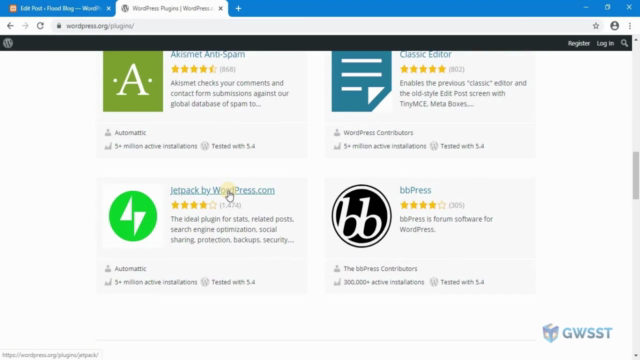
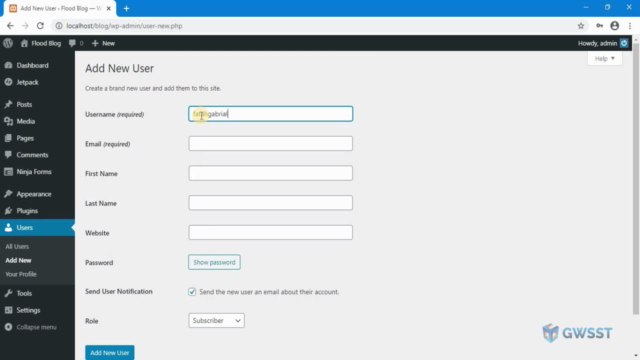
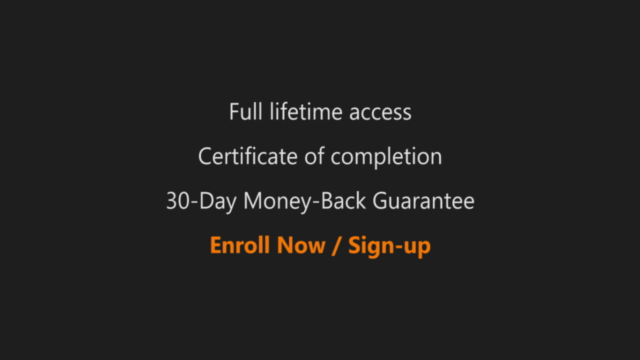
Loading charts...