Learn Blender for Packaging Designers and Graphic Designers

Why take this course?
🎓 [Learn Blender for Packaging Designers and Graphic Designers] 🚀
Course Headline: Step by step beginner guide to Blender - go from zero knowledge to professional 3d product mock-ups 🌟
Introduction:
[Update April 18 from Kim: In an effort to give full disclosure to future students I'd like to let you know that I'm undergoing treatment for Stage 4 Lymphoma. I hope and aim to make a full recovery by next year! This means I'm not able to participate as an instructor as much as I'd like to but students have excellent reviews of my courses and ask surprisingly few questions - I hope that means that my courses are complete enough without needing lots of clarification. Please remember there is a money back guarantee so if you purchase my course then decide you would need more instructor input you can utilise that feature. So remember life is short - take the course - learn the skills - make the move - do the thing - eat the cake - and remember to always check that what you are doing makes you happy!]
Why This Course for Designers?
If you're a graphic designer or packaging designer, you know that clients love seeing their ideas come to life. With the advent of 3D imagery, you can now turn those flat designs into stunning visuals that capture the essence of the product before it's even produced. This course is tailor-made for designers who want to bridge the gap between 2D and 3D without getting bogged down in the complexities of full 3D modeling.
What You'll Learn:
- Blender Basics: Get comfortable with the Blender interface, navigating 3D space, and manipulating objects like a pro.
- Design Application: Learn how to take your existing 2D designs and apply them to 3D models.
- Photography 'Studio': Set up a virtual photography studio within Blender to capture your designs.
- Rendering: Master the art of taking photorealistic render shots with advanced lighting and effects.
- Texture Magic: Apply commonly used textures like transparent sections, foiling, and embossing to your designs.
- Resource Utilization: Discover how to find and use free or cheap 3D models, and learn how to 'wrap' them in your own designs.
Course Features:
- Extensive Worksheets: Follow along with step-by-step worksheets for each lesson and use them as a quick reference guide later on.
- Tailored for Designers: This course is specifically designed for those in graphic and packaging design, focusing on the skills you need to succeed.
- System Requirements: Ensure you have an adequate internet connection, a printer, a computer capable of running Blender, and the time to invest in learning this powerful tool.
- Live Video Screencasts: Learn with clear, guided video tutorials that make complex concepts easy to understand.
Student Feedback:
- "I have been wanting to learn how to do 3D mock-ups for ages but assumed it would take months to learn. I'm still working on my first few designs but watched the whole course over just a few sessions and have been able to follow everything really well. The worksheets are BRILLIANT and have helped so much, they're practically a workbook in themselves. Highly recommended!" ***** - Karen
- "Great tutorials. Easy to follow." ***** - Carol
- "Learning interesting new things and the instructor really knows how to teach. The course seems well organized so far." ***** - Muhammad
Don't wait to bring your designs to life. Enroll in this course today and take the first step towards creating stunning 3D mock-ups that will impress clients and elevate your design portfolio! 🌈🚀
Course Gallery



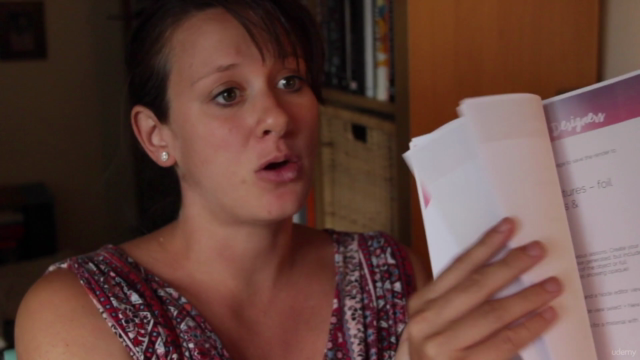
Loading charts...