Learn Adobe Photoshop and Lightroom

Why take this course?
🌟 Course Title: Learn Adobe Photoshop and Lightroom
Course Headline:
Master the Art of Photo Editing with Real-Life Examples in Adobe Lightroom and Photoshop 📸✨
Unlock the Full Potential of Your Photographs
Discover the power of Adobe's industry-standard tools for photo editing. From vibrant color grading to precise masking, Adobe Photoshop and Lightroom offer an array of features that can transform your images into captivating masterpieces. In this comprehensive course, led by the expert photographer Harshit Srivastav, you will dive deep into the world of photo editing, learning both the foundational techniques in Lightroom and the advanced functionalities of Photoshop.
Course Description:
Explore the Realm of Professional Photo Editing:
-
Adobe Photoshop stands out as a versatile powerhouse for intricate photo editing tasks, from adjusting hues to creating complex compositions or graphics. Learn how to use its advanced tools effectively to enhance your images beyond what's possible in Lightroom alone.
-
Adobe Lightroom is your go-to app for quick and efficient photo editing. With its intuitive interface and powerful processing capabilities, you can effortlessly bring out the best in your photographs.
What You Will Learn in Adobe Lightroom:
Techniques & Tools:
- White balance adjustments and mastery over basic image properties 🌈
- Explore more controls to fine-tune your images 🎨
- Utilize powerful tools like Radial and Graduated filters for selective edits 🌤️
- Learn how to apply transformations to adjust your image's composition 📐
- Discover the JET SKI and SNOW SKI techniques for tone correction and color grading ❄️✈️
- Understand and use built-in presets to speed up your workflow 🚀
- Create masks with the autobrush and erase or paint with precision 🖌️
- Master Tone curve adjustments to control contrast effectively 📊
- Learn to create and update Lightroom presets for consistent edits 🔄
- Dive into more advanced preset creation to enhance your photo editing skills 🌟
- Gain insights into Camera Calibration to ensure your images are color accurate 📷
- Apply Camera Caliberation to correct and fine-tune your photos 🎭
What You Will Learn in Adobe Photoshop:
Tools & Techniques:
- Brush Creation and customization to tailor your editing tools 🖌️🎨
- Utilize the Spot Healing and Patch Tool for seamless retouching ✨
- Master the Magic Wand for precise selections 🔍
- Understand Blending modes to combine images in unique ways 🎭
- Learn the Clone Stamp technique for duplicating or replacing image areas 🖨️
- Create a Simple Duotone effect with a gradient map 🌞⬆️
- Produce a 3D spherical Panorama to showcase your surroundings in a new dimension 🌐
- Use the Channel Mixer to change seasons or skies, transforming the mood of your image 🍂❄️🌤️
- Explore the potential of SELECTIVE COLOR EFFECT for impactful monochrome images with a splash of color 🖨️
Practical Learning Experience:
This course is designed to provide you with a hands-on learning experience. You will learn various concepts through real-life examples and have the opportunity to practice each technique as you progress. Whether you're a complete beginner or looking to refine your skills, this course caters to all levels of proficiency. Skip ahead if you're already familiar with any concept and dive straight into the topics that capture your interest.
Embark on Your Photo Editing Journey Today!
Join us in this practical-oriented adventure into the world of photo editing with Adobe Lightroom and Photoshop. Transform your passion for photography into a profession by learning from an expert. Enroll now and start elevating your photos to new heights! 📸🚀
Keep Learning, Keep Creating!
Course Gallery
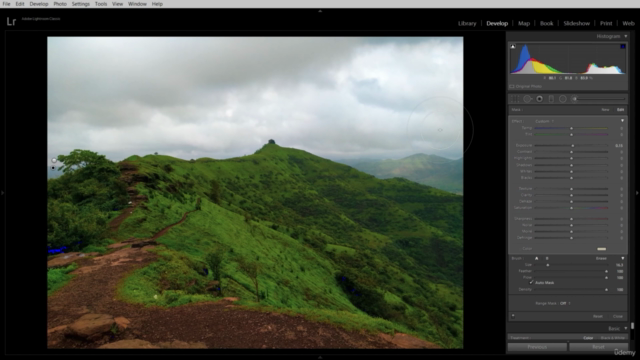
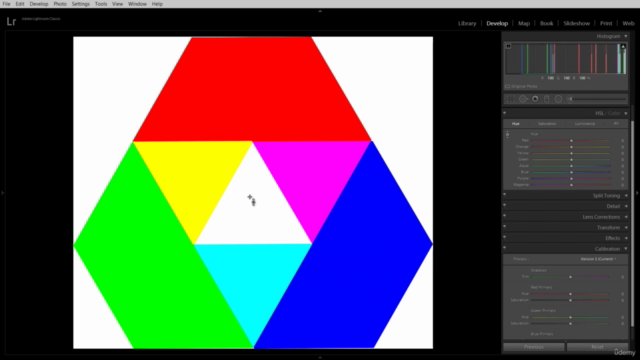
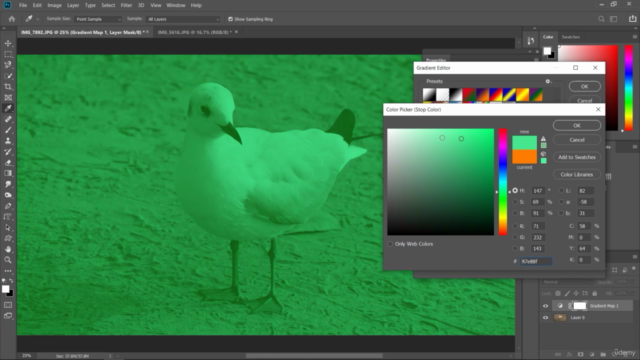

Loading charts...