Learn Adobe After Effects and Adobe Photoshop
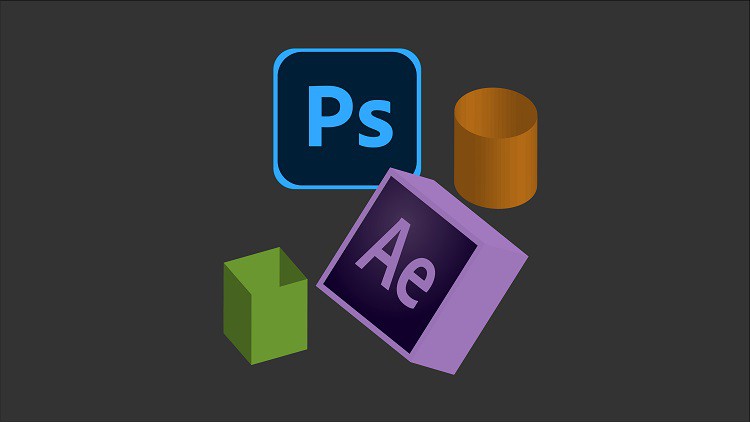
Why take this course?
Course Title: Learn Adobe After Effects and Adobe Photoshop 🎓
Headline: Master Motion Graphics with Adobe After Effects & Enhance Your Photos with Adobe Photoshop!
Course Description:
Embark on a journey to master two of the most sought-after creative skills in the digital realm with our comprehensive online course. "Learn Adobe After Effects and Adobe Photoshop" is meticulously crafted to help you create stunning motion graphics animations using Adobe After Effects and refine your photo editing and retouching skills with Adobe Photoshop.
🌟 Why This Course?
In the world of content creation, visual storytelling is key, and a firm grasp of these tools can set you apart from the crowd. Whether you're a YouTube creator looking to spice up your videos, a graphic designer seeking to enhance your portfolio, or simply someone interested in digital artistry, this course will equip you with practical skills that are in high demand across various industries.
Learning Path:
This course is designed to be flexible, allowing you to dive into the section of your choice. While each lesson stands on its own, it's recommended to follow the sequence for a seamless learning experience, especially if you're new to motion graphics with After Effects.
Adobe Photoshop Skills:
- Spot Healing: Learn how to erase imperfections or unwanted elements from photos like a pro.
- Patch Tool: Master the art of seamless blending between image areas.
- Quick Selection Tool: Discover the power of selecting complex, irregularly shaped objects quickly and effortlessly.
- Clone Stamp Tool: Understand how to replicate or replace parts of an image with precision.
- Simple Duotone with Gradient Map: Add a sophisticated touch to your images with this powerful color technique.
- Mesh Warp Hats: Explore advanced retouching by morphing hats and other elements in your photos.
- Change Selected Color: Easily modify colors to match your creative vision or correct lighting issues.
Adobe After Effects Skills:
- Creating a Comp: Start your animation journey right with the basics of compositions.
- Layers: Dive into layering techniques that form the foundation of any After Effects project.
- Basic Presets: Learn to use and create presets for efficient workflow.
- Exporting: Master the art of exporting your animations for various uses.
- Create 2D Motion Car: Bring a static car to life with dynamic 2D animation.
- Animate 2D Motion Car: Add movement and realism to your animated vehicle.
- Photo Gallery (Part-1 & Part-2): Turn your images into a captivating gallery that tells a story.
- Create Map Animation: Learn how to animate maps for data visualization or storytelling purposes.
- Camera Tracking (Part-1 & Part-2): Achieve realistic camera movements to add depth and life to your animations.
Key Features:
- Real-world Projects: Apply your skills directly to projects that will showcase your new abilities.
- Hands-on Learning: Engage with interactive tutorials designed for both beginners and advanced users.
- Flexible Learning: Jump into the lessons that suit your learning pace or interests.
- Supportive Community: Join a community of fellow learners and creators to exchange ideas and collaborate.
Enroll Now! 🚀
Dive into the creative world of Adobe After Effects and Photoshop today, and take the first step towards becoming a master in motion graphics and photo editing. With this course, you'll unlock a new realm of opportunities and stand out with your enhanced skill set. Sign up now and transform your creativity into reality! 🌈
Loading charts...