Kinetic Typography in After Effects: Motion Graphics Course
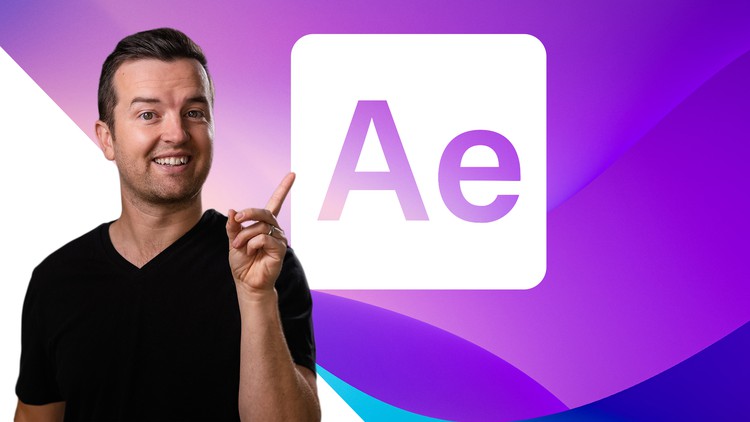
Why take this course?
🌟 Course Title: Kinetic Typography in After Effects: Motion Graphics 🚀
Headline: Start creating your own kinetic typography videos, titles, and motion graphics in Adobe After Effects in just minutes! ✨
Course Description: Are you ready to infuse life into your video text and elevate your content creation skills? Kinetic typography is the secret ingredient that can transform your videos from ordinary to extraordinary, and it's within your reach! 🎬✨
With the rise of digital media, kinetic typography has become a staple in films, commercials, music videos, and online content. It's not just about moving text; it's an art form that captivates audiences and communicates messages more dynamically than static text ever could.
While the concept of motion graphics might seem daunting at first glance, mastering the basics in Adobe After Effects can simplify this process immensely. That's where this course comes in – designed to demystify the process and empower you to create stunning kinetic typography projects with confidence. 🛠️✨
What Will You Be Able to Do with This Course?
- Master Text Transitions: Use traditional cuts to introduce new words with a flair.
- Animated Text Entry: Reveal text with smooth scale and position animation.
- Innovative Text Rotation: Rotate and flip text onto the screen for an impactful entrance.
- Commercial-Level Revolve: Revolve text onto the screen like the pros do in commercials.
- Enhance Animations: Improve your animations with motion blur, easy ease, and graph editing for a polished finish.
- Ready for Upload: Export and upload your videos with ease, ready to captivate your audience.
- And Much More! 🤩
How Does This Course Work? This course is a hands-on guide to creating kinetic typography in Adobe After Effects. We'll be using the latest Creative Cloud version for our examples, but rest assured, the principles are timeless and apply to any previous version of After Effects, including CS6 or earlier.
Whether you're a seasoned pro or just starting out with After Effects, this course is designed to accommodate your skill level. By breaking down complex techniques into easy-to-follow steps, Phil Ebiner will guide you through each phase of creating kinetic typography, ensuring you can apply these skills to your own projects. 🛠️🚀
What Bonuses Are Included in This Course? To ensure you get the most out of this course, you'll have access to a downloadable After Effects project file. This allows you to follow along with all the examples and apply what you learn directly to your own work. 🎓
Why Should You Enroll? If you're eager to quickly learn the basic building blocks of creating advanced and intricate text animations, this course is for you. Phil Ebiner, an experienced instructor who has taught over 100,000 students on Udemy, excels at breaking down complex ideas into simple, understandable concepts.
This course offers more than just technical skills; it's a journey through the world of kinetic typography where you can learn at your own pace with the support and guidance of an instructor who's always there to help. 🤝🎥
Enroll Now! Don't miss out on this opportunity to transform your video content with captivating kinetic typography animations. Join us in this course and start creating professional-looking videos today. We're excited to see your creative journey unfold as you master this powerful skill set in Adobe After Effects! 🌟🚀
Course Gallery

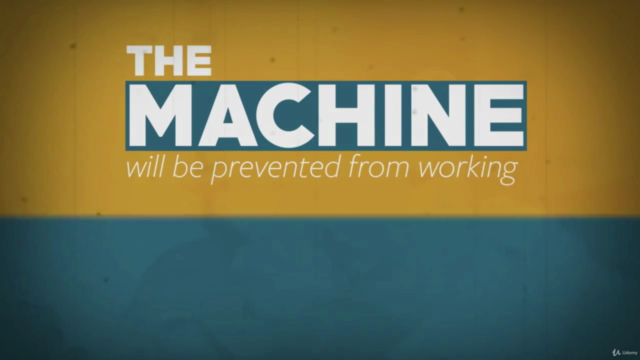
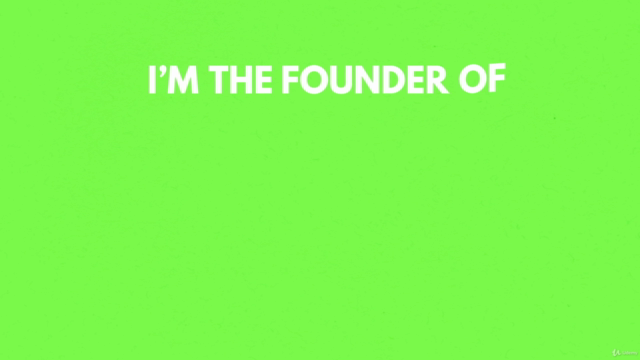

Loading charts...
Comidoc Review
Our Verdict
Experience this 1.5-hour journey into the art of kinetic typography with After Effects, mastering modern techniques to elevate your video creation skills while gaining a fundamental understanding of this popular motion graphics tool. Although there's room for improvement in addressing beginner concerns and a few minor oversights, Phil's teaching style shines through, making it an excellent starting point before diving into more advanced concepts or full-fledged After Effects courses.
What We Liked
- Comprehensive coverage of kinetic typography techniques in After Effects
- Practical, hands-on approach with real-world projects
- Instructor's clear and concise explanations
- Inspiring and engaging teaching style
Potential Drawbacks
- Occasional lack of detail on software installation and tool explanation
- Limited variety in camera moves and effects
- Minimal guidance on audio normalization and font size adjustments
- Sporadic missing files that hinder immediate following along