Juniper JUNOS Configuration Step by Step -CLI GUIDE

Why take this course?
🌟 Course Title: Juniper JUNOS Configuration Step by Step -CLI GUIDE 2024 🚀
Course Headline: Master the Art of Network Configuration & Administration with Junos OS on Juniper Devices! 🖥️🔧
Dive into Juniper Networks' Powerhouse Operating System: In this comprehensive course, you will be introduced to the design and architecture of the Junos operating system (Junos OS), which powers a wide array of Juniper's routing, switching, and security devices. This is where your journey begins, exploring the robust features and capabilities of the Junos OS command line interface (CLI) for device configuration, management, and monitoring.
Mastering the Junos OS CLI:
- Understanding the Interface: We'll start with getting familiar with the Junos OS CLI, which is essential for effective device management.
- Initial System Configuration: Learn how to set up your device with basic configurations that lay a strong foundation for more complex tasks.
- Interface Configuration: From configuring physical and logical interfaces, you'll get hands-on experience with the necessary commands and best practices.
- Juniper Hardware & Software Overview: A brief yet insightful look into Juniper's hardware and software ecosystem to better understand where your skills fit in.
Skills You'll Learn: 🔹 Juniper Networks Hardware - Know your hardware, know your network! 🔹 Device Configuration - Master the art of configuring devices for optimal performance and functionality. 🔹 Monitoring Juniper Network Devices - Learn to actively monitor and maintain the health and status of your network. 🔹 Junos OS Administration - Get proficient in administering the Junos OS with confidence. 🔹 Traffic Processing - Understand how Junos OS handles traffic, making you a valuable asset for any network team.
Why Learn Juniper Networks? As a Network Administrator, especially for an Internet Service Provider (ISP), encountering Juniper devices is increasingly common. They're not just popular within ISPs; they're also becoming the go-to choice for many Enterprise networks. This course is designed to ensure you're well-versed in managing these devices effectively.
Hands-On Learning Experience:
- Accessing the CLI: We'll guide you through accessing the Junos OS Command Line Interface and navigating its interface.
- Configuration Parameters: Learn how to configure various parameters within the CLI, enhancing your network's capabilities and security.
- Managing Configuration Files: Discover how to manipulate, rename, copy, and delete configuration files with ease.
- Monitoring Techniques: You'll learn to filter output from "show" commands for detailed monitoring and issue diagnosis.
- Troubleshooting Essentials: From recovering a lost "root" password to performing software upgrades, we've got you covered.
- Device Reboot & Power Cycling: Understand the proper methods for rebooting and power-cycling Juniper devices.
By the End of This Course: You'll be equipped with a solid understanding of the Junos OS CLI, ready to tackle intermediate and advanced topics with confidence. Whether you're new to network administration or looking to expand your skill set, this course is the perfect step towards becoming a proficient network professional. 🎓
Join Us on This Journey: Embark on your path to becoming a Juniper Networks expert today. With our updated course material for 2024, you'll be ready to face the challenges of network administration with newfound expertise and precision. Enroll now and transform your career! 💻🚀
Course Gallery
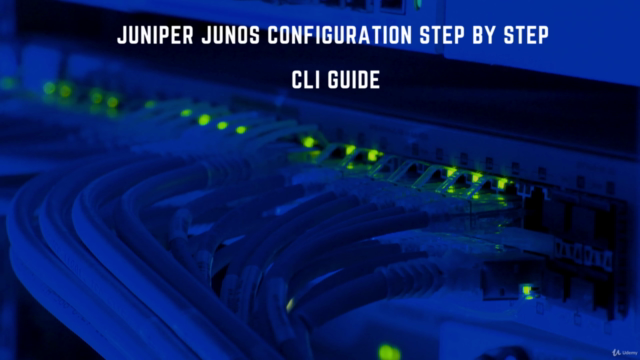
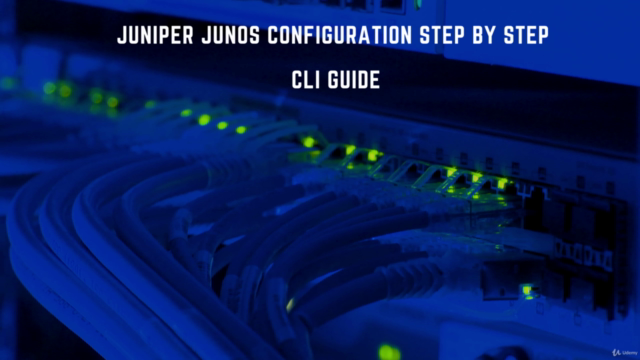
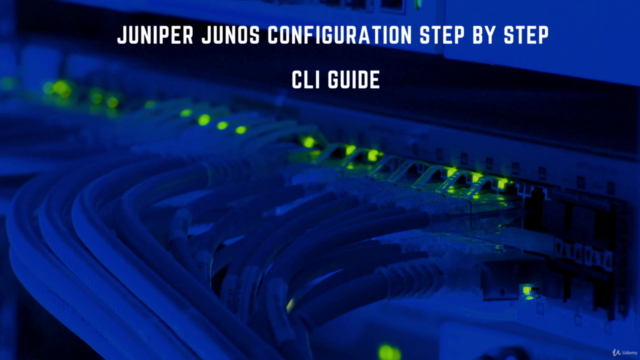
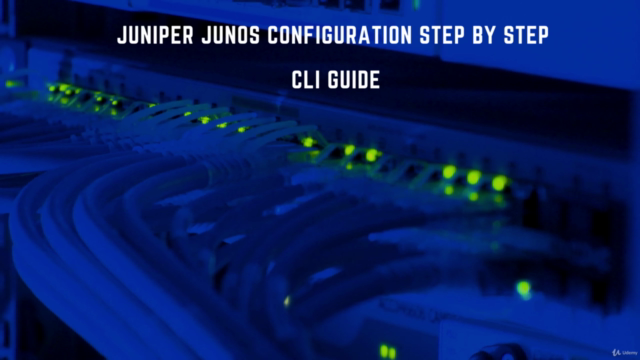
Loading charts...