Introduction to Autodesk Maya 2016
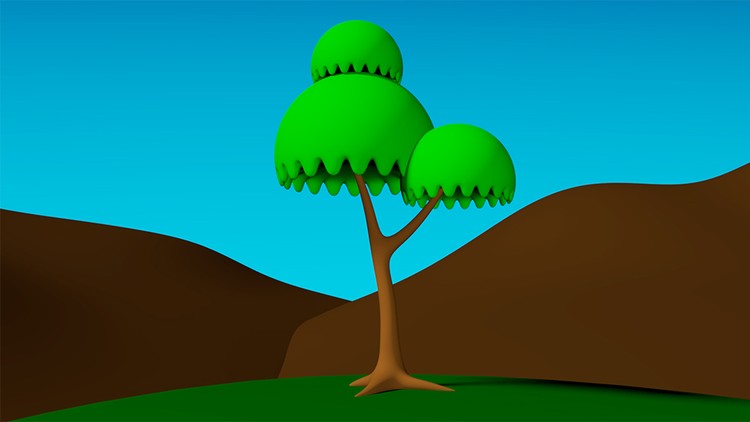
Why take this course?
🌟 [Course Headline]: Introduction to Autodesk Maya 2016 🌟
[Course Description]
Embark on a journey to master one of the most powerful 3D modeling and animation tools in the industry with our comprehensive introductory course on Autodesk Maya 2016. This course is tailored for beginners who aspire to learn the fundamentals of Autodesk Maya, whether you're aiming to create stunning visual effects, engaging animations, or interactive games. 🎓
Build a strong foundation in Maya, the world’s best 3D Animation software. With this Course, you will:
- Understand the Basics: Gain familiarity with Autodesk Maya's user interface and work efficiently within the Viewport.
- Explore Node-Based Workflow: Dive into the node system that defines Maya's flexibility, and understand how nodes create complex visual relationships.
- Apply Your Skills: Learn to model, animate, texture, light, and render 3D content for a wide range of applications including animation films, advertisements, and games.
[3D Animation and Application]
Autodesk Maya is an integral tool for 3D artists across various industries. By completing this course, you will be able to:
- Model and Animate: Create detailed 3D models and bring them to life with dynamic animations.
- Create Engaging Visuals: Produce captivating content for advertisements or short films.
- Design Interactive Experiences: Build intriguing models suitable for video games, including mobile apps.
[Learning Outcomes]
Upon completion of this course, you will have achieved a solid grasp of the basics in Autodesk Maya and be able to:
- Understand the Basics: Grasp the core functionalities of Autodesk Maya.
- Model Simple Objects: Model a tree and a background environment with ease.
- Apply Textures: Understand and apply color and textures to your 3D models.
- Render Your Work: Create a final rendered image showcasing your modeled objects, including the tree and background.
[Content and Overview]
Introduction to Maya 2016 is structured into six comprehensive sections:
Section 1: Introduction
- Lecture 1: A welcome and orientation to Autodesk Maya 2016.
- Lecture 2: Navigate the Autodesk Maya interface with confidence.
- Lecture 3: Get acquainted with Viewports, your workspace for visualizing models.
- Lecture 4: Dive into the world of nodes to understand the building blocks of Maya scenes.
Section 2: Getting Started
- Lecture 5: Learn how to organize and manage your projects effectively in Maya.
- Lecture 6: Master basic transformations to manipulate objects in 3D space.
- Lecture 7: Understand duplication, grouping, and parenting for efficient modeling practices.
- Lecture 8: Explore selections and poly components for precise control over your models.
Section 3: Modeling
- Lecture 9: Use the Extrude tool to begin sculpting your digital landscapes.
- Lectures 10-12: Follow a step-by-step tutorial to model a realistic tree, complete with root, trunk, and foliage.
- Lecture 13: Add a mountain or another element to complement your tree in the environment.
Section 4: Texturing
- Lecture 14: Discover the Hypershade Window and its role in texturing.
- Lectures 15-16: Apply textures to your tree and mountain, bringing them to life with color and detail.
Section 5: Lighting & Rendering
- Lecture 17: Understand the different types of lights available in Maya and how they can enhance your scene.
- Lecture 18: Learn the art of lighting and rendering to create stunning visuals that can be used for a variety of projects.
Embark on your creative journey with Autodesk Maya 2016 today, and transform your ideas into mesmerizing 3D realities! 🚀✨
Course Gallery
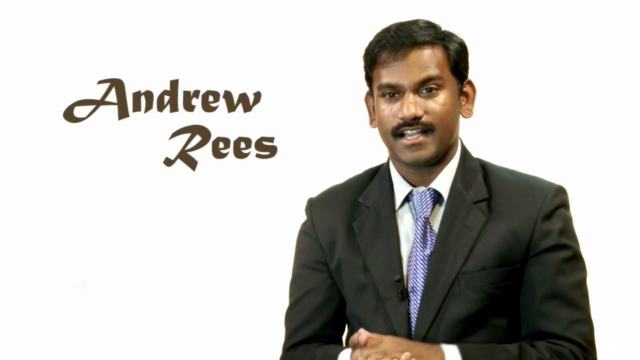

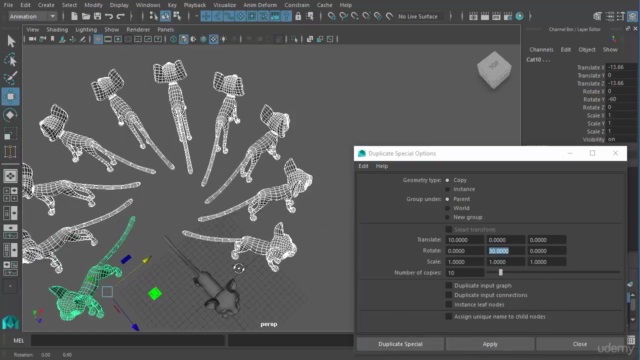
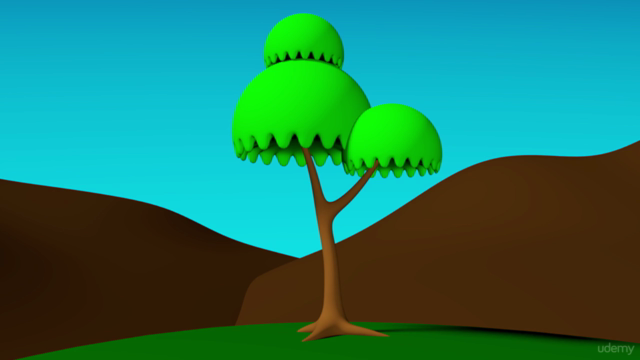
Loading charts...