Install NGINX, PHP, MySQL, SSL & WordPress on Ubuntu

Why take this course?
🌟 Course Title: Master NGINX: Install & Configure on Ubuntu 18.04 with PHP, MySQL, SSL & WordPress
Hello and a Warm Welcome! 🚀
We're thrilled to introduce you to our comprehensive course that will transform the way you manage web servers. Embark on a journey to master NGINX, one of the most robust and efficient web server technologies available in the industry today. This isn't just another tech course; it's a hands-on adventure into the world of high-performance web solutions!
Why Choose This Course? 💡
NGINX has soared to fame for its superior performance and low resource consumption, making it a top choice for businesses and developers around the globe. Whether you're an experienced web developer or just starting out, this course will equip you with the knowledge and skills to leverage NGINX to its fullest potential.
Course Overview:
🔍 Understanding Apache vs. NGINX: Learn why developers prefer NGINX for static content delivery and reverse proxy configurations.
🚀 Installing NGINX: Get step-by-step guidance on setting up NGINX on a Digital Ocean Droplet or any virtual server of your choosing.
⚙️ Configuring NGINX: Master the art of modifying the NGINX configuration file to host your websites seamlessly.
📦 Essential Components Installation: Install must-have technologies such as MySQL, PHP, and PhpMyAdmin on your NGINX server.
🔒 Securing PhpMyAdmin: Learn how to secure PhpMyAdmin using symbolic links and NGINX's authentication features.
🔑 SSL Integration: Secure your websites with free SSL certificates from Let's Encrypt using Certbot, ensuring encrypted communication for your users.
📅 WordPress Configuration: Install and configure WordPress on your NGINX server to create a powerful blogging or content management platform.
What You Will Learn:
- The distinction between Apache and NGINX and which scenarios favor NGINX.
- How to install NGINX on Ubuntu 18.04 with just a few clicks.
- Configuring your NGINX server for optimal performance and security.
- Installing and managing MySQL, PHP, and PhpMyAdmin on the same server as NGINX.
- Implementing SSL certificates for secure HTTPS connections with ease.
- Setting up WordPress on NGINX, customizing it to meet your needs.
Who is this course for? 👥
This course is designed for anyone interested in:
- Web development and server management.
- Learning about web server technologies.
- Deploying a LAMP stack (Linux, Apache, MySQL, PHP) on NGINX.
- Enhancing their knowledge of modern web security practices.
- Working with WordPress on a robust hosting platform.
Learning Environment:
We'll be utilizing Digital Ocean droplets as our primary learning environment for this course. However, the skills and techniques you learn are applicable to any cloud hosting provider. We'll be working with the latest LTS version of Ubuntu (18.04), which ensures compatibility with a wide range of software and environments.
Ready to Get Started? 🏗️
Don't miss this opportunity to join our community of learners and professionals who are mastering the art of NGINX. Sign up now, and let's build something amazing together! 🎉
Course Gallery

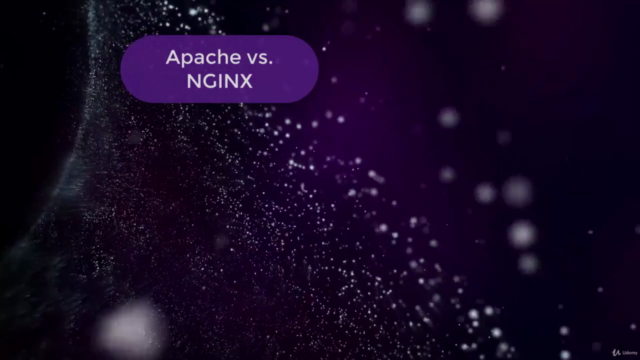
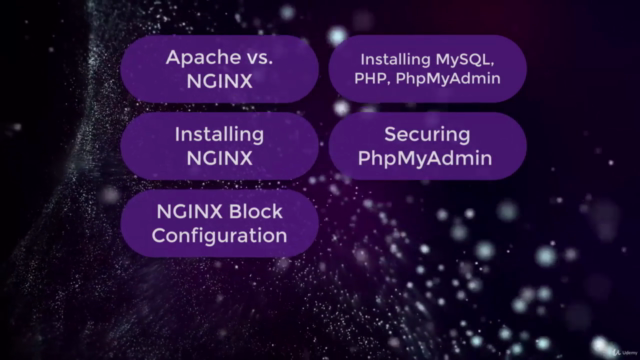

Loading charts...