InfoPath: Basic Form Library Solution Development

Why take this course?
📘 InfoPath: Basic Form Library Solution Development 🚀
Course Headline: 🎓 Learn how to create and publish InfoPath Form Library solutions using InfoPath Designer 2013 on SharePoint 2013.
Introduction: InfoPath is a powerful tool for creating custom electronic forms, but harnessing its capabilities within a SharePoint environment can be challenging. If you're feeling overwhelmed by the complexity of InfoPath Designer or if you're struggling to publish your forms correctly in a Form Library on SharePoint 2013, this course is perfect for you!
What You'll Learn:
- Foundations of InfoPath Designer 📝: Get comfortable with the interface and learn the essentials of form creation.
- Customizing Forms 🎨: Understand how to tailor your forms to collect exactly the data you need.
- Integration with SharePoint 🤝: Master the process of publishing InfoPath forms directly into a SharePoint Form Library.
- 30-Day Access to a Live SharePoint Environment 🌍: Apply what you learn in real-time within Microsoft's MSDN cloud platform for hands-on experience.
Course Highlights:
- Detailed Written Instructions 📖: Step-by-step guidance for each aspect of form development.
- Recorded Software Demos 🎥: Visual aids to complement the written instructions, demonstrating key tasks in InfoPath Designer 2013.
- Working Data Sets 💾: Authentic datasets to populate your forms, ensuring you're working with real data scenarios.
- Live Practice Environment 🏗️: A chance to practice and refine your skills in a live SharePoint setting without any risks to your own systems.
Course Breakdown:
- Getting Started with InfoPath Designer 2013 🧰: An introduction to the tools and interface.
- Designing Your Form Structure ⚛️: Learning how to set up form fields, sections, and views.
- Custom Views and Sections 🖥️: Techniques for creating dynamic content that adapts to user input.
- Publishing to a SharePoint Form Library 🚀: The step-by-step process of making your form available in SharePoint.
- Form Integration with SharePoint Lists and Libraries 🤝: How to connect your forms to data sources within SharePoint.
- User Experience and Best Practices 👌: Ensuring your forms are user-friendly and following industry standards.
- Troubleshooting Common Issues ✏️: A guide to diagnosing and resolving common problems in form deployment.
By the End of This Course, You Will:
- Be confident in creating and customizing InfoPath forms.
- Know how to integrate these forms with a SharePoint Form Library.
- Have practical experience in a live SharePoint environment.
- Be equipped with the skills to troubleshoot common issues that arise during form development and deployment.
Enroll Now! 🎫 Dive into the world of InfoPath and SharePoint with this comprehensive course. Whether you're new to InfoPath or looking to sharpen your skills, this course offers a blend of theoretical knowledge and practical application that will set you on the path to becoming an InfoPath Form Library expert! 🌟
Don't miss out on the opportunity to master InfoPath with SharePoint 2013. Enroll today and transform the way you design and publish forms! 🚀
Course Gallery
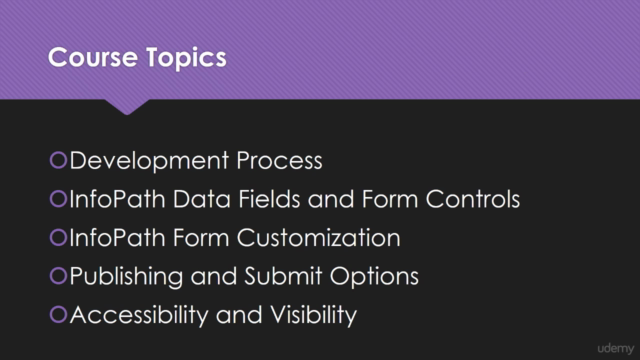
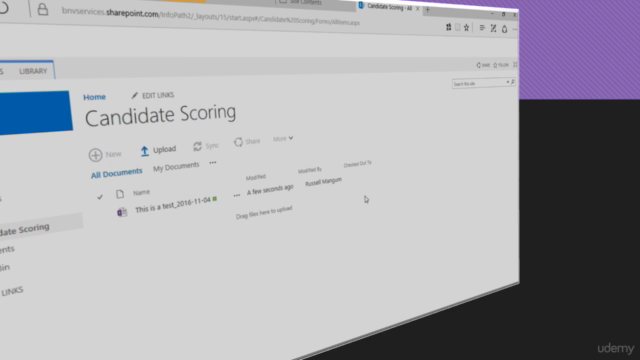

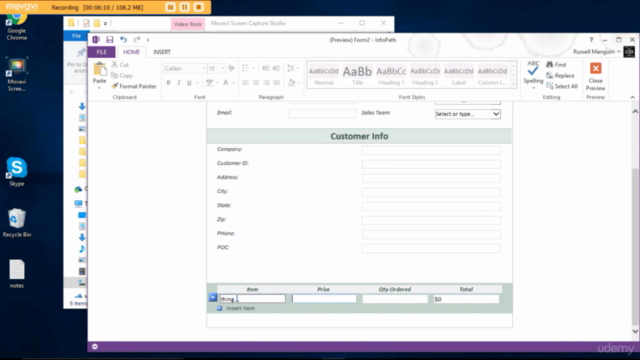
Loading charts...