8 Projects to learn Adobe Illustrator

Why take this course?
🎨 Master Adobe Illustrator with Hands-On Projects!
Welcome to Your Journey in Digital Artistry!
Hello and welcome to "8 Projects to learn Adobe Illustrator" – a course that will transform you from a beginner to an accomplished digital artist. 🖌️✨
Why Choose This Course? 🚀
Illustrator is one of the most powerful tools in every artist's toolkit, enabling you to create everything from intricate illustrations and logos to detailed charts and diagrams. With its versatile capabilities, Illustrator stands out as a software that can turn your creativity into reality. But, how do you master it?
This course is different because it combines the best of both worlds – a structured approach with practical application. 🤝
Learn by Doing:
- Dual Teaching Method: We start by diving into each tool and feature in Illustrator, ensuring you understand the mechanics without getting overwhelmed.
- Real-World Application: After mastering a tool or feature, we jump straight into making a project to solidify your skills. This hands-on approach means you'll learn not just how something works, but why it works that way.
- Build upon What You Learn: Each chapter builds upon the knowledge from the previous one, creating a seamless learning experience where each piece of knowledge leads logically to the next.
What You Will Learn:
- The Basics: We cover all the fundamental tools and options in Illustrator, ensuring you have a strong foundation.
- Practical Skills: By completing 8 distinct projects, from simple illustrations to complex graphics, your skills will develop alongside your portfolio.
- Advanced Techniques: As we progress through the course, we'll explore more advanced features, helping you to refine your work and enhance your artistic capabilities.
Course Structure:
This course is divided into chapters, each focusing on a specific topic. Here's a sneak peek at what you'll be learning:
- Introduction to Illustrator – Getting to know the workspace and essential tools.
- Drawing & Shape Building – Creating vectors from scratch and using predefined shapes.
- Working with Colors – Color theory, blending, and gradients.
- Text & Typography – Effective text creation and typographic adjustments.
- Pathfinders & Blend Tools – Advanced shape manipulation and creating patterns.
- Effects & Graphic Styles – Adding effects and creating cohesive graphic styles for your designs.
- Symbols & Libraries – Efficient workflow with symbols and design libraries.
- Exporting & Finalizing Work – Preparing your artwork for print or web.
Your Learning Experience:
- Step-by-Step Instruction: Clear, concise, and easy-to-follow lectures.
- Project-Based Learning: Each chapter ends with a project that applies what you've learned.
- Flexible Pace: Learn at your own pace, with lifetime access to course materials.
Enroll Today for Exclusive Benefits! 🎁
- Money-Back Guarantee: Try the course out for 30 Days and get a full refund if you're not satisfied – no questions asked!
- English Subtitles: Don't let language barriers hold you back. Each lecture comes with English subtitles to ensure clarity and comprehension.
Don't wait to unleash your creative potential. Enroll in "8 Projects to learn Adobe Illustrator" today and start your journey towards mastering one of the most versatile software tools out there. With Youssef Zidan as your guide, you're in expert hands. Let's create something amazing together! 🌟
Enroll Now and take the first step towards becoming an Illustrator pro! 🚀🎨
Course Gallery
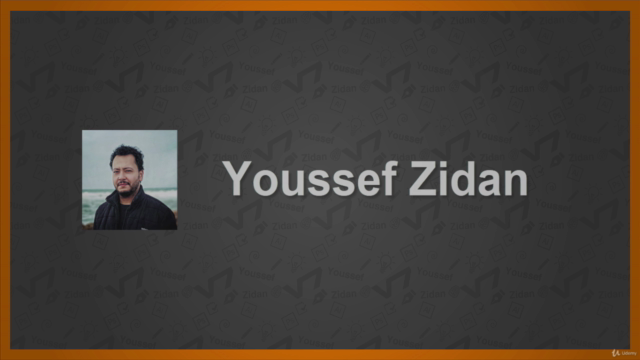
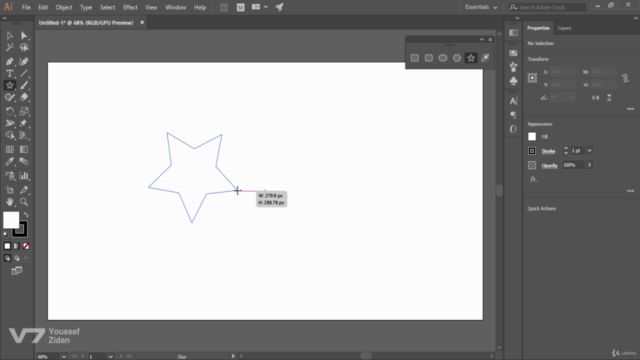
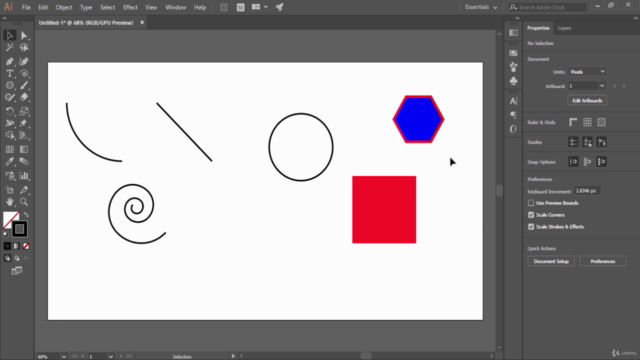
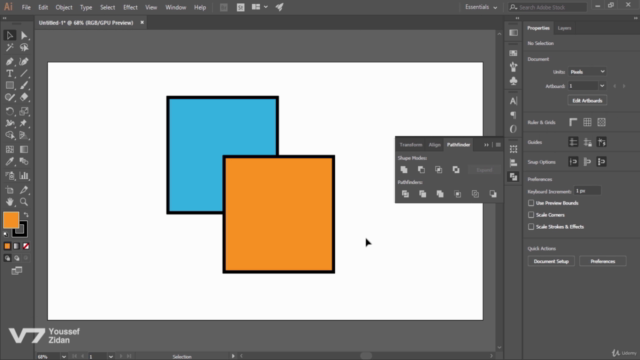
Loading charts...