HTML5 Canvas Ultimate Guide

Why take this course?
🚀 HTML5 Canvas Ultimate Guide: Most Powerful Drawings, Animations, Web Applications, and Games! 🎓 Course Title: HTML5 Canvas Ultimate Guide
Course Headline:
Master the Art of Drawing with HTML5 Canvas using JavaScript! 🎨✨
*** The most comprehensive HTML5 Canvas Course in Udemy! Real English Captions (not auto-generated) ***
Welcome to the world of HTML5 Canvas, the cornerstone of modern web development! 🌍💻
HTML5 Canvas has been revolutionizing the way we create games, web graphics, drawings, and data visualizations since its inception by Apple in 2004. It's an essential skill for any web developer looking to break away from the old Flash-dependent days and embrace the future of interactive content on the web.
In this in-depth course, we'll explore all the key points of the Canvas API, making it a perfect opportunity for beginners and experienced developers alike to learn or enhance their skills with this cutting-edge technology. 🛠️🚀
What You'll Learn:
- The Basics of Canvas: Laying the foundation for your HTML5 Canvas journey.
- Coordinate Systems & Math: Understanding how to manipulate the canvas space precisely.
- Drawing Paths and Lines: Master the art of vector graphics with ease.
- Drawing Shapes: From rectangles to complex polygons, bring your shapes to life!
- Text on Canvas: Learn to create dynamic and stylish text effects.
- Image Display: Integrate images into your canvas creations.
- Video Playback: Enhance your projects with video elements.
- Transformations: Rotate, skew, and translate objects within the canvas environment.
- Animations: Animate your graphics for captivating user experiences.
- DOM Interactions: Engage users with interactive content.
- Events Handling: Respond to user inputs and actions.
Course Features:
- Comprehensive HTML5 Canvas Examples: Each topic is supported by practical examples to guide your learning.
- Real Projects & Lab Sessions: Apply your knowledge through hands-on projects, ensuring a deep understanding of the concepts.
- Step-by-Step Guidance: From beginner to advanced, this course caters to all levels.
Dive into the Canvas Ocean! 🌊
This course is your chance to explore the depths of HTML5 Canvas and emerge with a skill set that will enable you to create complex, interactive web applications, games, and animations. With extensive lab sessions and examples, you'll be equipped to tackle any canvas challenge.
Additional Resources:
- JavaScript Canvas Library: Explore libraries that can extend your capabilities.
- HTML5 Canvas Image Manipulation: Learn how to handle images on the canvas.
- HTML5 Canvas Examples with Source Code: Get hands-on with working examples and their source code.
- Canvas Developer Guide: A comprehensive guide for canvas API documentation.
- Canvas API GitHub Repository: Access a wealth of resources and community contributions.
- Java/Kotlin Canvas API Implementations: For those looking to cross-platform development.
- Canvas API Assignments: Reinforce your learning with practical assignments.
Questions? 🤔
If you have any inquiries or need clarification on any of the course lectures, feel free to reach out. We're here to support your learning journey every step of the way!
Embark on your journey to mastering HTML5 Canvas today and unlock a world of creative possibilities with JavaScript! 🌟🖌️👩💻
Course Gallery


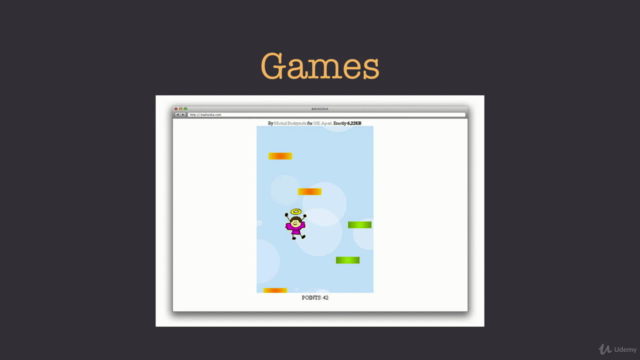
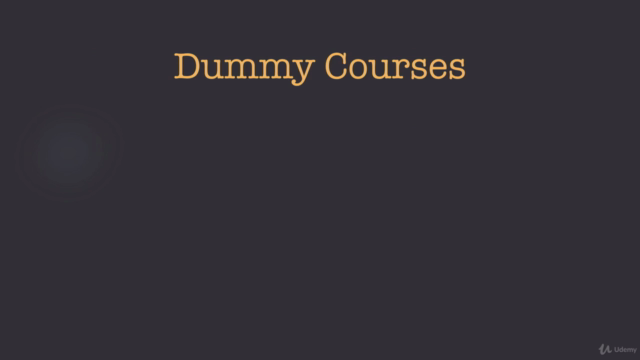
Loading charts...