How to Use Microsoft Word to Format Resume Templates
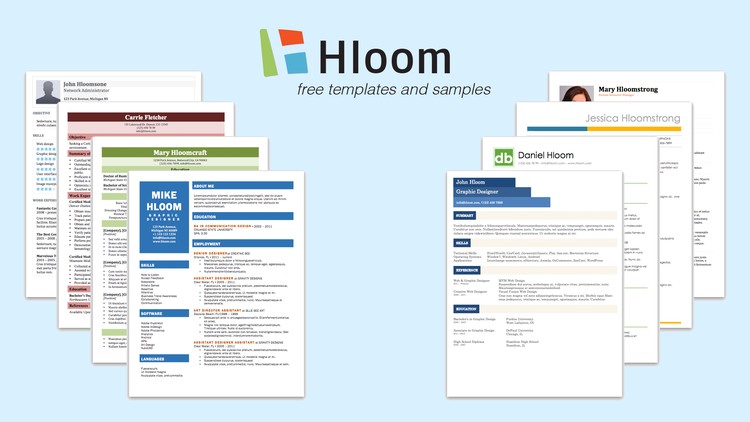
Why take this course?
📄 Master the Art of Resume Formatting with Microsoft Word! 🚀
Course Instructor: Helen Parkers
Course Title: How to Use Microsoft Word to Format Resume Templates
Course Headline:
Transform your job application game with tailored resumes using Microsoft Word! 🌟
About the Course: Are you ready to elevate your resume from good to great? Our comprehensive course, led by the expert Helen Parkers, will guide you through the intricacies of Microsoft Word. Discover how to leverage basic, intermediate, and advanced features to customize your resume templates. Say goodbye to generic resumes and embrace a personalized approach that sets you apart from the crowd!
Why This Course? A well-formatted resume is your foot in the door of your desired job. It's not just about the content; it's also about presentation. A professional, organized, and eye-catching layout can make a significant difference. But fear not! With this course, you'll learn to:
- Organize Your Information Efficiently: Learn how to present your skills, experience, and education in a structured and readable format that employers love.
- Stand Out from the Competition: Customize your resume with unique designs, fonts, and color schemes that make your application stand out.
- Achieve a Consistent Look: Keep every section of your resume cohesive to ensure a professional appearance throughout.
What You'll Learn:
-
Basic Formatting Techniques: We'll start with the fundamentals – text alignment, bullet points, and spacing – to set the foundation for your resume's layout.
-
Intermediate Styling Options: Dive deeper into Word's styling features, including headers, footers, and tables, to organize information in a more sophisticated manner.
-
Advanced Customization: Explore advanced elements like shapes, text boxes, and custom graphics to create a truly unique resume design.
-
Troubleshooting Common Formatting Issues: We'll address the typical challenges you might face and offer solutions for maintaining consistency and readability.
By the End of This Course, You Will Be Able To:
- Customize Microsoft Word resume templates to reflect your personal brand and unique skill set.
- Utilize a variety of formatting tools to enhance the visual appeal of your resume.
- Troubleshoot common formatting problems with ease and confidence.
- Create a professional, polished resume that will catch the eye of potential employers.
Join Helen Parkers on This Journey! Whether you're entering the job market for the first time or looking to refresh your current resume, this course is for you. Enroll now and take the first step towards landing your dream job with a resume that truly represents you. 🎯
Ready to Get Started? Click the "Enroll Now" button to begin your journey to an exceptional resume with Microsoft Word! Your future self will thank you. 🚀💼
Course Gallery


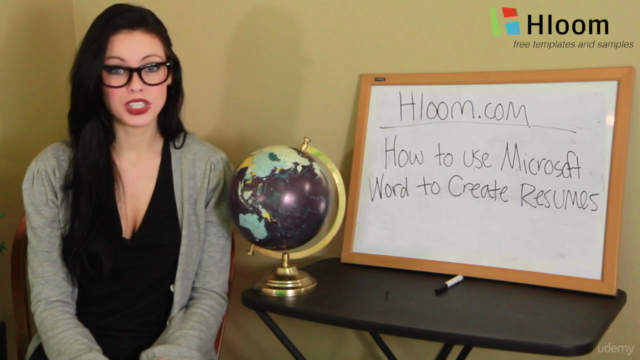
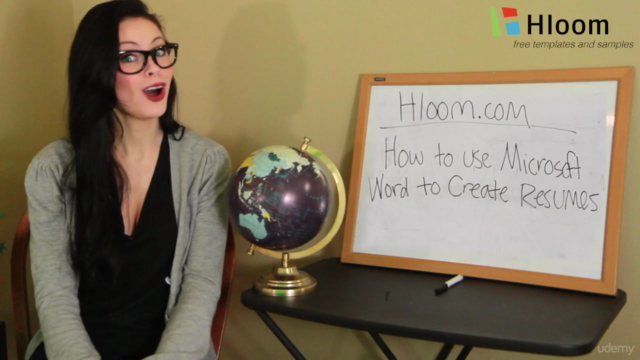
Loading charts...