How To Use Adobe Premiere Pro: For Beginners

Why take this course?
🚀 Course Title: How To Use Adobe Premiere Pro: For Beginners 🎬
🎉 Course Headline: Getting Started with Adobe Premiere Pro. Learn to Make Your Own Videos!
👩🏫 Meet Your Instructor: David Reilly, a seasoned video editor and educator who's passionate about sharing the power of video editing with beginners.
🔥 Course Description: Dive into the world of video editing with our comprehensive course designed specifically for beginners. Whether you're on a Mac or a PC, this course is tailored for users of Adobe Premiere Pro from versions CS3 to the latest Creative Cloud (CC). Here's what you can expect to master as you embark on your video editing journey:
-
Adobe Premiere Pro Overview:
- Understanding the interface and workspace
- Exploring the tools at your disposal
-
Starting a Project:
- Setting up your first project
- Importing footage and organizing media
-
Timeline and Basic Editing Tools:
- Navigating the timeline
- Performing basic cuts, transitions, and edits
- Adding effects and adjusting settings for a polished look
🔍 What Else You'll Learn:
- How to work with audio and apply sound effects and music
- Tips for color correction and grading your footage
- Best practices for exporting and sharing your videos
🎉 Why Choose This Course?
- Step-by-step guidance through beginner-friendly lessons
- Real-world examples and projects to enhance your learning experience
- Access to exclusive resources, including templates and presets
👩🏫 Your Journey with Adobe Premiere Pro: By the end of this course, you'll have the skills to start editing videos with confidence. Whether you aspire to create vlogs, YouTube content, or professional video projects, this course is your first step towards becoming a skilled video editor.
💌 Have Questions? Don't hesitate to reach out! I'm here to support you throughout your learning process and ensure you get the most out of Adobe Premiere Pro. Let's create something amazing together!
🛠️ About Adobe Premiere Pro: Adobe Premiere Pro is a leading video editing software that's part of the Adobe Creative Cloud suite. It offers a comprehensive set of tools for video editing, graphic design, and web development. With its intuitive interface and powerful capabilities, Adobe Premiere Pro allows you to turn your raw footage into stunning videos with professional finishes.
Join us on this creative adventure and transform your storytelling through the art of video editing! 🎞️✨
Course Gallery
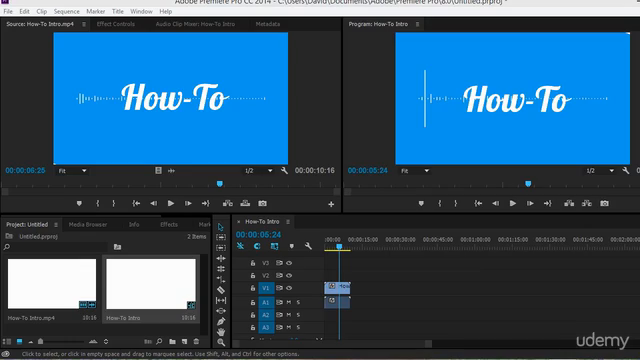
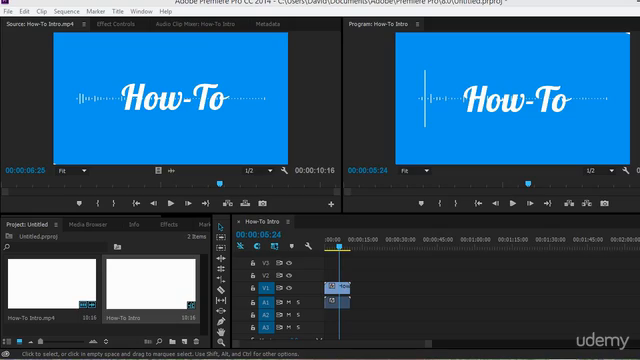
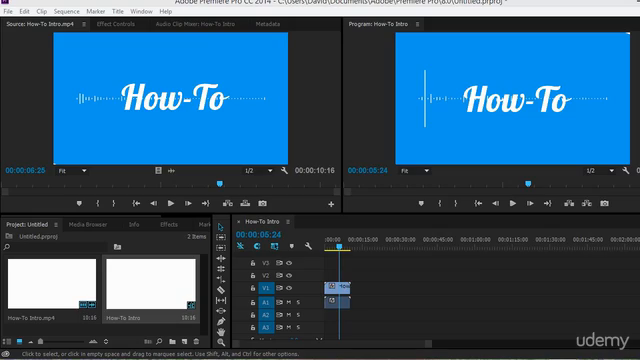
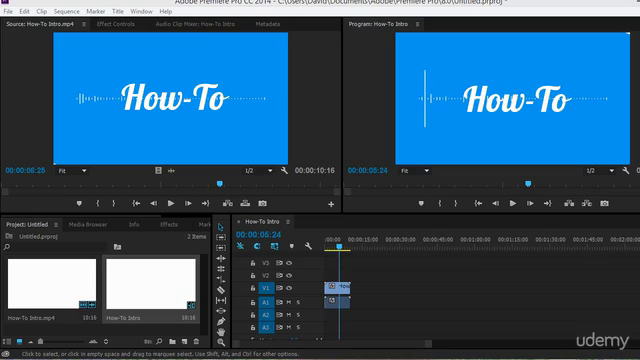
Loading charts...