How to Make a WordPress Website

Why take this course?
Course Title: WordPress Beginners - Learn How to Make a WordPress Website in 2017 Using a Free Theme!
Course Instructor: Tom Johnson
🎓 Course Description:
Dive into the world of WordPress with our comprehensive beginner's course, designed for individuals looking to create their very own website in 2017. Tom Johnson, an experienced WordPress instructor, guides you through each step with clear, concise, and easy-to-follow instructional videos. Whether you're a complete novice or have some basic understanding of WordPress, this course will equip you with the skills needed to confidently navigate and customize your very own site.
By the end of this course, you will:
- Understand the Basics: Familiarize yourself with the WordPress dashboard and its functions.
- Customize Your Site: Learn how to personalize your website using a free theme, ensuring it reflects your unique brand or personality.
- Publish Content: Master the art of adding, editing, and managing content like pages and blog posts.
- Navigate Plugins and Widgets: Discover how to enhance your site's functionality with various plugins and widgets.
- Secure Your Site: Implement best practices for website security and performance optimization.
- Go Live: Launch your fully functional WordPress website with confidence!
🧐 What You'll Learn:
- Setting Up Your Environment: Get your hosting account set up, install WordPress, and understand the structure of your site.
- Customizing Your Theme: Explore a free theme, adjust settings like colors, fonts, and layout, and create custom menus.
- Working with Pages and Posts: Learn how to create and edit pages and blog posts, plus how to organize them within your website.
- Managing Media: Upload images, videos, and other media files, and learn how to manage media libraries effectively.
- Installing Plugins: Understand how to extend the functionality of your site by adding plugins, and know when and where to find the best ones.
- Configuring Widgets: Use widgets in sidebars and footers to create dynamic and engaging sections on your site.
- SEO Best Practices: Learn how to optimize your content for search engines to increase visibility and drive traffic.
- Making Your Website Secure: Implement essential security measures to protect your website from malware and attacks.
- Troubleshooting Common Issues: Get familiar with the common problems that arise when building a WordPress site and how to solve them.
🚀 Why Enroll in This Course?
- Step-by-Step Guidance: Follow Tom's clear, methodical approach to avoid confusion and build your website efficiently.
- Practical Application: Apply what you learn immediately by building a real WordPress site throughout the course.
- Engaging Content: Learn in a way that keeps you engaged with a mix of video tutorials, written content, and practical exercises.
- Community Support: Join a community of fellow learners who are all on their journey to mastering WordPress.
- Lifetime Access: Revisit course materials anytime to reinforce your learning or catch up if you fall behind.
Don't let the complexity of WordPress hold you back from creating an online presence. With this course, you'll be well on your way to launching a professional and functional WordPress website in 2017. Sign up today and take the first step towards becoming a WordPress pro! 🚀
Enroll now and embark on your journey to mastering WordPress with confidence. Whether you're building a personal blog, a business site, or an online portfolio, this course provides the foundation you need to succeed. Join us and let's create something amazing together!
Course Gallery
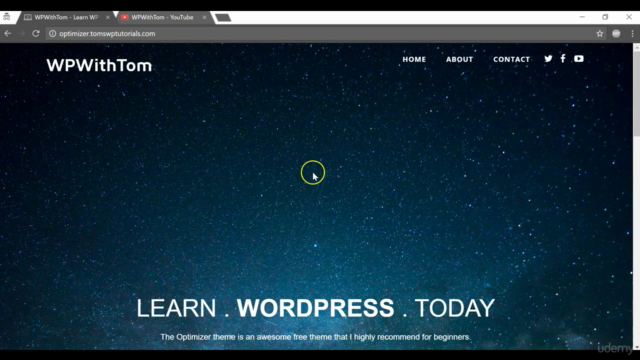
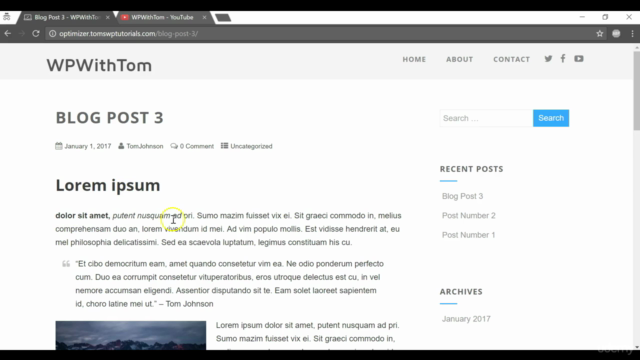
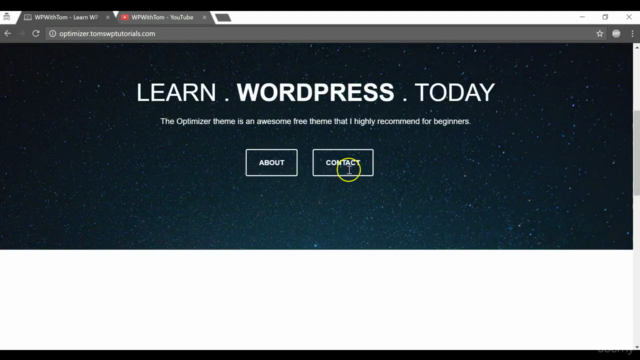
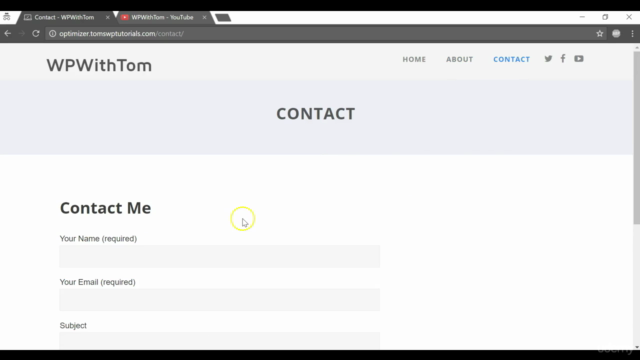
Loading charts...