How to Make a WordPress Website

Why take this course?
🌟 Course Title: How to Make a WordPress Website
🚀 Course Headline: Master the Art of WordPress Website Creation & Go Live on the Internet!
📘 Introduction: Are you ready to embark on an exciting journey into the world of WordPress website development? Whether you're a complete beginner or a seasoned business owner/entrepreneur eager to take the reins and build your own digital presence, this comprehensive online course is tailor-made for you! Dive into the process of creating a professional WordPress website from scratch, and learn how to make it live on the internet with ease.
🎓 What You'll Learn:
- ✅ Installation & Setup: Discover how to install WordPress on your local server or computer, setting up a smooth development environment before you go live.
- ✅ Theme & Plugins Customization: Master the art of selecting and customizing themes and plugins to fit your unique business needs.
- ✅ Design Essentials: Personalize your site with a logo, navigation menu, and engage visitors with compelling text and captivating images.
- ✅ Creating Multiple Pages: Learn how to create various pages such as Home, About, Contact, and add essential elements like contact forms.
- ✅ Domain & Hosting: Understand the process of transferring your local website to an online server, securing a domain name, and choosing the right web hosting service.
- ✅ Going Live: Achieve the satisfaction of seeing your website go live on the internet with its own URL or domain name.
Course Structure Breakdown:
-
WordPress Installation:
- Setting up a local development environment
- Step-by-step guide to installing WordPress
- Understanding the WordPress dashboard
-
Design and Customization:
- Choosing the perfect theme for your website
- Installing and configuring essential plugins
- Adding a custom logo and setting up your navigation menu
-
Content Creation:
- Writing engaging content for your site
- Tips for stunning visuals with images and galleries
- Organizing your content across various pages
-
Advanced Features:
- Setting up a contact form to interact with visitors
- SEO basics to improve your website's visibility
- Security best practices to protect your new online space
-
Going Live:
- Choosing the right domain name and web hosting provider
- Migrating your local site to a live server
- Understanding the process of DNS settings and domain pointing
-
Final Steps:
- Testing your website before going live
- Marketing your new WordPress website
- Resources for continued learning and development
🌍 Why Enroll? This course is designed to empower you with the knowledge and skills necessary to create, manage, and publish your own WordPress website. You'll gain hands-on experience in a supportive learning environment, ensuring that by the end of this course, you'll have a fully functional website that you can proudly call your own and share with the world.
🎉 Take the Next Step: Don't let the complexity of web development hold you back any longer. Enroll in "How to Make a WordPress Website" today and start crafting your digital identity. With this course, you'll have all the tools you need to create a website that stands out in the digital landscape. Let's get started! 🚀
Enroll Now to begin your WordPress website building journey and transform your vision into a live, breathtaking online presence!
Course Gallery

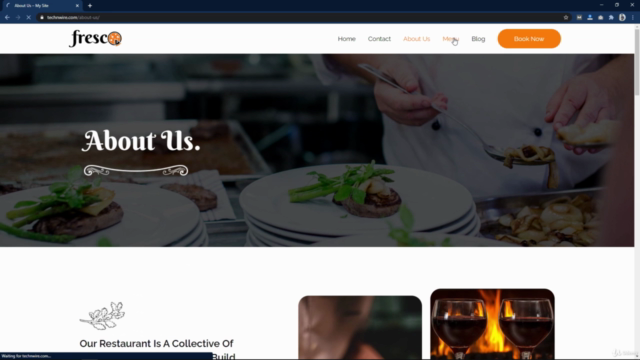
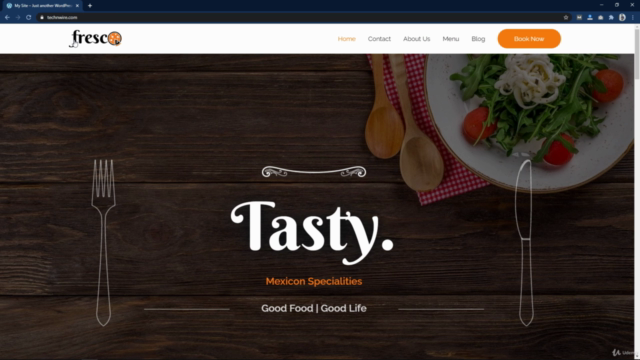
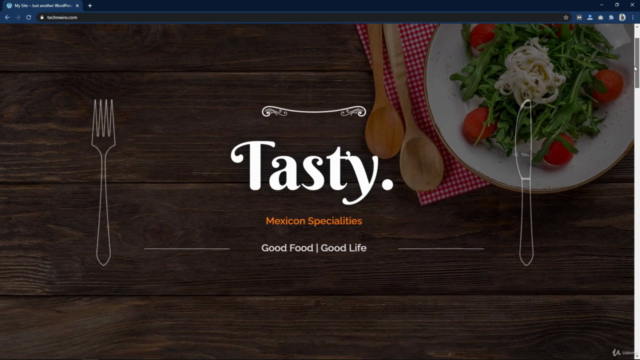
Loading charts...