How to give your laptop a second life - SSD, HDD, RAM, Fans

Why take this course?
Upgrade to a Solid State Drive, Add RAM, Clean the Fan: Give Your Laptop a Second Life! 🚀✨
Headline: Transform Your Laptop's Performance with Expert Guidance! 💻🔧
Course Introduction: Are you tired of waiting for your laptop to catch up with your busy lifestyle? Is it overheating more often than it should? Perhaps a sneaky virus has infiltrated your system, slowing down your performance. Fear not! How to give your laptop a second life is here to breathe new life into your trusty device.
Why This Course? 🤔🌟
- Slow Laptop Syndrome: If your laptop feels sluggish, this course will show you how to diagnose and fix the issue.
- Overheating Woes: Learn the signs of overheating and how to resolve them with proper ventilation and maintenance.
- Virus Eradication: Get the know-how to identify and remove viruses or trojans that are bogging down your system.
- SSD & RAM Upgrade: Discover the transformative power of a Solid State Drive upgrade and adding more RAM for smoother, faster performance.
What You'll Learn:
- 🛠️ Dismantling a Laptop: Learn how to safely open your laptop and navigate its internal components without risking damage.
- 🧪 SSD & HDD Swap: Replace that old hard drive with a new Solid State Drive for lightning-fast data access.
- 🚀 RAM Expansion: Add more RAM to enhance multitasking capabilities and run more applications simultaneously.
- 🚫 Virus Removal: Tips and tricks on how to get rid of viruses or trojans that are slowing down your system.
- ❄️ Fan Cleaning & Thermal Paste Replacement: Keep your laptop cool with a thorough fan cleaning and thermal compound replacement for optimal CPU/GPU performance.
- 🔬 Temperature Monitoring: Check the health of your CPU, graphics card, and hard drive with temperature tests.
- ✅ System Stability Testing: Ensure your upgrades are successful with a comprehensive stability test of your laptop.
- ⚙️ BIOS Update: Learn how to update your BIOS for better compatibility with new hardware components.
- 🛡️ Cooling Pad Usage: Find out if using a cooling pad is the right choice for you and your laptop.
- 🔁 Tips & Tricks: A wealth of advice to enhance your laptop's longevity and performance.
Course Breakdown:
- High-Quality Video Instructions: Over 3 hours of Full HD video content, meticulously crafted to guide you through every step.
- Easy-to-Follow Steps: Detailed explanations for both Windows and MacBook users, with a special focus on Windows devices.
- Comprehensive Coverage: From basic hardware upgrades to software optimizations, this course has it all.
Advanced Lectures: (*)
- For those who want to dive deeper, there are lectures tailored for more advanced students, covering tips, tricks, and applications you need to know! 🛠️💡
Don't Wait! Join the Second Life Revolution for Your Laptop! 🖥️➡️✨
With How to give your laptop a second life, you'll gain the confidence and skills to enhance your laptop's performance, clean up its system, and extend its lifespan significantly. Whether you're a tech enthusiast or just looking to improve your daily computing experience, this course is your ticket to a more efficient, responsive, and cool-running laptop.
Sign up now and breathe new life into your device! 🌟👍
Course Gallery

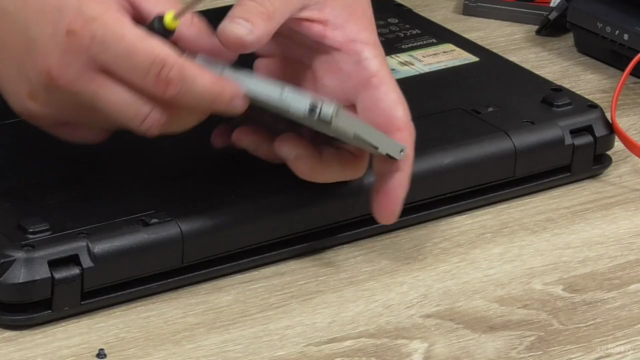


Loading charts...