PowerPoint Presentations: Deliver a Non-Boring Presentation

Why take this course?
🌟 Master PowerPoint Presentations with Expert Tips! 🌟
PowerPoint Presentations: Deliver a Non-Boring Presentation
Course Headline:
PowerPoint can be effective, when used properly. Learn the secrets now.
Course Description:
Are you tired of seeing your audience's eyes glaze over during your PowerPoint presentations? It's a common problem, but the good news is that it doesn't have to be this way! With our PowerPoint Presentations: Deliver a Non-Boring Presentation course, taught by the esteemed TJ Walker, you'll learn how to transform your PowerPoint slides into engaging tools for delivering your message effectively.
What You'll Learn:
📑 Avoiding Common Pitfalls: Discover how to steer clear of the most common problems that make PowerPoint presentations ineffective and how to captivate your audience from start to finish.
🎨 Making Ideas Memorable: Master the art of using PowerPoint to emphasize your ideas, making them stick in the minds of your listeners long after your presentation ends.
✍️ Effective Use of Slides: Understand how to avoid turning your slides into speaker notes and instead use them to complement and enhance your spoken words.
🎥 Video Rehearsal: Learn the importance of practicing your presentation on video, analyzing your performance, and refining it to perfection—much like learning to ride a bike, it gets easier with practice!
Your Learning Experience:
This course is designed for maximum engagement and practical application. You will learn through spoken lectures, which are the most effective way to master presentation skills, as they mimic real-world speaking scenarios.
Course Content & Features:
- Numerous Video Lectures: Gain insights from TJ Walker's 30 years of experience coaching executives and world leaders.
- Bonus Books for Your Library: Enhance your learning with a selection of books that provide additional strategies and techniques.
- Hands-On Practice: Engage in video exercises where you'll critique and improve your own presentation style.
- Real-World Application: Apply what you learn to any future presentation, saving you time and effort and making every talk more effective.
About TJ Walker:
TJ Walker, the course instructor, has been training individuals on PowerPoint presentation skills for decades. He's coached CEOs, top executives from Fortune 500 companies, and even Presidents of countries—and now he brings his unparalleled expertise to Udemy. You're getting a fraction of the cost of personal training, yet you'll receive the same high-quality instruction.
Your Progress & Investment:
The time it takes to complete this course is entirely up to you. The most significant part is the practice you'll do on video, which will help you refine your presentation skills until you're confident and comfortable in front of any audience. This is an investment in your future, one that will pay off with every presentation you give.
Enroll Today & Transform Your Presentations!
Don't let another day pass with fear or uncertainty about your PowerPoint presentation skills. With this course, you can begin improving immediately and gain the confidence to present like a pro. Whether it's for business, education, or personal growth, the skills you'll acquire are invaluable.
What Learners Are Saying:
⭐️ "The content provided and the soft copy/pdf books provided me with the information I needed to be able to use my PowerPoint slides more effectively and to be able to catch the attention of my audience. It has pointed me in the right direction which I need to practice." - Basil Chetty
Endorsed by Industry Professionals:
Gregg Jarrett (Fox News Channel Anchor), Gregg Clifton (CBS Producer & Director), and many others have endorsed TJ Walker's presentation skills courses. They recognize the impact this training can have on your ability to communicate effectively using PowerPoint.
Key Topics & Related Skills:
This course is perfect for anyone looking to delve deeper into PowerPoint - power point - PowerPoint presentation - Microsoft PowerPoint - power point presentation - presentation - Microsoft PowerPoint - PowerPoint animation - ppt - animation, and it's also a fantastic resource if you're aiming to improve your overall presentation skills.
Ready to Elevate Your Presentations?
Join us now and start your journey to becoming a PowerPoint presentation master! 👨💼👩💼💻
Enroll in the Course & Step into the Spotlight with Confidence!
Course Gallery

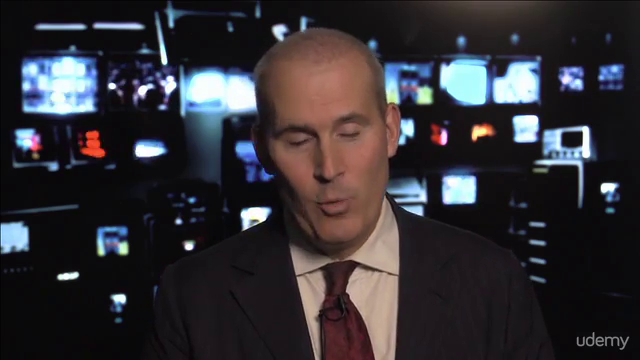


Loading charts...