How To Create Multitrack Backing Tracks Using Ableton Live

Why take this course?
🎉 Master the Art of Multitrack Backing Tracks with Ableton Live! 🎶
About Your Instructor: Victor James
Victor James isn't just a course instructor; he's a seasoned professional with over 20 years of experience in the music industry. From touring at the tender age of 14 to producing records that have earned a Grammy nomination, Victor has worked with some of the biggest acts and on major TV shows and Films like "Get Hard" (Warner Bros.) and "The NBA" to "Finding Nemo" (Disney/Pixar), with over 250 TV and Film placements. He's also an expert in designing sets and touring rigs for top-tier original bands and cover bands in Las Vegas. Additionally, Victor is the proud owner of "Backing Tracks Custom," where he leverages his expertise to provide high-quality backing tracks solutions.
🌍 Course Overview: A Step-by-Step Guide to Building & Using Multitrack Backing Tracks
Dive into a comprehensive course designed for musicians, producers, and performers who want to create their own multitrack backing tracks using Ableton Live. This isn't just any tutorial; it's a journey through the ins and outs of setting up your sound, mixing, and managing your performances like a pro. 🎫
Course Modules Breakdown:
-
What You Need to Get Setup
- Understand the basics and what equipment you need for a smooth operation.
-
Sound Card and Click Setup for 4-outs Sound Card
- Learn how to configure your sound card for optimal performance.
-
Multiple Out Sound Card & Digital Mixers Setup
- Explore the setup for multiple output sound cards and digital mixers.
-
Mixing Sets & Monitor Mix Overview
- Get familiar with crafting the perfect monitor mix for your performances.
-
Front of House Mixing By Gain
- Discover how to balance levels by gain, essential for a pristine front-of-house mix.
-
Front of House Mute Clips and Deactivate Clips
- Master the use of mute clips and deactivation techniques to control your performance from the FOH.
-
Mixing with Track Clips Automation
- Learn how to automate track clips for a seamless mixing experience.
-
Saving Sets | Collect All and Save | Missing Files | Moving Songs
- Understand the best practices for saving your sets, handling missing files, and transferring songs.
-
MIDI Mapping Foot Controllers to Control Sets
- Get hands-free with MIDI mapping for foot controllers.
-
MIDI Mapping Keyboard Controllers to Control Sets
- Integrate your keyboard controller for dynamic set control.
-
Warping to Transpose Songs
- Learn the art of warping to change keys or tempos of your songs.
-
Mixing and Editing in Arrangement Performance Mode
- Edit on-the-fly and mix within the Arrangement View for ultimate control.
-
Making A Set from Scratch and Importing Your Own Music
- Start building your sets from scratch or import your own music tracks.
Bonus Videos:
- Audio Missing Files Troubleshooting 🛠️
- Export Song From Ableton Clip Session View with Click for Practice ⏰
- How to Edit Songs to Make Longer or Remove Parts ✂️
- Automatically Change Keyboard Patches in Ableton Live – FREE Template 🎹
Exclusive Free Downloads:
- Auto Keyboard Patch Changer Template (For Ableton 9.5 & up)
- (2) Song for Ableton 9.5 & up Backing Tracks Template (Including "Uptown Funk" – Bruno Mars & "Cake by the Ocean" – DNCE)
Your Free Template Includes:
- A pre-made 2-Song Backing Track Template for Ableton 9.5 & up, ready for you to add your personal touch or additional tracks to customize your experience.
Join Victor James on this in-depth course and elevate your multitrack backing track game with Ableton Live! 🎨🎚️
Enroll now and take the first step towards professional-quality, self-controlled performances that will wow your audience every time. Let's create, let's perform, let's make music come alive! 🎆
Course Gallery
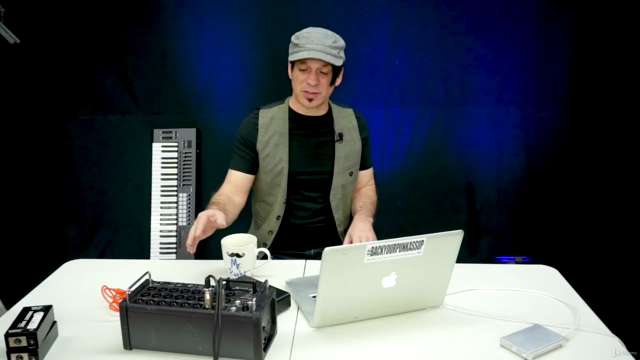
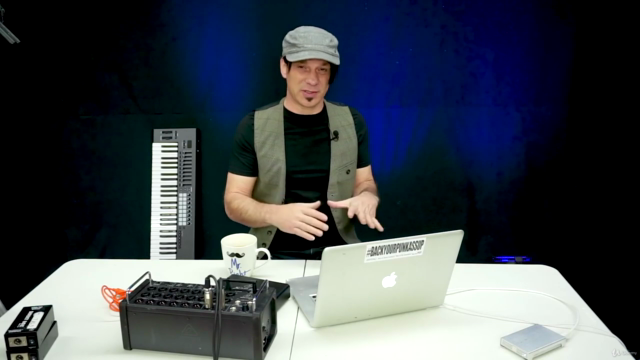
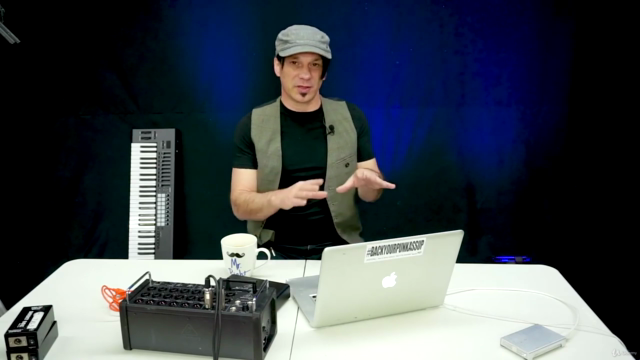
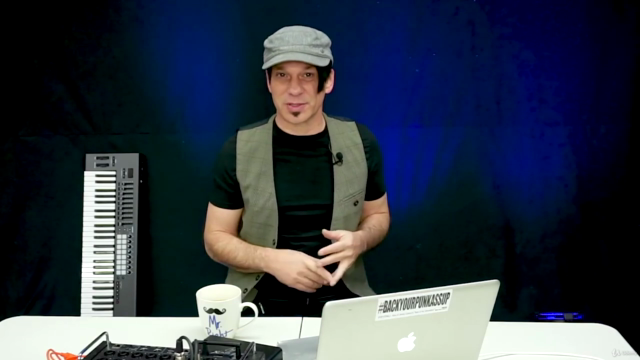
Loading charts...