IT Help Desk Professional

Why take this course?
👨💻 IT Help Desk Professional Course: Master Helpdesk Skills & Troubleshoot Like a Pro! 🚀
Course Headline: Get Hands-On Experience on Helpdesk Skills, Learn, Master & Troubleshoot All What It Takes To Get You a Job
Course Description:
Are you aspiring to carve out a niche in the ever-evolving IT landscape? Your journey towards becoming an IT specialist begins with mastering the fundamentals. This course is meticulously designed to equip you with comprehensive knowledge of computers, networking, troubleshooting, and more - all from a practical standpoint. 🖥️
Why Choose This Course?
- Solid Foundation: Dive into the world of IT help desks by learning about operating systems, hardware management, user administration, and network connectivity.
- Practical Approach: With over 15 years of combined experience, our instructors offer practical insights that go beyond theoretical knowledge.
- Real-World Applications: We guarantee that the information provided will not only enhance your understanding but also prepare you for real-world scenarios, giving you the confidence to ace any IT help desk interview.
Course Structure Breakdown:
-
Windows Installation & Machine Setup:
- Learn step-by-step Windows 10 installation.
- Understand the preparation process for a user's machine.
-
Networking Fundamentals:
- Explore DHCP and DNS configurations.
- Troubleshoot network issues with essential CMD commands.
-
Hardware & Peripherals:
- Gain knowledge about different types of printers and their terminologies.
- Install printer drivers and troubleshoot common issues.
-
Active Directory Management:
- Manage users within Active Directory and configure folder permissions accordingly.
-
Efficiency Tools & Resources:
- Discover tools and websites to enhance your professional efficiency.
-
PC Hardware Insights:
- Understand PC components and their functions.
- Learn basic troubleshooting techniques.
- Explore hardware upgrade options.
Learning Experience Maximized:
This course is not just about learning; it's about doing. With over 90% of the content being practical demonstrations, you are encouraged to have a test PC at hand to apply and practice what you learn. This hands-on experience ensures that you are not just learning but also becoming proficient in resolving real IT help desk issues.
Ready to Launch Your IT Career?
Enroll now in the "IT Help Desk Professional Course" and take the first step towards a successful career in IT support. Let's embark on this exciting journey together! 🌟
Enroll Now & kickstart your IT helpdesk journey today!
Course Gallery
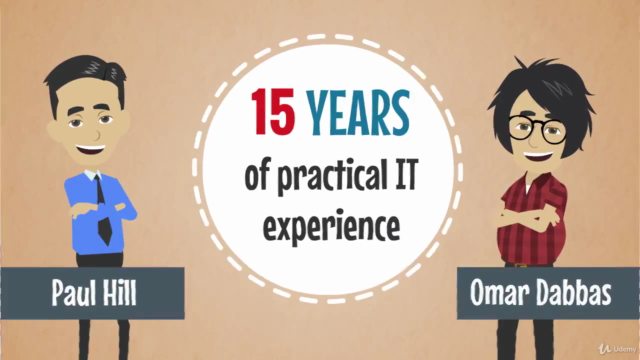
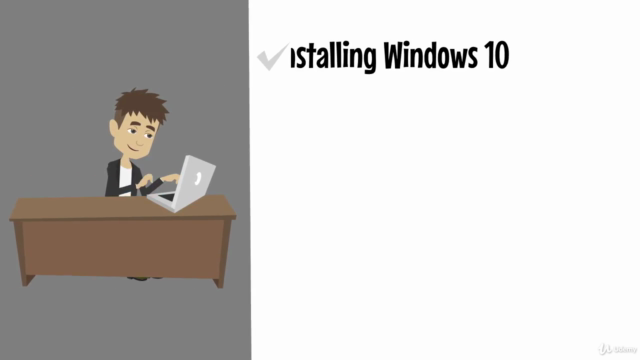


Loading charts...
Comidoc Review
Our Verdict
The IT Help Desk Professional course delivers a beginner-friendly overview of various help desk skills. However, the brief length, uneven volume between presenters, and outdated content might demand users to search for additional resources or more comprehensive courses. Overall, this course is a suitable starting point for those who seek a basic understanding of IT support roles.
What We Liked
- Excellent for beginners seeking a revision of fundamental help desk concepts
- Covers a broad range of topics including hardware, software, networking, and printers
- Real-world examples and tips to enhance practical knowledge
- Engaging and fast-paced to maintain interest
Potential Drawbacks
- Instruction can be difficult to follow due to the instructors' strong accents
- Lacks in-depth explanations on some critical help desk skills such as customer service
- Outdated content, particularly in terms of technologies discussed and troubleshooting steps
- Course duration is relatively short considering its ambitious scope