Guideline | Builder for dashboard in Power BI | Full Version

Why take this course?
🎓 Course Title: Guideline | Builder for Dashboard in Power BI | Full Version 🚀
Course Headline: Master Power BI with Ease: Templates, Report Builder, and the Visualization Compass!
Unlock the Secrets to Dashboard Perfection with Guideline | Builder for Power BI!
Hey there, data enthusiasts! Are you ready to elevate your dashboard game in Power BI? Whether you're a beginner or an experienced analyst looking to refine your skills, this course is your ultimate guide to creating compelling and user-friendly dashboards. �ashboard✨
What You'll Discover in This Course:
-
Templates Galore: Dive into a treasure trove of 7 highly popular chart templates designed to kickstart your dashboard creation process with style and efficiency.
-
Versatile Backgrounds: Choose from 8 diverse backgrounds that will instantly enhance your layout, setting the foundation for an engaging user experience.
-
Real-World Examples: Learn from 3 detailed sales dashboard examples that demonstrate best practices and real-world applications.
-
Visualization Compass: Make informed decisions with a handy tool that guides you on selecting the most appropriate chart type for your data, ensuring clarity and effectiveness in every visual.
🛠️ Hands-On Learning with Step-by-Step Instructions 🎥
In this comprehensive mini-course, I'll walk you through each aspect of dashboard design, including:
-
Understanding Design Principles: Gain insights into the key elements that make a great dashboard and learn how to apply them.
-
Improving User Experience: Discover techniques to create dashboards that are intuitive and user-friendly, making your data more accessible than ever.
-
Building a Custom Dashboard Quickly: Learn the ropes of crafting a custom dashboard from scratch in just 30 minutes with our expert guidance.
-
Effective Data Visualization: Explore different chart types and learn how to choose, customize, and align them for maximum impact and clarity.
🛠️ Say Goodbye to the Guesswork and Frustration 🎓
If you've ever felt overwhelmed by the options in Power BI or frustrated by the intricacies of dashboard design, this course is your solution. Our guideline takes the guesswork out of building dashboards and streamlines the process so you can create stunning visualizations effortlessly.
- No more struggling to choose the right diagram type.
- Forget the tedium of setting up charts with painstaking alignment and formatting.
- Achieve a professional look without extensive design experience.
🚀 Why You Should Take This Course:
-
Time-Saving Templates: Our carefully crafted templates mean you can bypass the learning curve and dive straight into creating your dashboard.
-
Effortless Customization: Easily adapt the provided elements to fit your unique data sets and present your findings with confidence.
-
Guidance at Every Step: With clear instructions and expert advice, you'll navigate Power BI with the assurance that every element of your dashboard is purposeful and polished.
Enroll now and transform the way you analyze and present data with Power BI! 🚀
🎯 Take Control of Your Dashboard Design Today! 👨💻👩💻
Join us on this journey to create dashboards that not only look great but are also functional and insightful. With Guideline | Builder for Power BI, you'll be well-equipped to handle any data analysis challenge with grace and precision. 📊🚀
Let's build something amazing together! Sign up now and start your journey towards becoming a dashboard wizard in Power BI! 🎉
Course Gallery
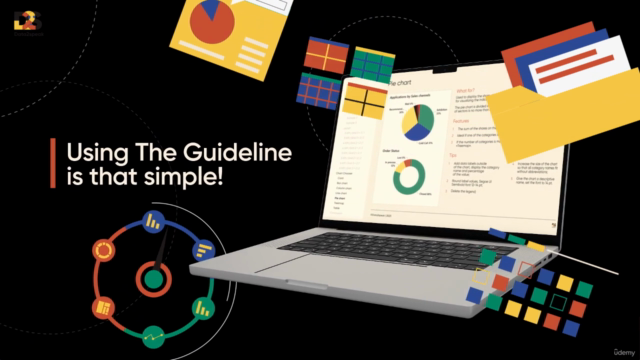

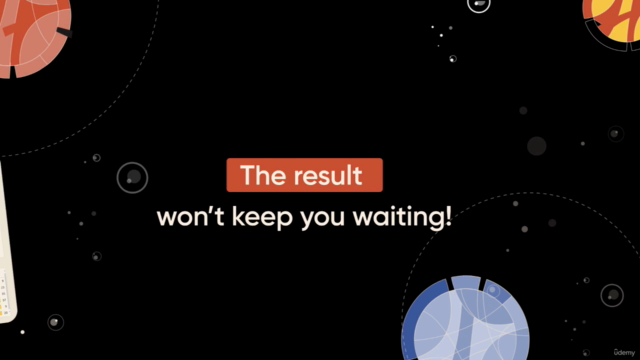

Loading charts...